
Disable HTML5 Autoplay
Extension Actions
Disable autoplay and preloading of HTML5 video and audio players.
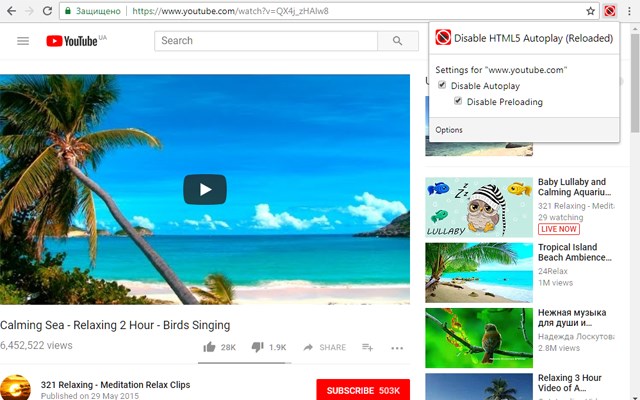
“Disable HTML5 Autoplay” disables HTML5 audio and video autoplaying.
Now any video is blocked until you click the agreement button.
In addition to removing the HTML autoplay attribute from media elements, “Disable HTML5 Autoplay” also hooks into the media's JavaScript API. This allows for restrictions on media control and simulation of expected behavior to ensure that all pages behave normally. Main and most requested feature: this blocker has a customizable white list, so you may add your favorite sites to exclude from blocking autoplay. To deactivate a function, simply uncheck the related item from toolbar-panel. With this extension you will never have to worry about videos auto playing in the background. In addition, the video will be automatically buffered if necessary.
Latest reviews
- hongqi
- 可以让油管停止打开就播放,但是B站直播不能正常观看
- Marco
- It keeps its promise, but bugs websites that it shouldn't, even when it's disabled for these sites
- pfft
- Piece a **** **** **** doesn't work
- Luis
- It just does its job :D
- mohamed
- 👌
- Vlad
- Amazing!!!!! I had a problem with autoplay on YouTube. Every time I opened or refreshed a tab with a video, it would start playing automatically. Disabling the multimedia autoplay in Edge settings didn't work, but this extension finally fixed the problem.
- Justin
- Does work with Peacock ... great for not losing where you are if you watch something to fall asleep.
- Tania
- This is the only thing I could get to work on TikTok to disable autoplay. Does the job well.
- MepTBblYCypoK
- The expansion was good. Previously, everything was fine, except for conflicts with the VK website, for example. But I solved this problem. But now the function to turn off preloading on YouTube does not work. Yes, the video does not start automatically, but the preview image changes to the player and immediately to a black screen. Looks broken. But it doesn’t interfere with starting viewing. ==== [RU] ==== Расширение хорошее, было. Раньше всё было прекрасно, за исключением конфликтов с сайтом vk например. Но эту проблему я решил. Но теперь не работает функция выключения прелоадинга на ютубе. Да, ролик не стартует автоматически, но картинка превью меняется на проигрыватель и сразу на чёрный экран. Выглядит сломанным. Но не мешает запустить просмотр.
- Edward
- Used to prevent the video from starting and showed the video thumbnail. No longer does. It still works but pauses the video at 0 seconds at the first frame of it. Not what I added it for.
- Matthias
- Verhindert Zuverlässig das Abspielen jedes Videos. Sollte sich in "Disable HTML5 Play" umbennen. Wieder etfernt
- Mary
- Thought it was great, but it's stopping all my external source videos from running without giving me the option to let them
- Drakulian
- It actually works, even on background tabs. So if you reload all tabs and/or windows, all YouTube videos will NOT autoplay. Noice!
- Sergio
- So far it has been great everywhere, but today I tried to play Spotify, and it showed an indicator that the music was playing. However, there was no sound. After I disabled this addon, the sound came back. Dear developer, please fix this. Please, drop me a line after this here in the reply to this review, and I will edit my review.
- James
- Most of the big offenders have found away around this. their videos play no matter what.
- Anthony
- just coming here in 2023 to report this extension still works!
- Waleed
- It's just awesome
- Fabio
- Parou de bloquear o autoplay de propaganda no Dailymotion.
- 杰杰杰
- 没用
- Jonathan
- does not work
- Vivian
- I thought this was a good extension but it's now stopping BBC iPlayer running in Edge so I'm removing it
- J
- Stops the annoying video auto-play for Edge Version 101.0.1210.32 (Official build) (64-bit). Added the extension, made sure the extension was turned on and verified "disable autoplay and disable preloading were both checked. Now the videos show up with a play button and do not just start playing! Brilliant!
- Jefferson
- Muy bueno en su funcion gracias!
- Richard
- It appears to work backwards from how it is advertised. When I click on an article in My Feed in Edge, which opens a page from www.msn.com, the imbedded videos continue to autorun. If I then click on the pause button within the videos to stop them, they stop but I cannot restart them until I uncheck the disable autoplay option in this add-on. I want the videos not to start playing when the page loads, but at my option click on the start button to play them if I am interested. Unfortunately, I am seeing too many pages that contain videos that have nothing to do with the subject of the page they are running on.
- Esp
- videos still automatically played. (ie: https://www.msn.com/en-us/tv/news/snl-s-michael-che-nails-fox-news-host-s-awful-christmas-tree-fire-take/ar-AARIU0z?ocid=msedgdhp&pc=U531)
- journey7x
- Worked for most sites but stopped Reddit videos from playing even when placed on good list.
- Mchael
- This extension definitely works to stop autoplay, unfortunately it sometimes completely completely blocks. play. Take https://www.msn.com/en-us/video?ocid=windirect all the videos auto play without the extension, but with the extension they will not play at all, even if I press play.
- RIS
- Not working on Youtube
- Randy
- As others have mentioned, I can't add a site to block it or allow it. Clicking 'options' doesn't allow me to do much. And it doesn't work on all sites. But, for the sites it does work on, it's ok.
- Joe
- When I click "Options" it takes me to a web page with an empty list of domains. There are not buttons to add domains or remove them. I had an older version of this on another computer that let me edit the domains. What happened?
- John
- How does it work? How do I use this to disable autoplay?
- Oliver
- I have been using the extension for months and very happy with the results, but a couple of days ago Google Voice stopped working and after much trial and error it turns out that the problem was this extension. I disabled it and Voice is working again. If the problem is fixed I'll change my rating, but until then it will stay disabled.
- Frank
- Funktioniert super, endlich kein Durchlaufen der Playlisten bei youtube.
- [email protected]
- 可以,百度百科直接停止自动播放了
- 旭杨
- 百度百科自动播放也被屏蔽了
- [email protected]
- 太好用了 不用忍受垃圾淘宝的主页自动播放的广告了!!
- Miguel
- Like others have mentioned, this extension causes Edge to open a tab to some random website and then quickly closing that tab, hoping you won't notice.
- Andy
- The extension works, but like one of the other posters, Norton Security gives me alerts about redirects to malicious domains from this extension.
- Jeffrey
- According to uBlock Origin, I get continuous re-directions to unwanted sites using this extension.
- Linton
- Sweet hallelujah it works! I hope this lasts a while, I loathe auto play videos, loathe them!
- Mail_Work
- 这个太好用了, 搜索了半天的 edge:flags 都没有这个block功能。
- Doug
- Yes! Finally, a fix that works. I've been using this extension for 5 days and so far no annoying audio unexpectedly playing. Some of the videos do play but NO Sound which is fine with me.
- Peter
- So far, does exactly what it says. Great extension, will keep testing it