
Hex Color Picker
Extension Actions
- Extension status: Featured
Allows you to pick colors from any web pages, color picker to get pixel code, rgb,...
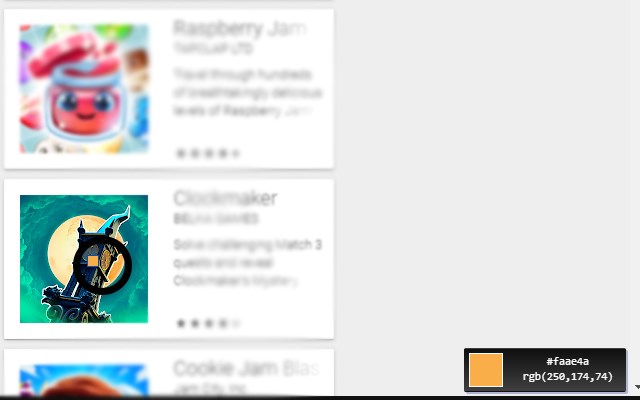
This software extension allows you to pick colors from any web pages, color picker to get pixel code, rgb value of any image on the website you're browsing.
Find the exact RGB Value of any image once you install our software extension Color Picker.
To begin using the software extension Color Picker, you need to do the following
1) Install the software extension
2) Go to the website you wish to find the RGB Value for
3) Click on our software extension at the top right corner to activate the software
4) Click on the image you wish to find the RGB value for
5) Our software extension will give you the specific RGB color for the pixel/image you clicked
Try using our software Color Picker to find the color codes for any pixel today.
Latest reviews
- G.Bicego
- Doesn't work, shows "Whoops. Can't pick from this page" on ANY page.
- Muhammad
- I recently installed a color picker extension on Microsoft Edge with the expectation of enhancing my web design workflow. While the extension successfully identifies colors, it unfortunately falls short in functionality as it does not allow me to copy the color codes. This limitation significantly hinders the extension's utility, compelling me to rate it with a single star. I hope the developers address this issue promptly, as the ability to copy color codes is a fundamental feature for such a tool.
- Hovhannes
- it is not working
- Gerhard
- War eine hilfreiches Helferlein jedoch scheint es nicht mehr zu funktionieren
- Ralp
- Perfeito! simples e rápido como tem que ser.
- yongchao
- 还可以,要是能出个16进制的功能就更好了
- ongoing
- 能用,简单,有效
- Renato
- cara, que extensão perfeita. Indispensável para qualquer designer. Ajuda muito a trabalhar a paleta de cores das coisas
- W
- 取色功能不错
- Guilherme
- Ótimo pra desenvolvedor web e quem mexe no photoshop pegar o RGB com precisão. Bem simples de usar.
- SRIMAN
- name of the color option is good
- Nick
- While this has it's uses, this does not allow you to pick any point on a page and get the color. You might want the color of a text, a background, or something else. This only allows you to select an "icon."
- other
- Great! it helped me get color for digital animations I do and it can help you in many ways if you need a color
- Emerson
- Show! Muito prático
- Владимир
- Супер
- Chotipat
- ของเค้าดีจริง
- Diana
- very useful
- Flying
- 取色功能挺好的