
EPUB READER
Extension Actions
Great choice for reading EPUB files, you can esaily open your EPUB files with this app.
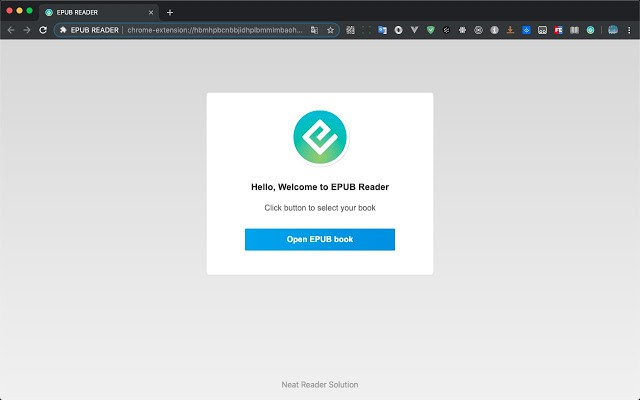
Read EPUB files on Edge, easy to use, great experience. You can esaily open EPUB files with this app.
EPUB Reader is specially designed for reading EPUB files on Edge browser. It is a simple and reliable EPUB Reader. You can easily view your EPUB books with this addon. We are dedicated to ePub technology and have carefully applied years of ePub software experience in this EPUB Reader. Besides this addon, we also provide more powerful Apps for reading EPUB files, it is called Neat Reader. You can check it out by searching the name - Neat Reader.
This EPUB Reader addon is developed by the Neat EPUB Reader team. We are glad you choose our product. If you like the app, please rate it, thank you very much.
If you need a better experience for reading EPUB files, please search for Neat Reader. To learn more about Neat Reader, EPUB and this EPUB Reader, please visit following website: https://www.neat-reader.com
Latest reviews
- sue
- EPUB READER 扩展和 ProcessOn 的页面资源产生了冲突
- Marget
- I hope all is well with you. I'm currently exploring avenues to enhance my business portfolio through strategic investments in Chrome extensions, and I've been particularly impressed with yours. I believe there's a tremendous opportunity for growth and would love to discuss the possibility of acquisition. We can negotiate a fair price and ensure a secure transaction via trusted escrow services like Escrow.com or CryptoExchange.com. If you have any inquiries or if this aligns with your plans, feel free to reach out to us via Facebook: https://www.facebook.com/profile.php?id=100082468097071 Whatsapp: +1 6468971986 Skype: live:.cid.7ed1d897457692ce Telegram: @harryysandersonn Twitter: @Sanderson3Harry
- 小旅
- 很好用,很清晰很方便!
- e38086
- 发现一个好用的扩展 直接商店搜索 ilink网络加速器 看高清视频速度嘎嘎快.
- e38223
- 一直在用 ilink网络加速器 中国人不骗中国人 看youtube的4K高清一点都不卡 直接在商店就可以搜到
- B23648
- 发现一个免费好用的扩展 直接搜索 ilink网络加速器 可以解锁谷歌、youtube等 我用了几个月了 一直很稳定
- Ulrich
- Injects stylesheets into all web pages loaded by the browser and changes things like margins, paddings, list-style-types from their browser-defaults, and thereby changes their appearance. Not what I want for Christmas... Can be turned off by deactivating the extension in the browser settings.
- Lan
- 5c5810fd.weaksharedptr.com注册送永久流量的,专线支持GPT,可以试试,节点多,又快又稳,晚高峰看8K视频完全不卡!(手机电脑全平台互通)
- Lan
- 5c5810fd.weaksharedptr.com注册送永久流量的,专线支持GPT,可以试试,节点多,又快又稳,晚高峰看8K视频完全不卡!(手机电脑全平台互通)
- Eric
- Se a gratuita é boa assim, imagina a premium. Não tem melhor do que essa, já procurei. É básica, "básica". Não adiciona marcações no livro, mas organiza o livro lindamente. Tem três modos de visualização, o meu preferido é o modo "noite" e também permite alterar o tamanho das letras. Você também pode usar o leitor em voz alta do Edge, a voz é perfeitamente natural. Se tem algo que poderiam melhorar é que, ao habilitar o leitor em voz alta do Edge, no fim de cada capítulo a página não passa automaticamente e é preciso clicar no próximo capítulo.
- Al
- 界面比beautiful那款舒服些。
- 川
- .show { display: block !important; } 1. 尽可能不要使用单个单词的样式名,很容易跟别的网站冲突 2. 一个epub阅读器,为啥需要注入样式表到其他网站? 3. 建议edge支持排查注入样式表的来源
- uuuuuu
- 还打算修复吗?b站乱得要死
- 谢宇
- 启用这个插件会导致B站主页排版错乱
- Eli
- I noticed that bulleted lists lost their bullets, and traced it to this extension that for some reason injects some css that indeed sets list-style: none on ul, and more. Includes also some injected js files that are empty, and other strange things. If you're a developer, open the extensions directory for some light entertainment in the form of "how to not package your extension".
- g
- 这个插件是目前能找到的最好用了,但有一个令人烦心的bug。此插件竟然导致html文件中的基本的列表元素的嵌套不能正常显示嵌套的缩进结构,所有的列表元素都显示为一个级别。我用的是最新的edge浏览器发现了这个bug。禁用或删除这个插件后,edge浏览器就正常显示嵌套列表了。
- 思义
- 可以调整大小,但是不支持合并目录,全部展开的模式
- Enä
- better than the free simple app one cuz left side menu
- 廷江
- 很不错,可以再适配个单色的图标 这样看起来会更简洁和谐
- easa
- not compatible with read out load on edge
- Louis
- This ePub reader can use Edge's Read-Aloud feature to provide audio in many languages.
- Ramandeep
- Could you please add the option to change the line size too?
- Youngyunlong
- 比另一个epub好多了。 目录看起来方便,而且还支持类似羊皮卷的棕色。
- Maximiliano
- So far I think this is the best epub extension for Edge, only issue is the dark theme isn't very well thought. With standard colors the links are appearing as blue in black background, not a very fortunate combination.
- Viny
- Meilleur extension pour epub. Je l'utilise avec la liseuse de microsoft edge et le résultat est ouf...
- Paulo
- When I turn on this extension some sites exhibit a strange behavior: some components disappear.
- Mariusz
- Simple, fast, good rendering, intuitive interface. Good choice.
- 川
- 不适合看小说,不能记录历史观看位置
- 泽亮
- 能使,不赖
- Juan
- Not useful, cannot view the entire document in dark mode, cannot change the flow of the text.
- A
- Doesn't work on the new Edge
- Remmy
- Good!! Simple and useful.
- fei
- 不能take notes不能highlight也不能双页显示
- Ace
- 目前找到的能够完整显示排版的插件~~不过点击左侧的目录不能跳转~~这个问题有点奇怪
- Brandi
- It definitely works, but the user interface is a bit unclear and it lacks features I wish it had. There's no book mark or any page indicator. Also, there are two arrows at the side of the pages that I thought were meant to turn a single page, but I think it works as a skip button for skipping large amounts of pages. It would be really nice to have some kind of counter that showed which page you're on. I also would've liked to have had the option to read books in a more traditional page-by-page format instead of scrolling down. I like how the table of contents are at the left side and you can easily click on them. It works, but I'll be looking for a different epub addon.
- Yan
- 能够重新在epub文件上用回read aloud功能已经感动流涕,但还不能take notes不能highlight也不能双页显示...
- Александр
- Все хорошо отображается epub3 Но не работает возврат и нет просмотра ссылок в окне
- 浩霖
- 很好用,功能很简单但是读取很快,要是能够增添批注和双页翻页阅读就好了。
- Zhong
- Very helpful