
Ask Homepage
Extension Actions
CRX ID
bhhlodaehdpfjljhpkidlfinbonmmokb
Description from extension meta
This extension automatically sets Ask.com as your homepage and new tab page.
Image from store
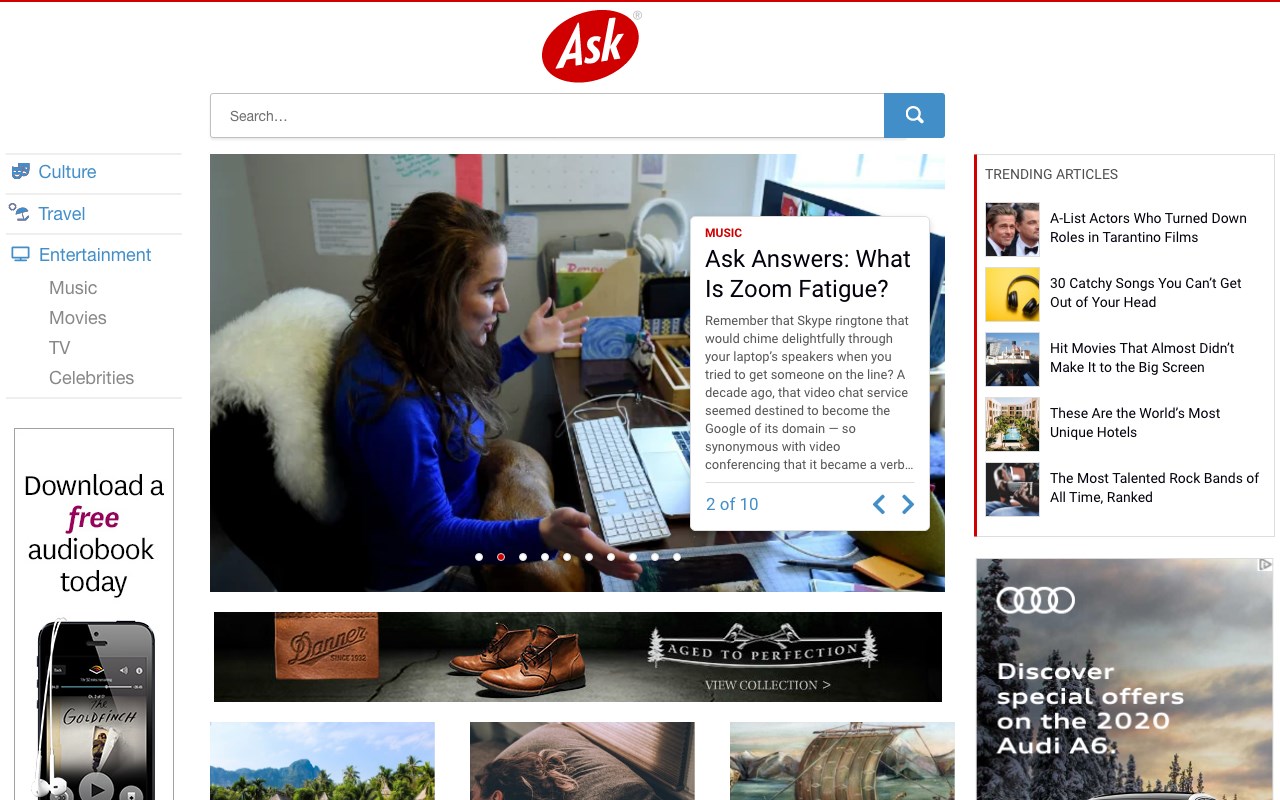
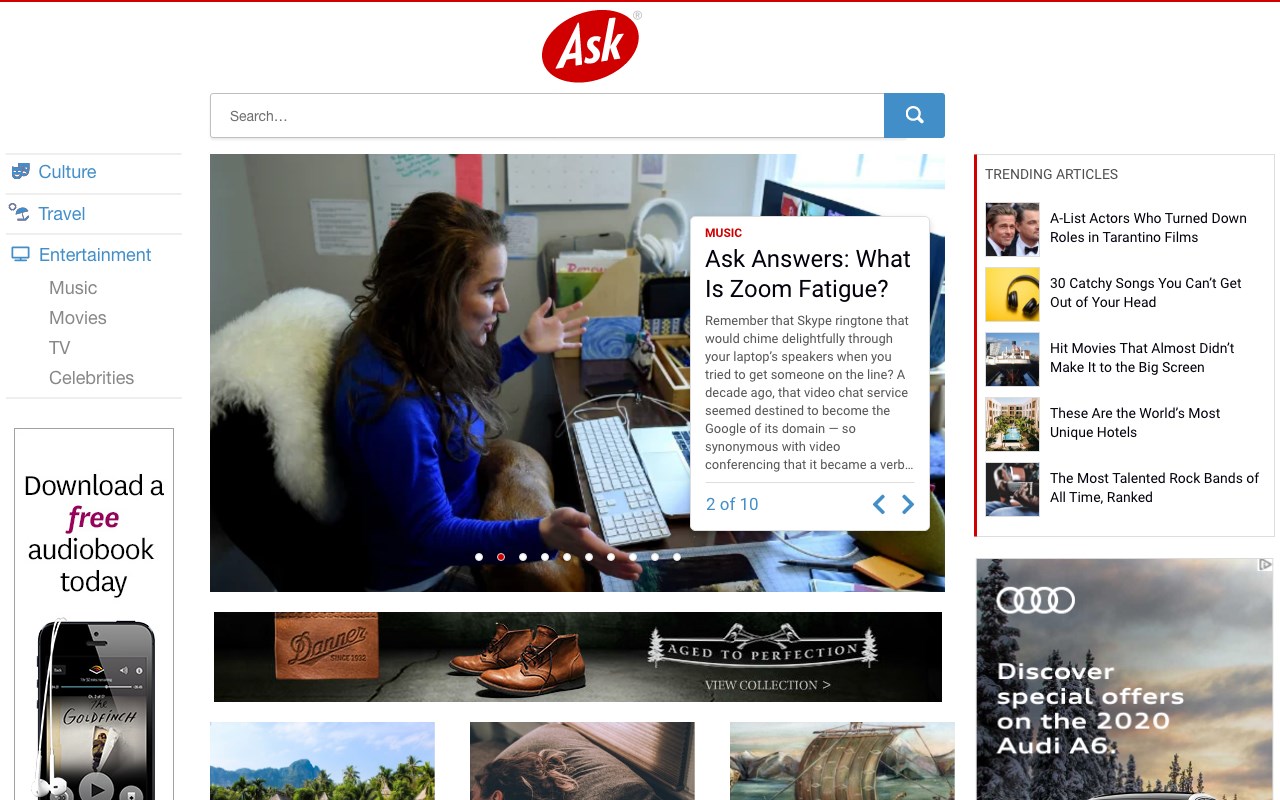
Description from store
Find the answers you’re looking for with fast access to Ask’s unique search experience! Open your browser and discover all of the latest trends and headlines with our daily content. Upgrade your homepage and new tab page with Ask.com’s free extension now!
-Start a new Ask web search
-Guess the answer to Ask’s daily “Question of the Day”
-Discover must-read breakdowns of the most trending search topics
Search for all the answers you need and explore the latest trends in entertainment, pop culture and travel with exclusive, behind-the-velvet-rope content!
Latest reviews
- 加速器
- https://t.doruo.cn/1WEG4NwRO 复制注册就送永久流量!的加速器,看P站/推特/Youtubu/直播等很流畅!快冲!!!(手机电脑全平台互通)
- Nathan
- To those having an issue with redirect I built an SDK and put the ask engine in a VM of sorts. It ran flawlessly for me. Some of these older browsers run better in a sandbox of your choice. Best Wishes to all.
- Raihan
- Microsoftedge is Best search engine machine.
- robert
- Ask.com is a good search engine. I despise Bing as it keeps appearing when I DO NOT WANT IT. Edge has a problem with Ask, probably because Edge (Microsoft) wants to know everything you do and/or look at. But Edge will not allow ASK to be your homepage. UPDATE: It has been 1 month and my home page is frequently being HIJACKED. I did a search on what I thought was ASK.COM on how to make ASK my homepage and I get a full page of how to remove ASK, not how to make it my homepage. When I go to ASK.COM I apparently get redirected to a fake page that says how to SET ASK as my homepage, yet nothing changes.