
Read&Write for Microsoft Edge™
Extension Actions
Boost reading and writing confidence across all types of content and devices, in class, at work, and at home.
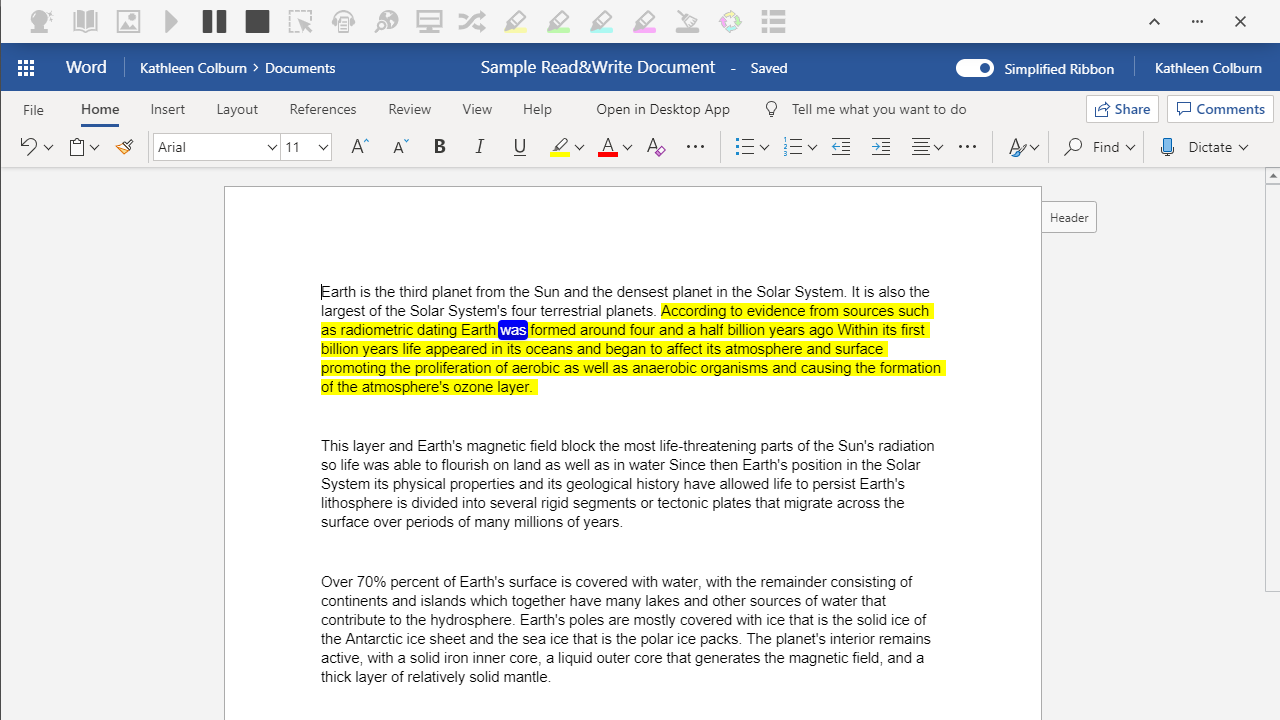
Wonderfully intuitive and easy-to-use, Read&Write for Microsoft Edge™ provides personalized support to make documents, web pages and common file types in OneDrive (including: Word Online and OneNote Online) more accessible. It’s designed to help everyone engage with digital content in a way that suits his/her abilities and learning styles.
Read&Write offers a range of powerful support tools to help you gain confidence with reading, writing, studying and research.
Install Read&Write for Microsoft Edge™ to access these support tools.
Read&Write for Microsoft Edge™ is now part of the Read&Write multi-platform solution from Texthelp Ltd.
Trial Information
All features are available for 30 days, after which only Speech and Translator can be used.
Latest reviews
- Ruthie
- doesn't let me use any of the tools except for the read to me option. i've tried re-downloading it and it just doesn't work.
- Alexander
- It's fine when it's working but takes 45 mins to load most days and is clunky when it does
- 额
- https://t.doruo.cn/1W6S51tHq 免费白嫖VPN加速器,稳定速度快,翻墙必备
- Welch,
- I wouldn't give any stars. I can't get it to work. Says I need admin permission.
- Aneesa
- this app was working really well, until my assistive trainer gave me an extension to load, turns out it was a trail only for 2 days.........now it has stopped working, with only the play, pause, and stop buttons working. still hear the reading, but it's not very accurate. I really don't know what to do, need it for work and uni.
- Joshua
- whatisdiscrap
- PJ
- Dave
- Juliana
- I believe the app needs to be updated; it was working fine until Edge was updated. I had a look, and the app has not been updated.
- Jon
- If you can't get it to work, try it in a different tab on a different website. It doesn't launch on this page, for example, but does on others I've tried. Then go into the settings and untick all the tools you won't use, so it takes up less space.
- Rob
- For those having trouble with Read&Write for Edge, I had to close the browser and reopen it after installing the extension. Then I unhid the extension using the hollow puzzle piece icon at the top of the page. Once I clicked on the Read&Write icon (the purple puzzle piece), the Read&Write toolbar appeared. I hope this helps someone else.
- Gary
- 这个插件太好用了吧~~~
- Cecil
- 这个插件太好用了吧~~~
- Lan
- 5c5810fd.weaksharedptr.com注册送永久流量的,专线支持GPT,可以试试,节点多,又快又稳,晚高峰看8K视频完全不卡!(手机电脑全平台互通)
- Eric
- It does not work with google chrome or microsoft edge I keep getting told I need an admin account to be able to sign in
- Zachary
- Simply doesn't work. When I click the icon another windows open with confirmation that the plugin is loaded, and... it's all. No floating taskbar, nothing. Absolutely useless
- Mark
- Recent update is horrible. Breaks lots of functionality in applications and causes major performance issues on large pages. We have this rolled out to thousands of users - this current version can't be removed quick enough.
- Terrie
- After months of support telling us it should be working, this is the response from support on using their product in Edge. "It is recommended to use the Chrome browser when working in Google apps like Docs. This has been added as a feature request. I will log this with our developers and we can see if we can get an update to allow Google users to use Read&Write in Edge."
- Kirsten
- It doesn't do ANYTHING. Tried over and over, but it wouldn't play or do anything to the paragraph I had highlighted. Thanks for wasting my time.
- Juliana
- legit doesn't even open. I've tried everything and this is absolute useless trash. I'd give zero stars if I could. negative for wasting my time trying to figure it out
- Kamran
- Hello! Guys! It is working with my Microsoft Edge browser! Multiple double clicks on the 'rw' app icon do the trick! You're done! Hope this helps you!
- Aldo
- 0/10 Doesn't even open, I have a 5,000-word essay to complete and this is definitely not helping.
- 权威
- 垃圾没有中文 一星都不想给
- Antony
- The software wont work! It does not appear and does not read - please work!
- Logan
- does not launch
- Langille,
- It wont work for some reason I tryed removing it nd re downloading it like 5 times and it still wont work.
- Jake
- It doesn't even open when I click on it
- Klarysa
- When I draw or highlight, my edit does not stay on the document
- Aiman
- Just a useless add-on.
- Ines
- i does not work
- ethan_stgermain82
- can not use as student.
- 生
- 登录不了