
Sapling Grammar Checker and Writing Assistant
Extension Actions
- Extension status: Featured
Improve your writing with a spell + grammar checker and writing suggestions.
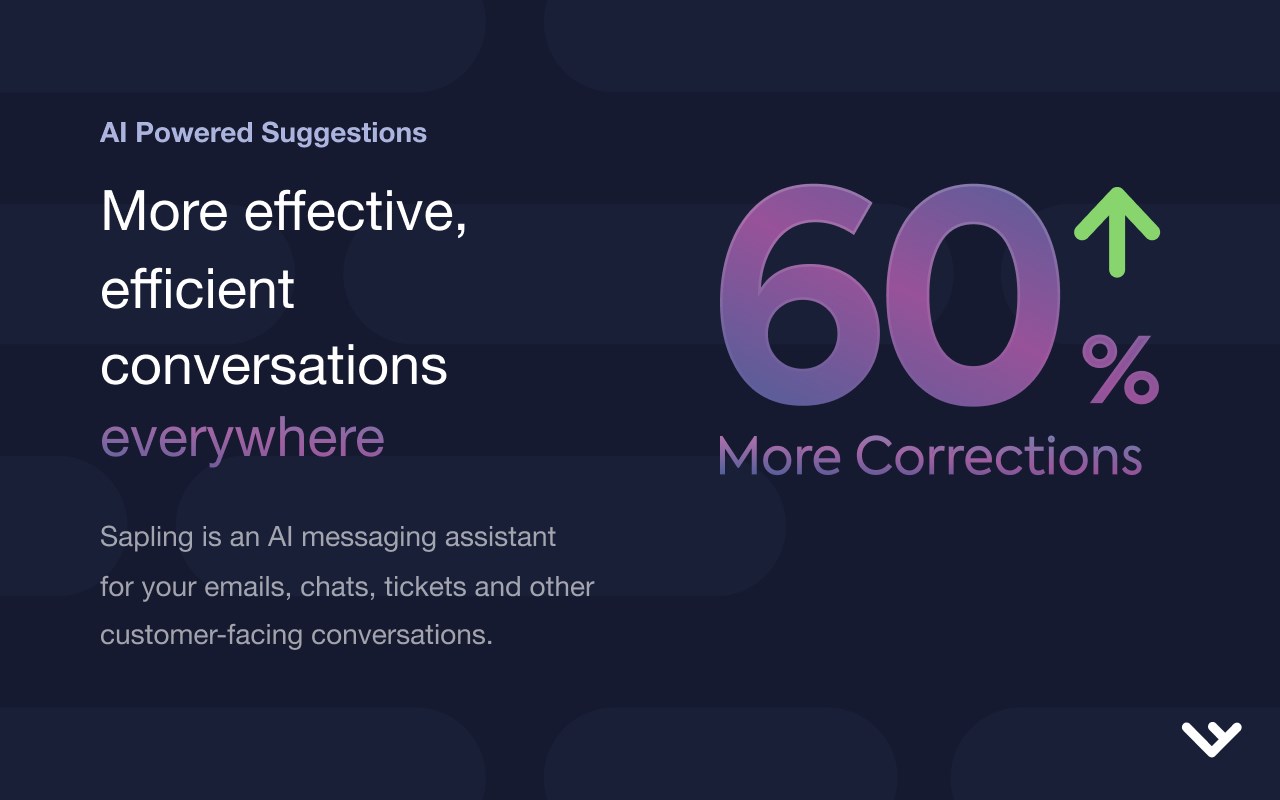
Improve your writing with spelling, grammar, and autocomplete suggestions.
Spell check and grammar checking and correction for your writing.
Autocomplete Everywhere and snippets/canned messages as well.
Sapling is an AI extension that makes grammar and autocomplete suggestions to help you write on-point messages and content.
Use Sapling to:
• Correct spelling/typos and use as a grammar checker or to rephrase.
• Write fluent messages, emails, and documents.
• Maintain professional writing tone across your business team.
Sapling goes beyond spelling and grammar correction.
Features include:
• 60% more grammar mistakes caught than other tools.
• Compare for yourself against tools like Grammarly (Grammerly, Gramarly), Ginger, LanguageTool, WhiteSmoke, ProWritingAid, and Microsoft Editor.
• Secure data processing.
• Better grammar and writing suggestions with use.
Autocomplete Everywhere (premium): AI-powered autocomplete suggestions across various CRM and messaging platforms.
• Sapling predicts what you'll type and saves you time—just hit [tab] or [`] to accept.
Knowledge snippets (premium): Canned messages / snippets / templates.
• Quickly search and insert commonly used messages to save time.
• Share templates across your team.
Works with your writing on Gmail, Outlook, Linkedin, Zendesk, Salesforce, and more.
• Google Docs plugin: https://sapling.ai/gdocs-plugin
• Google Slides plugin: https://sapling.ai/gslides-plugin
English is supported by default; contact us for support for grammar and spell checking and correction in other languages.
Please send feedback to: [email protected]
Latest reviews
- Jeri
- > 34 MB browser memory useage
- MarQulyn
- Does spelling and grammar check, but won't update in some frames and text boxes, especially in Blackboard Ultra inline comments and text boxes. When the line to accept the correction is clicked, nothing happens. I decided to post a comment because I sent this issue to the developers over a year ago but never received a response and the issue has not been resolved.
- Denny
- English is acceptable, I suppose, but the grammatical structure and spelling in Dutch leave much to be desired. It would be advisable to eliminate them from your system. Moreover, if my language preferences are set to English, it would be prudent to skip checking Dutch text. It's of no value for Dutch and serves poorly as a multilingual tool.
- O
- I just finished my trial, and I am very happy with it. It was hard at the beginning until I managed to understand. But the same with everything, just need to get used to. But overall, it's very helping me, especially with my not the best English. Thank you.
- Petar
- Great tool, particularly good in catching article errors if you make those (assuming articless language, like Chinese). You may only mind that your email ends being slightly reformatted (e.g., font size etc.)
- Gerard
- I find this has better suggestions than Grammarly but that's where the good news ends. This extension breaks a lot of web sites. I've found it closing pop-up dialogs that ask for cookie consent automatically (in some cases actually preventing sign-in or sign-up) and generating a lot of JavaScript errors, particularly "Function statements require a function name" on a whole bunch of different sites.
- Marlo
- Fantastic. I've found the one that can help me on my job.
- Mohan
- sapling grammar checker and assistant
- Jaasnoor
- Its amazing
- Peter
- awesome!!!!!!!!!!!!!!!!
- manoj
- good
- James
- Works great in my opinion. There's spell checking, grammar checking and auto-complete. Makes anything I type online much faster.