
Talking Clock
Extension Actions
- Extension status: Featured
Announce the time periodically, set custom recurring reminders and display time.
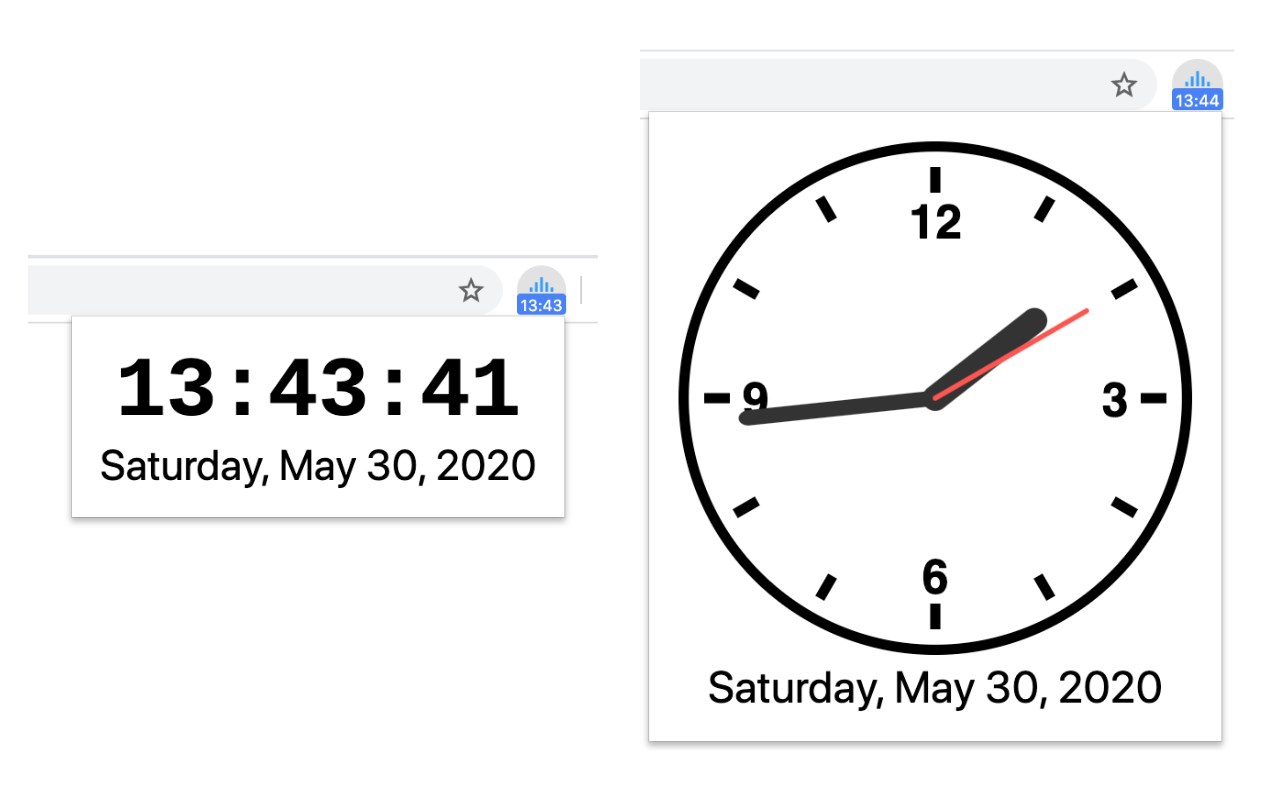
Overview
Talking clock provides time reminder and custom reminder functions, suitable for time and periodic task reminders in daily work and life. It can also display date and time.
Reminder methods include voice announcement and system notifications.
This extension is especially suitable for people who often work for a long time with desktop computer, such as writers, programmers, and people who work remotely or indoors.
• Time reminder helps to manage the time while focusing on the work.
• Custom reminders are suitable for periodic daily affairs, such as "Remind me to have lunch at 11:30 every day".
1. Time Reminder
It announces the time periodically by voice engine and/or system notification.
The time interval can be set in the options of the extension:
5 minutes / 10 minutes / 15 minutes / 20 minutes / 30 minutes / 1 hour / 2 hours / 3 hours.
In addition, there are several DnD(do not disturb) settings which enabled by default, such as don't remind me time if the browser is in full screen or playing video.
2. Custom Reminder
Users can add custom reminders. Supported reminder types include:
• Only once: only reminds on a specific date.
• Daily reminder: reminder at one or more time every day.
• Weekly reminder: choose one or more days from Monday to Sunday.
• Monthly reminder: choose one or more days from the 1st day to the last day every month.
• Annual reminder: choose one or more days every year, such as "Birthday reminder".
All types can set one or more reminder time on the reminder day. In this way, on the one hand, it can meet the needs of multiple reminders in one day for one thing. For example, "Remind me to take medicine three times (in the morning, noon and evening) every day", just create a daily reminder, which sets three reminder time. On the other hand, multiple reminder time can be set for important things to avoid missing it.
3. Clock
The popup page displays current time and date by clicking the extension icon. In addition, the extension icon itself can also display the time (not enabled by default).
In the options for clock settings, you can set:
• Display analog clock or digital clock.
• Whether to display seconds.
• Whether to display the date.
• Whether to display the time on the extension icon.
4. Other
In the extensions keyboard shortcuts settings(edge://extensions/shortcuts), you can set shortcuts for displaying the time and announcing the time.
About Reminder Methods
You can use one or both of two reminder methods:
• Voice announcement: announce the time or custom content by Text-to-Speech engine.
• System notification: send a desktop notification.
The voice announcement will make a sound, so it may not be suitable for everyone. In addition, if you forget to turn on the speaker or the volume is too low, you will not hear it.
System notification may also be missed if it disappears automatically. So:
• System notification for time reminder will automatically disappear after a few seconds, because it's not very important.
• Custom reminders are more important than time reminder. So to prevent missing it, system notification for custom reminders will disappear automatically after one minute by default, not a few seconds. You can set this behavior for each custom reminder separately.
In summary, voice announcements and system notifications can complement each other to avoid missing reminder.
About Text-to-Speech (TTS)
TTS includes the TTS provided by the operating system and the remote TTS provided by the browser. The former can be adjusted in the operating system settings, while the latter depends on the network connection. The operating system comes with a general voice effect, it is available offline; the voice provided by the browser is usually better, but it requires network connection.
TTS is used by time reminder and custom reminders. In the extension options, you can set TTS voice. Each voice usually only supports text in one language, and may not read text correctly in other languages.
How to open extension options?
• Right-click the extension icon, then click Options.
• Click the extension icon, move the mouse to the popup page, then click the setting icon in the upper right corner.
This extension is not an alarm clock
It is suitable for daily affairs, but it is not an alarm clock. For example, if you want to catch a plane or get up early, please do not rely on this extension. Because the extension cannot issue a reminder when you exit the browser or when the computer goes into sleep. So it is not suitable for very important things.
Note: due to a browser restriction, reminders/notifications may be delayed for a little time (less than 1 minute).
Latest reviews
- hotmail
- 不知道为什么有时不报,是不是和最新edge不兼容的原因?
- y
- 自定义时钟经常漏报
- Rami
- the 12-hour format need to be fixed in text to speech.
- Brian
- 软件很实用,'自定义提醒'内容如果设置比较多, 重装系统和在不同电脑edge之间同步数据就很不方便。要是能备份和导入设置就好了。
- YANG
- 最新的edge似乎报时功能失效了
- Neil
- 不是每个小时能报,好多时候每个小时不会整点提示
- M
- I like it ,it's cool...like the verbal reminders
- Lan
- 5c5810fd.weaksharedptr.com亲测好用,注册就送永久流量的!节点多,又快又稳!晚高峰流畅看8K视频!专线GPT网飞油管!(手机电脑全平台互通)
- Lan
- 5c5810fd.weaksharedptr.com注册送永久流量的,专线GPT,解锁网飞油管,节点多又快又稳,晚高峰看8K视频完全不卡!(手机电脑全平台互通)
- 湛业
- 简洁易用,清晰明了。
- Ignativs
- 这个插件太好用了吧~~~
- Hayden
- 这个插件太好用了吧~~~
- Gary
- 这个插件太好用了吧~~~
- Daniel
- 这个插件太好用了吧~~~
- Cecil
- 这个插件太好用了吧~~~
- Bert
- 这个插件太好用了吧~~~
- Ben
- 这个插件太好用了吧~~~
- 仙人
- 可以自定义报时内容,添加多个时间点有点儿麻烦.如果能增加每隔N分钟报时就更好了. 用整点半点报时,常常晚几秒甚至几十秒.所以我自定义了报时时间29分和59分.
- Deepanshu
- What a tool, awesome !
- Jose
- Great for traders who need to set a verbal reminder to check your charts at session opens and candle opens.
- 倾城剑
- 播放音视频还会播报语音,全屏下也是,希望修复一下
- 蛟
- 非常好用 建议报时能加一个铃声选择或前置TTS文本设置,报时音感觉太突兀了
- 念原
- 之前在chrome用的好好的,改用edge之后报时无法弹出系统通知了。等一个修复。
- cl
- 非常有帮助,但是提醒设置手动关闭还是几秒就自动关闭领导。希望更新任务过期立即提醒,有时候下午开机上午的任务就忘了
- 蒼い
- 好用,有了下班倒计时摸鱼都更有动力了(不是)
- Divesh
- Amazing clock , i use it to say quotes to motivate me every few mins , and then remind me of time too , it feels like jarvis , and would love to know more about making such a amazing thing just what i wanted
- zhenjie
- 非常好
- 西然
- 去你奶奶的
- l
- 我也刚发现时间不准确,差了一分钟的样子。还有个问题就是语音提醒怎么就三种语音了,好难听哈哈
- YT
- 请问是更新了嘛?之前有好多可以选择的报时声音噢,现在只有三个了耶
- meng
- 系统语音包有点魔性,不过可以实现重要的事情说N遍(狗头 功能上只能说超赞!
- Aditya
- Best ever clock....thank you developers
- MokeeW
- 我才发现时间不同步,第一是时间秒数不同;第二是edge显示的时间跟实际时间不同,非要点击才能变化为现在的时间;希望改进。
- tao
- 报时和时间不匹配,最多晚一分钟
- xuan
- 我觉得台湾的播音不错,可以下载么?在线的话好像无法控制音量大小
- Joseph
- Great app I like it a lot I've been using it for awhile now. has lots of potential needs help ,please change the TSS from o'clock to 100 hours in 24 hour mode . I have code HTML python C++ HTML 5 and Java a whole grab bag of stuff I've been collecting I will send it to you . Drop me a line [email protected]
- 金海
- 很棒的插件
- weifeng
- 功能挺全的
- fei
- 重复类型 能添加自定义重复就好了 工作日 跳过节假日都没有
- 铭寒
- 很棒,因为隐藏了任务栏,看浏览器时没办法直接看时间。这个插件很方便,而且有语音播报
- 东方不败
- 方便,梦寐以求