
Mute for Google Meet
Extension Actions
CRX ID
bpplbmfpblhehohdhihbbgpmgikplkel
Description from extension meta
For muting and unmuting Meeting from the extension icon.
Image from store
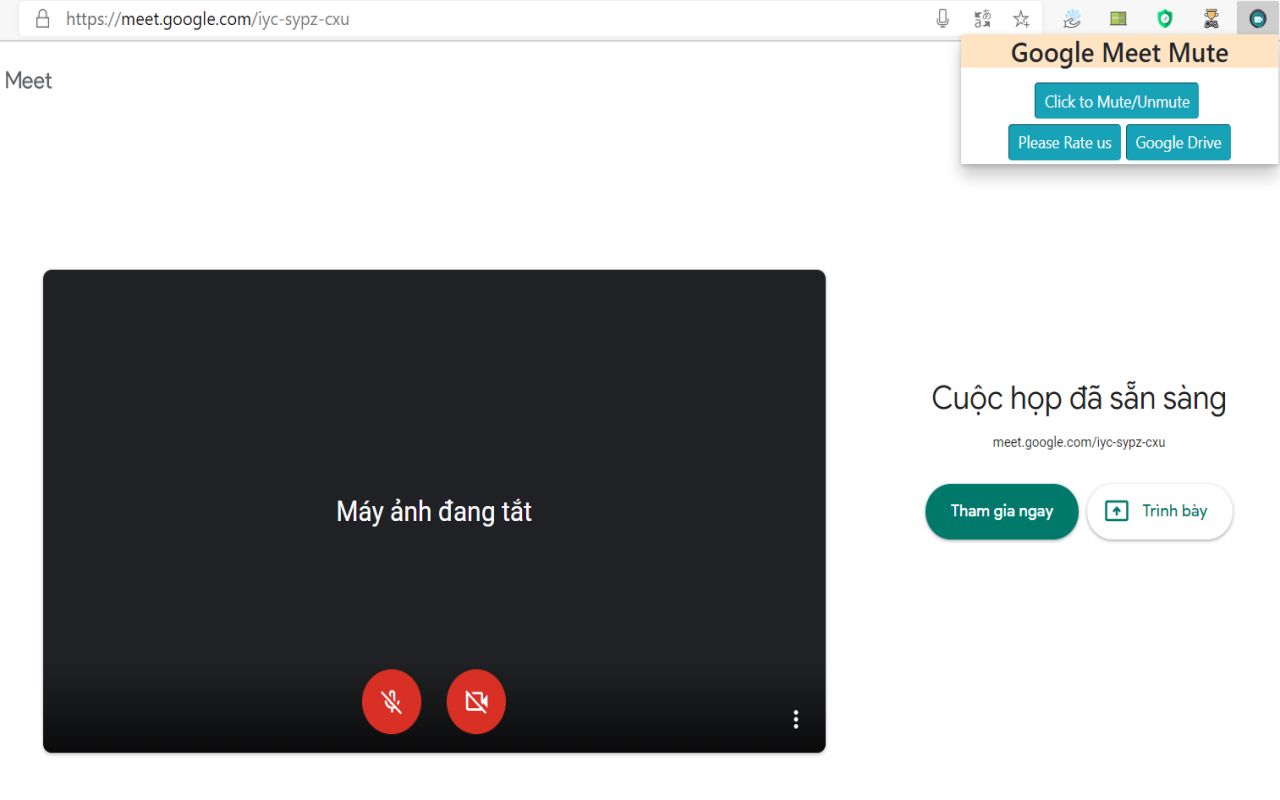
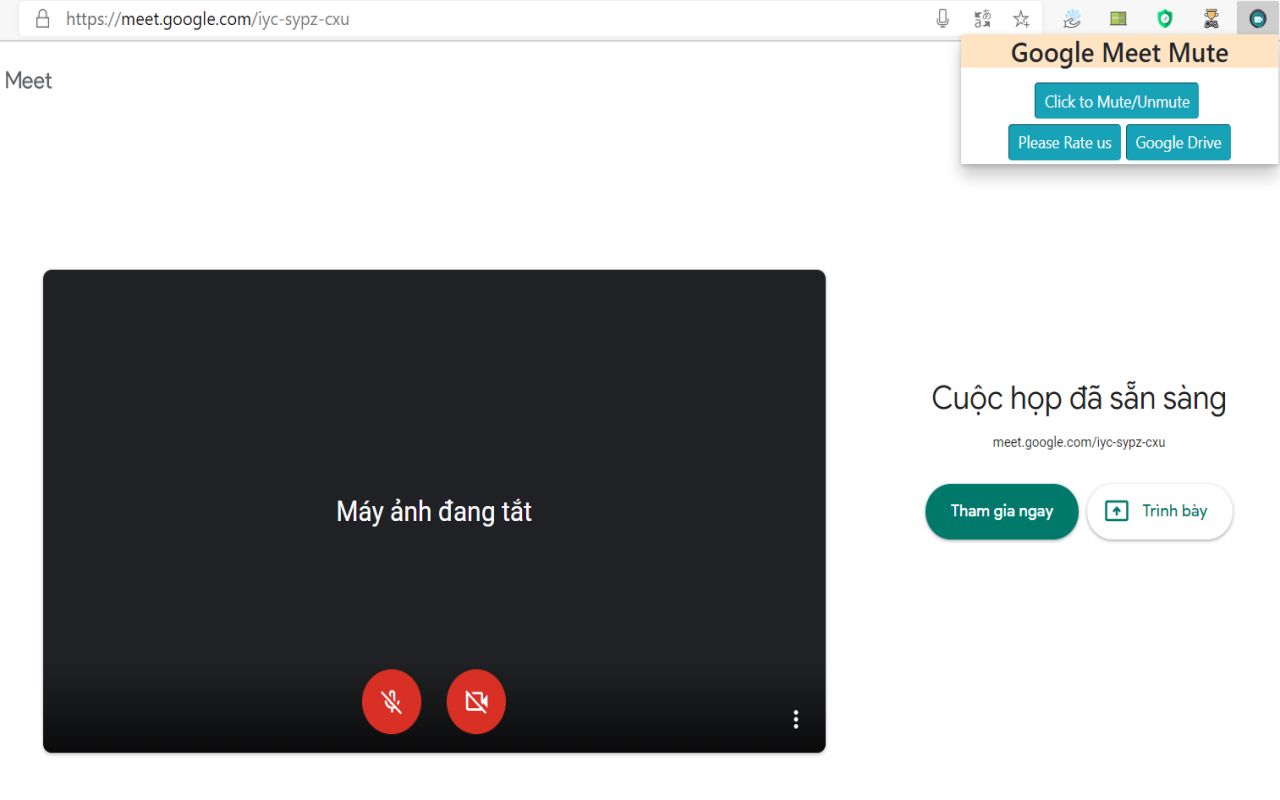
Description from store
For muting and unmuting Google Meet when you are on a Google Meet call.
Here is how it works. Go to your Google Meet conference call, click on our extension icon to activate the code.
Once you have clicked on the extension icon, you can toggle the mute on/off like a walkie talkie.
When you wish to speak, just press the space bar button and begin talking. Once you let go of the space, our software will automatically put you on mute mode again.
Latest reviews
- Yevin
- It's pointless of installing the add-on because we can unmute and mute in the meet, So yeah I give this add-on 1 star...🙁
- Aditya
- It does not work.
- Luciana
- ********** so fecha meu aldio era para fechar dos colegas *****
- Sergio
- Isso mostra como se fosse um silenciador... as pessoas falam e vc não ouve, mais na verdade é uma extensão que liga e desliga o microfone... Baita enganação