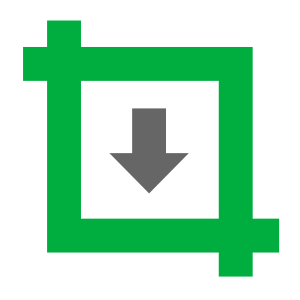
Image Downloader
Extension Actions
Easily save all images in a website to a zip file with just one click!
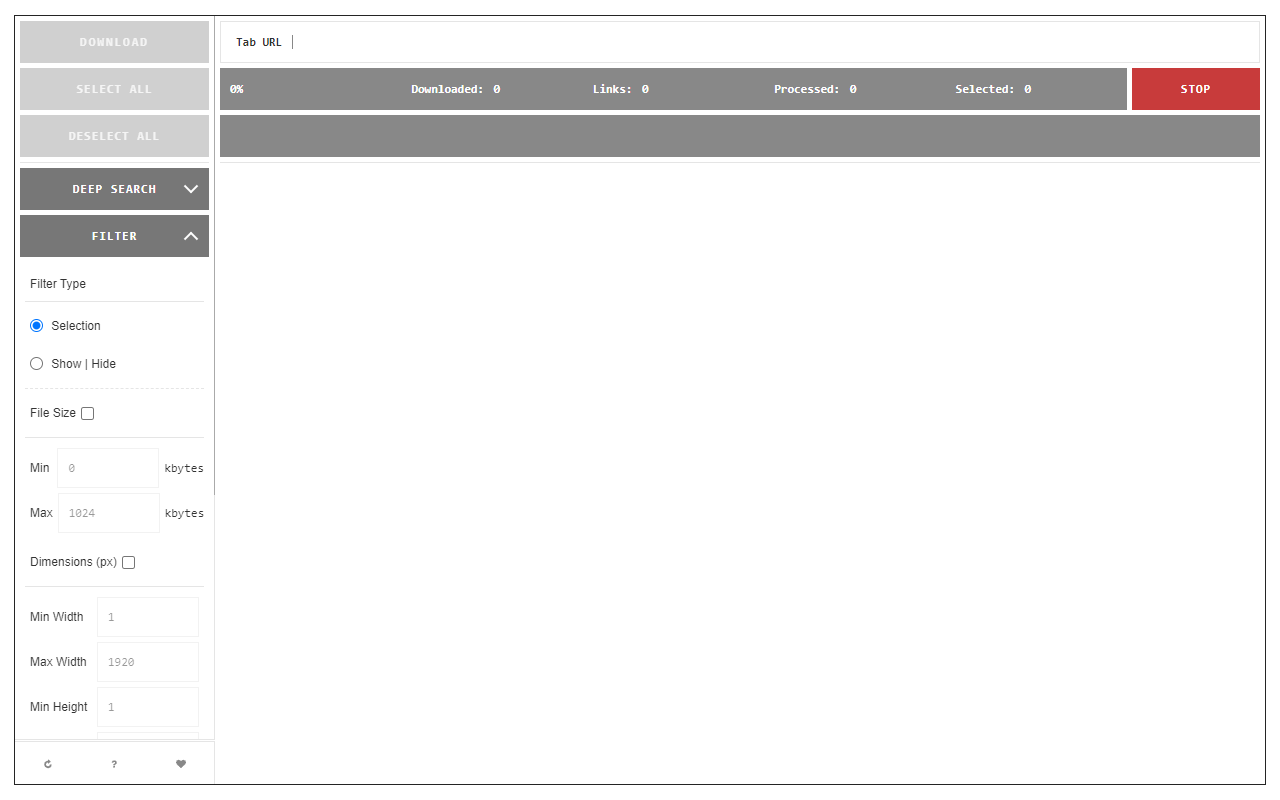
Image Downloader is an addon that lets you easily find and download all images on a website to a single ZIP file.
Simply click on the toolbar button to open the app interface (in a new tab). Within the interface, you can see the list of fetched images for the current tab. To open the UI in the toolbar popup, please right click on the toolbar button and then mark the - Open in popup - checkbox. On the left side, you can see the list of available options. To download images to your computer, please select an image(s) and then click on the download button on the top-left corner.
Please note that the download location is the default location in your browser. Moreover, for each step, a desktop notification will show up containing information about the current state.
If you have a bug report or a feature request, please fill the bug report form on the add-on's homepage (https://mybrowseraddon.com/download-all-images.html).
Latest reviews
- É
- Não funciona com imagens em massa, delecionei 4.000 imagens e ele baixou só 2
- 青卓
- 豪
- Fritz
- Amazing extension for productivity. Reads many more image form than most extensions. I added 6 Image Download extensions, and this was the only one that would visualise vector graphics (SVG/xml) and show all size variants. Some of the other image downloaders will do one of these, ie. show all sizes, but not all images are visible, or other way around, it will show all images, but not all size options available. This is really an impressive extension.
- 77
- 性能好,秒下载,不占网速!