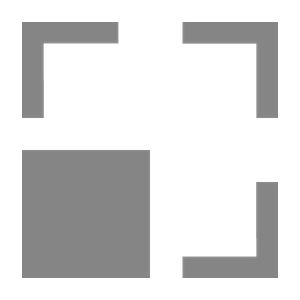
Window Resizer for Edge
Extension Actions
Resize and align the current window to the predefined position with multi-monitor support
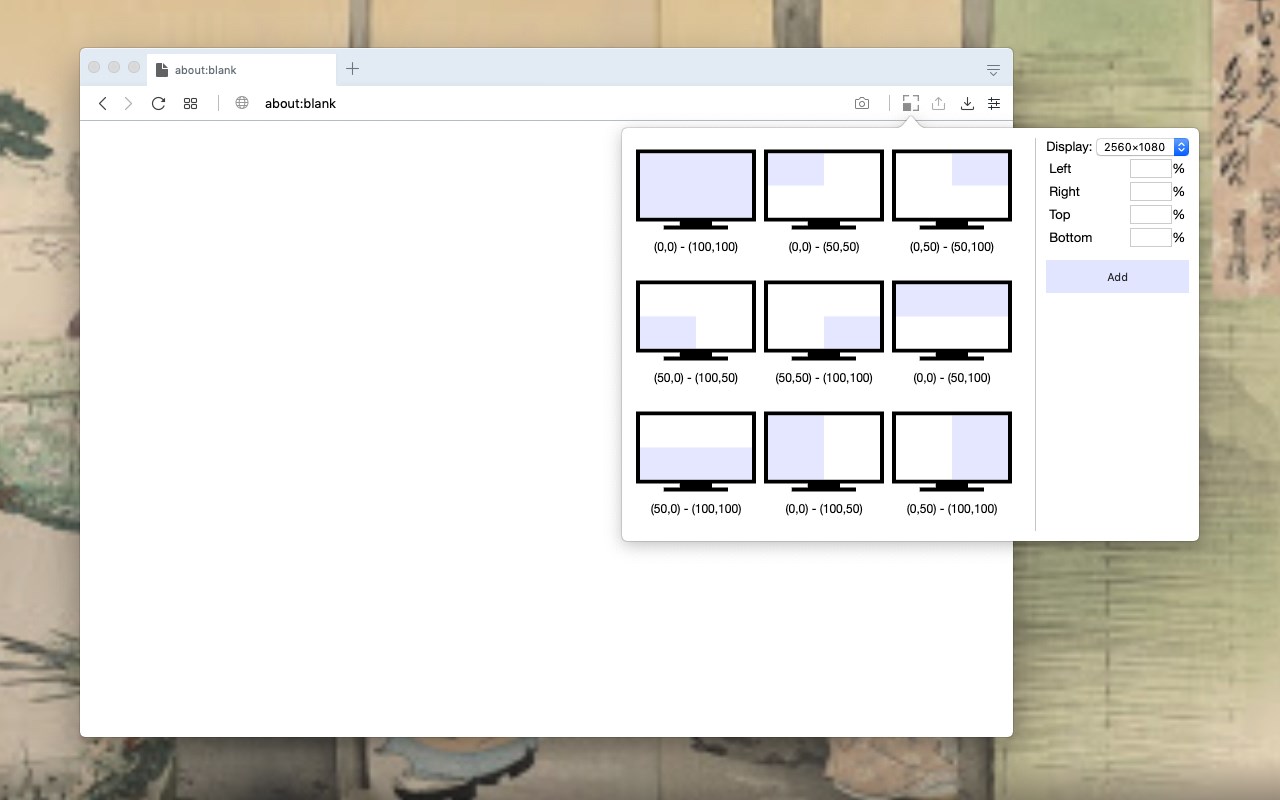
A simple yet powerful layout resizer extension for browser windows. This extension enables the user to adjust the current window's layout size based on the pre-defined set or any new custom dimension. Each dimension is visually shown in a toolbar popup for easy access. The extension gets left, top, right, and bottom positions in percent unit and changes the window size to these values. This extension detects all the monitors in your system and allows one of the monitors to be the reference for the alignment. Also, this extension supports keyboard shortcuts for the first six alignments in the popup. It means that you can re-align to any of these six alignments without opening the popup and just by pressing a user-defined keyboard set. Each item in the popup is draggable. The user can change the arrangement of the items or even remove or add new items.
Note: This extension uses a non-persistent background script to be completely idle when it is not active
As of version 0.1.4, you can define a custom window size for the startup. Once the extension loads, it sets this user-defined window size for the currently active window.
Latest reviews
- Keswani
- works
- 晃慈
- 位置も指定できるのが神要素です。
- Croteau,
- Works as intended, except the keyboard shortcuts in the edge browser (windows 10) don't work. Seems another review has the same issue in windows 11 so this feature is most likely completely broken. Would gladly change to 5* once this issue is addressed.
- Randall
- Love it except that the keyboard shortcuts (except extension activation) do NOT work for me in the Edge Browser in Windows 11. Would otherwise be a five-star extension!
- Gus
- Great add-on. The only thing keeping me from giving it a five star review right now is not being able to pick an existing layout for editing. Seems I have to re-create it as there is no option to edit once set. If it's there I missed it!
- Robin
- I've been using this for a while to exactly center the window at start, and when pressing Alt 1. However, the new version does not cover the same amount of area, despite my settings being the same. I had to update my settings, which is fine. But the new version also creates an annoying popup every time the window resizes. That means every time I start Edge, and every time I press Alt 1. Super annoying.
- Lawrence
- Almost perfect! The Excellent: Easy to add new or remove existing choices. Reordering is click-and-drag. ¶ Room for Improvement: 1) EVERY size operates on only 1 of your monitors - no way to make individual sizes attach to a specific monitor. Forced to resize current browser window and then WinKey+Shift+Arrow to move it to another monitor. 2) Wish there were an option to make the interface disappear after choosing - dialogue could either disappear when your mouse moves out of the dialogue, or the dialogue close immediately after clicking. For now, I hit Esc or click off, which is an annoying extra step. ¶ I (mostly) love the extension. Good job!