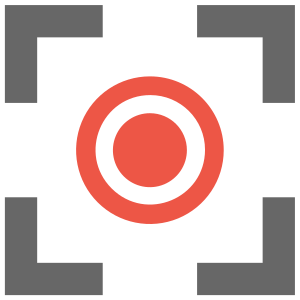
Desktop Screen Recorder
Extension Actions
- Extension status: Featured
Record your computer's screen with just one click!
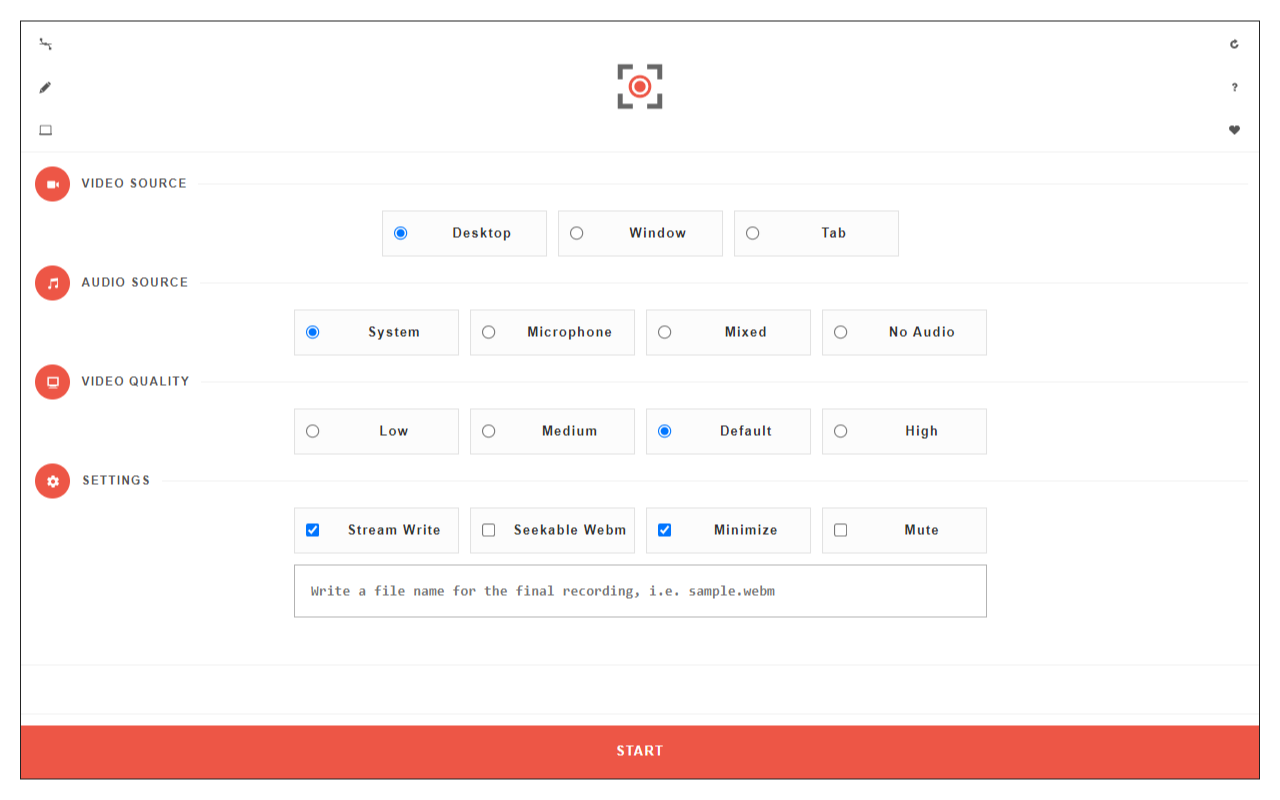
Screen Recorder addon helps you record video from the computer's screen.
To work with this addon, please click on the toolbar button. Once the recorder interface appears, please adjust desired options, and then click the - Start - button. The video source could be your screen, window, or tab. The audio source can be the system's audio, microphone, mixed, or no audio at all. When you click the start button, a popup will appear within the interface. This popup window allows you to select the desired screen, tab, or window. To start recording please click on the - Share - button. When you are done recording the screen, please press the toolbar button (or the stop button on the app interface) to stop the recording process. The recorded video will be download to your computer automatically (on the default download location).
By default, recorded media is in - webm - format. To get more information about webm video format, please visit this Wikipedia page (https://en.wikipedia.org/wiki/WebM). If you want to change this format to a different one, please use a different software.
To report bugs, please fill the bug report form on the addon's homepage (https://mybrowseraddon.com/screen-recorder.html).
Latest reviews
- sepi
- works fine, no problem. tnx
- Huy
- It's good. However, if it has "pause" functions, that will make it perfect.
- Ajay
- I installed web app, but I was not able to use every setting of screen record.
- Tran
- It works great. It is able to record full audio in tab similar google meet recording. However, I think it would be greater if I can control the bitrate of audio and video in the recordings.
- Gary
- It's failed for me, 4 out of 4 times. It could be what I am attempting to record though. Edge, VDI then BlueZone, at web-based 3270 emulator.
- Miss
- Doesn't record the audio so you just have a long video without any sound. After the 3rd try, I got a notification asking for microphone permission..... I granted it. Looking back at the video now, I only have sound but no visuals. Its too inconsistent for me
- Larry
- Worked fine for me.
- Pavan
- Good to capture repro steps but the video is not getting recorded for the sharing
- KATELYN
- if you think this will be a good recorder its not and I do have internet a brand new one in fact. I'm not a baby thank you. nor a butt so stop being rude. This absolutely sucked it did not work for me at all it was all black and no sound so dont bother trying this one out it is a waist of time
- Pang
- While recording, it just disable the speaker
- Sarah
- This didn't work for me. I tried all 3 options for presenting my screen, but it only recorded my camera. The audio was iffy. When I recorded my whole screen, it recorded my computer audio (I played music to test it), but when it recorded one application or window, there was no audio. I have a headset plugged in for a mic, but can't get it to work. It's great if you just want to record yourself though, but it might not have sound.
- Shaurya
- I like it because it save the file in webm, time. that's what i want
- Adam33
- for any of you who think this is f#cking rigged you're wrong you just need internet. BTW you shouldn't be that mad it's rigged. It's FREE! It's not like you spent so much time and money on it and it didn't work so stop being babies. anyways "this works just fine and the recording is smooth so you can record for YouTube with no lag. It works perfectly fine," said one of my friends and they were correct so stop being a butt.
- Andy
- ******** this is Rigged 🤬
- Kishore
- Very Helpful, it worked. No lag or recording issues.
- André
- Muy bueno, gracias por la app.
- Ethan
- 还行,应急用用也可以
- Scythe
- worked ok. it lacked webcam and did not have many options
- Sang
- Didn't work as well. Video didn't play up when saved in file explorer
- hasnain
- cool