
Serviceware Knowledge Integrator
Extension Actions
Serviceware Knowledge 5 client in a browser extension: Access knowledge while using other websites.
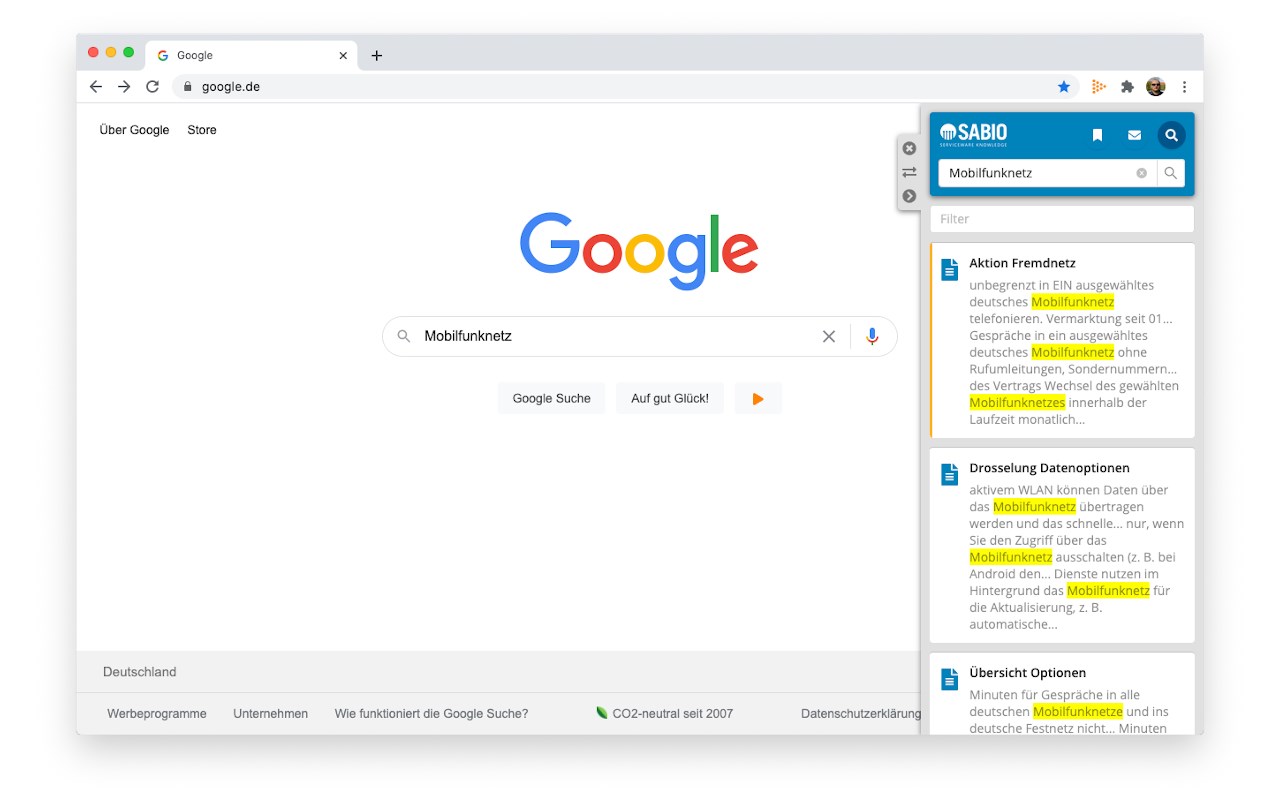
Find relevant information even faster. By using the Serviceware Knowledge Integrator, you can now access the knowledge from your Serviceware Knowledge database directly when using other websites.
What is the SERVICEWARE KNOWLEDGE Integrator?
The SERVICEWARE KNOWLEDGE Integrator is a browser plugin that can be integrated into (almost) every web application. With the Integrator, it is possible to display knowledge from SERVICEWARE KNOWLEDGE directly in a web application, so that application-specific integrations do not have to be developed anymore.
The SERVICEWARE KNOWLEDGE Integrator can read specific areas of web applications and perform targeted searches based on this data. This enables knowledge from SABIO to be displayed exactly where it is needed without context changes. The required information is actively displayed in the respective browser tab without having to search for it.
How is the integrator applied?
- With the SABIO Integrator, knowledge content from the linked SABIO system can be quickly searched and displayed. This is useful, for example, when a user wants to briefly look up a search word in SABIO from a website.
- The function "Search with SABIO Integrator" offers the possibility to mark one or more words on a website and to search for this or these words in the SABIO system by right-clicking on the option "Search with SABIO Integrator" in the context menu.
- The SABIO Integrator informs the user about new, unconfirmed messages in the SABIO System. The SABIO Integrator icon in the browser bar displays the number of unconfirmed SABIO messages for the user. The displayed number disappears as soon as all messages are confirmed or the user logs off in the SABIO Integrator.
What are the advantages of using the Integrator?
Knowledge from SABIO is displayed without the user having to actively search for it.
The required information is displayed within the current context, i.e. in the same browser window.
Since no context change is necessary, the readiness to use SABIO increases and the service quality and processing speed increases as well.
Furthermore, the effort needed for the integration of SABIO Knowledge content into web-based tools is reduced significantly.
What are the requirements for using the integrator?
- An existing SABIO system
- Using Google Chrome or Microsoft Edge browser
- The SABIO Integrator is available in German and English.