
Draw on Page
Extension Actions
- Extension status: Featured
Easily draw on any website with simple drawing tools, then print the result.
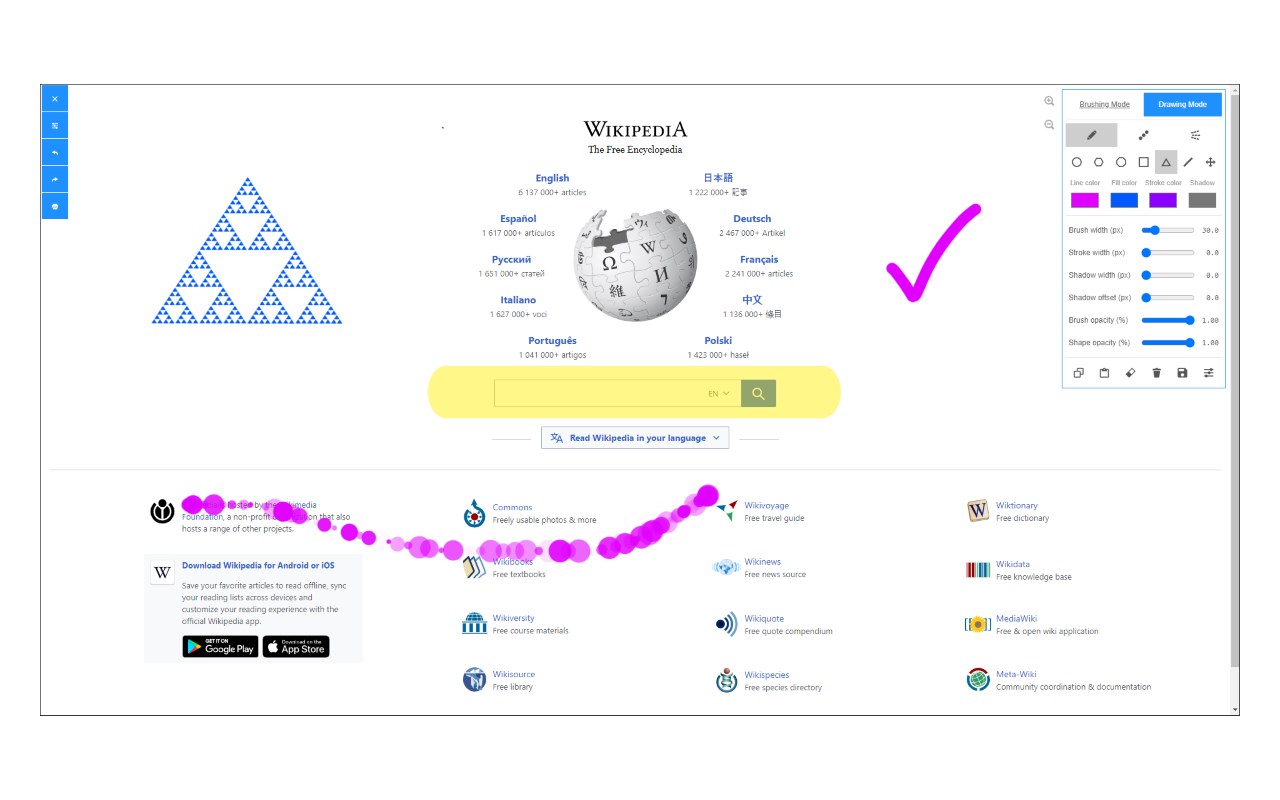
Draw on Page is a browser add-on that lets you draw on any website. Please first navigate to a website, then press on the toolbar button to activate the add-on. Once the interface appears on the page, please choose the desired mode.
Currently, there are two modes available, Drawing Mode and Brushing Mode. Brushing mode is for drawing with mouse or pen (touch-enabled devices) on the page. You can choose a pencil, circle, or spray brush in this mode. There is also an option to change the color and width of the brushing tool from the UI. The other mode is for drawing shapes (Drawing Mode). When you select this mode, five different primitive shapes are available to choose from the UI. Once you click on a shape, it will be added to the screen.
You can drag and drop, remove, resize, or rotate and zoom objects on the screen. To print the page with your drawings on it, please press on the print button at the top left corner of the screen. Once you are done with the drawing, please close the interface by pressing on the close button at the top left corner or pressing on the toolbar button once. Before closing, you can save your drawings by pressing on the - Save - button at the bottom of the UI.
Note: this extension uses fabric.js (https://github.com/fabricjs/fabric.js) open-source JavaScript project for drawing on the HTML5 canvas element.
If you have a feature request or found a bug to report, please fill the bug report form on the addon's homepage (https://mybrowseraddon.com/draw-on-page.html).
Latest reviews
- vrish
- it does its job and im not complaining. 5 stars, lightweight, no bloatware, no subscription, etc.
- Askew,
- Bad the color is bad and just bad.
- Anthony
- VERY good great job! I just think you need to be able to interact with the website with the drawing still there, and when you scroll down in the websites, the drawings stay in their place.
- Robert
- Great for my use of making mind maps on the page while studying. It's just missing the feature to disable drawing mode so I can go back to interacting with the site without the drawing disappearing. I would be grateful if you were able to add this feature.
- Akua
- bad so bad just keep awecome good good me ok
- Asem
- Does most of what I needed it for.. pretty neatly
- Do
- Just draw mode, you can not make notes as changing font color or background before print page as pdf.
- Joshua
- Very useful addon, I use it to work out math problems and break images down into forms when I'm practicing drawing.
- Ricky
- Pretty good to use, i would like to report a bug though, the eraser doesnt work
- John
- It lets you draw on the page, but it wont stay there for the next time you visit the page. Useless
- תהל
- אני לא מצליחה לפתוח את זה
- Konrad
- Works ok but I cannot change the color :(
- Ernesto
- It help me for my online classes
- Aaishah
- It is good, but i wish that there was a button which would let you actually type stuff instead of cancelling it all if you get me
- day
- Easy Simple to use
- Aline
- FUNCIONA RECOMENDO MUITO
- Edrisa
- I like it.