
Clipboard History Pro
Extension Actions
- Extension status: Featured
Clipboard manager extension for your browser: history of copied text, favorites, context menu paste
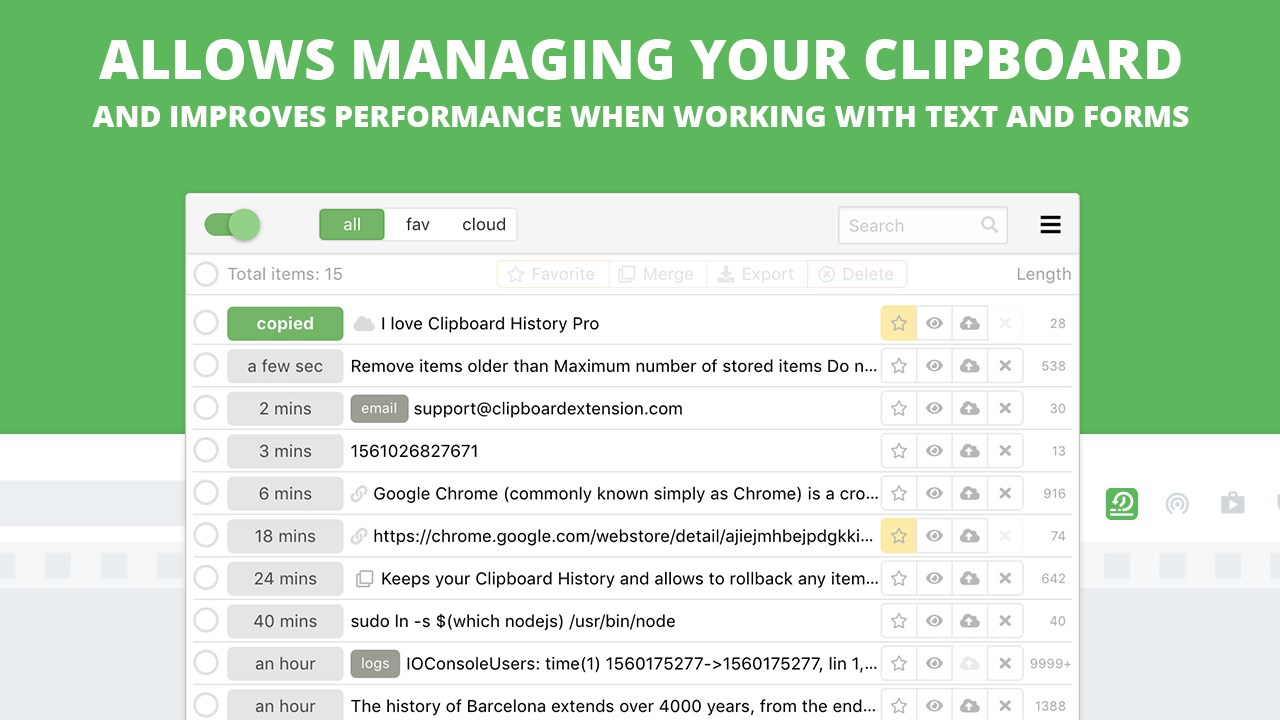
Clipboard History Pro is a powerful Edge extension trusted by over 100,000 users to streamline their daily workflow.
Instantly access your entire copy paste history and automate repetitive typing with our seamless, two-in-one productivity tool. With simple, one-click installation, Clipboard History Pro integrates directly into your browser to help you manage every copied item and accelerate your writing.
Key Features:
Unlimited Clipboard History
• Never lose a copied item again! Clipboard History Pro keeps a complete, searchable record of all copied text, links, and images. Effortlessly find and reuse past snippets, even if they were copied days ago.
Powerful Text Expander
• Create custom shortcuts that instantly expand into entire sentences, code blocks, or templates. Our text expander automatically replaces your snippets on any webpage.
Smart Organization & Instant Search
• Organize key items with tags and favorites for immediate access. Use our powerful smart search to find exactly what you need in seconds within your extensive clipboard history.
Seamless Mobile Cloud Sync
• Work effortlessly across all your devices. Clipboard History Pro is one of the only solutions that lets you sync your clipboard manager history and text expander snippets between Edge, Android, and iOS.
Password Lock for Data Privacy
• Secure your sensitive clipboard history with an optional Password Lock. Restrict unauthorized access to your list and options page, adding an essential layer of security.
Floating Mode for Power Users
• Boost your efficiency with Floating Mode, which runs Clipboard History Pro in a separate, always-on-top window. Ideal for multi-display setups and users who need constant access to their copy paste history.
Clipboard Widget for Easy Pasting
• Access your clipboard history from any webpage with our convenient widget. Quickly paste multiple items from your history without opening the main extension, streamlining data entry and form-filling.
Customizable Keyboard Shortcuts
• Organize and instantly paste your most frequently used items. Customize quick paste shortcuts (like Shift+Alt+1, 2, 3) for lightning-fast access to your favorite snippets.
Instant Access & History Feed
Access a centralized, up-to-date feed of all recently copied items. Easily find and reuse snippets with a single click, transforming your clipboard into a powerful organizational tool.
Fully Integrated with Edge
• Extension Icon: Quick access to your complete history and text expander settings.
• Context Menus: Right-click in any input field to paste directly from your history.
• Keyboard Shortcuts: Rapidly access and paste items without taking your hands off the keyboard.
Free Plan & Premium Options
• Free Plan: Enjoy essential clipboard history and basic text expansion features to get started.
• Pro Plans: Unlock unlimited history, mobile sync, password lock, floating mode, the clipboard widget, and advanced text expander capabilities for ultimate productivity.
Use Cases
• Cross-Device Workflow: Maintain continuity of your copy paste content between your desktop and mobile devices.
• Timely Content Creation: Quickly insert pre-written responses, code snippets, or marketing copy for emails, social media, and documents.
• Research & Writing: Compile notes, articles, and links from hundreds of sources without ever losing a single piece of information.
• Customer Communication: Automate common replies and product descriptions to ensure consistency and speed with text expander shortcuts.
• Data Entry & Forms: Streamline repetitive data input with multi-paste operations, reducing manual effort and errors.
Frequently Asked Questions (FAQ)
How does Clipboard History Pro save my copied items?
The extension runs quietly in your browser, automatically logging every piece of text, image, or link you copy. Your history is stored locally and can be accessed anytime.
How does the Text Expander work?
You define short, custom shortcuts (e.g., ;sig). When you type that shortcut on any webpage, Clipboard History Pro automatically expands it into your pre-set full text.
Is my clipboard data secure?
Yes, your data is stored locally in your browser. For sensitive information, our Pro version offers an optional Password Lock that restricts unauthorized access to your history, adding an essential layer of security.
Does it work on all websites?
Yes, our clipboard manager and text expander features are designed to work seamlessly across virtually all web pages and online applications within your Edge browser.
Why Choose Clipboard History Pro?
1. Two-in-One Solution: The only Edge extension combining a powerful clipboard manager with a full-featured text expander, offering comprehensive productivity in one tool.
2. Simple Setup: A quick Edge extension, no technical expertise required.
3. Data Privacy & Security: We store your data locally, and our Pro features offer a Password Lock for sensitive information.
4. Proven Reliability: Over 100,000 active users rely on Clipboard History Pro for precise copy paste management and typing automation.
How Clipboard History Pro Works
The extension runs quietly in your browser, automatically saving everything you copy. When you need to retrieve an item, simply open the extension or use a keyboard shortcut. For text expansion, you define short commands that instantly expand into your pre-set text wherever you type them.
Ready to Elevate Your Productivity?
Install Clipboard History Pro today and experience a new level of efficiency in your browser. Never lose a copy, always type less, and take full control of your digital communication!
Website: https://clipboardextension.com
Make every keystroke count with Clipboard History Pro: the easiest, most secure way to manage your copied content and automate your typing.
Latest reviews
- Jacob
- A good extension but for some reason with 150 copied bits of text it used up 9GB RAM in task manager
- Rick,
- Recent edge/windows update altered widget launch, had been using shortcut to launch widget. Now shortcut opens extension but won't launch the widget.
- Micha
- Worked good, but now this extension not only wants to read my clipboard, but also ALL of my external website data. No thx.
- Vincent
- So close! I use it hundreds of times a day! Wish list: The ability to have same list across multiple browsers! Named lists. Available between browsers Tags to go across browsers Tags and deleted items to be included in cloud backup!!!
- Saravanan
- Very useful extension
- Yesid
- Simply, excellent. It saves every text you copy without a problem, I don't know how long I've used it, both in Chrome and Edge it works very well, it also copies the text from applications external to the browser and stores them all in the same place. Kudos for the dev(s)
- Nasser
- Love it BUT can we have formatting saved? Would like certain text to be bolded and some have indentations etc. Not sure if it is there and I just can't see it the option.
- A.
- I cannot say enough about this app! I have searched high and low for clipboard app and a text expander that can sync between devices. This app has that and more. I am very happy with the features and performance so far.
- 林軒德
- Cloud Pro ver only free to uesd 2 weeks
- Yalquzaq
- THE BEST
- Bill
- What I've been waiting for!
- Casey
- Exactly what I needed. I often find myself replying to emails with basically the same words repeatedly, and now my emails are all worked with in a browser (and more apps added all the time it seems). I've tried various ways of dealing with it, but this extension is by far the simplest and easiest solution. I also use a password manager which copies passwords to the clipboard which I had wanted to keep from being displayed anywhere, and this extension has a clipboard monitor toggle that *allows ignoring of clipboard changes*. Really useful features in there!
- Ajay
- Loved it.
- [email protected]
- Every person should get this asap. i love it!!!! i have to repeat the same phrase over and over. type it once and copy then go to your green clipboard click on the line with your word or phrase and you are cutting time out of your day that you could do something else.
- steven
- Very useful saves loads of time. Been looking for ages for something like this.