
mail.com MailCheck
Extension Actions
CRX ID
eogfmgejpjcfoagfjomieobbglckjpkg
Description from extension meta
The safe way to access your personal mail.
Image from store
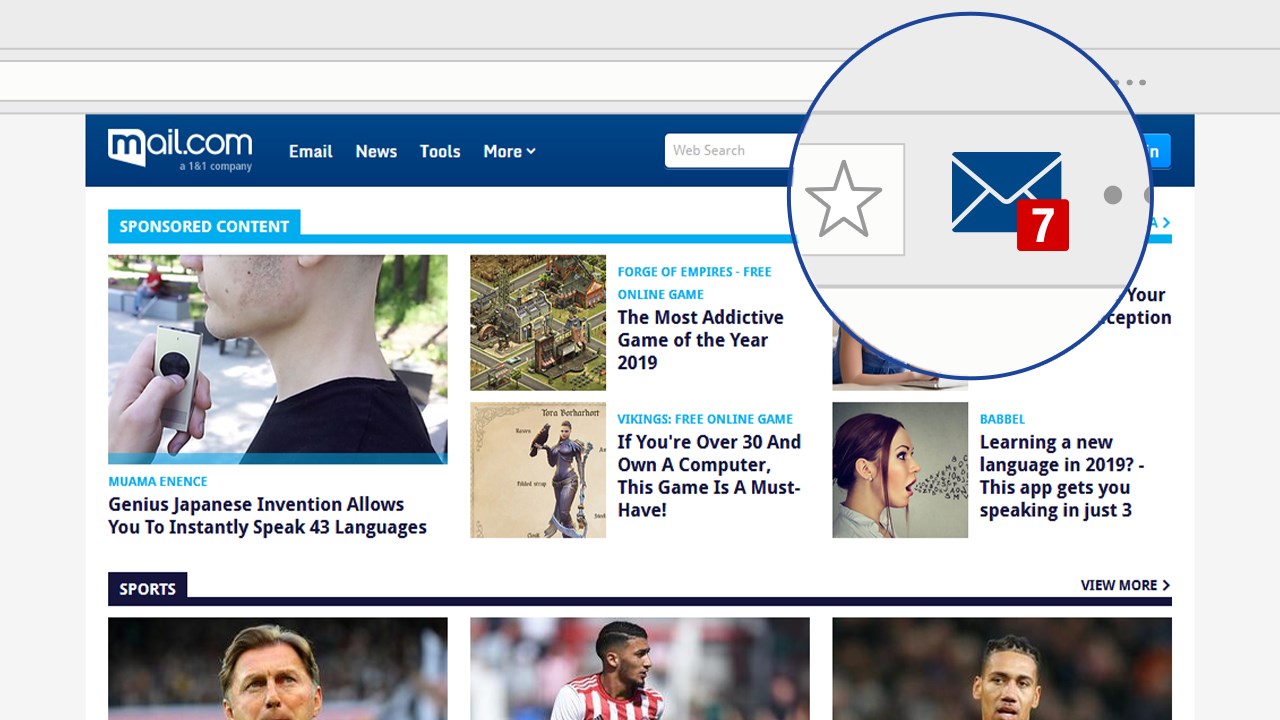
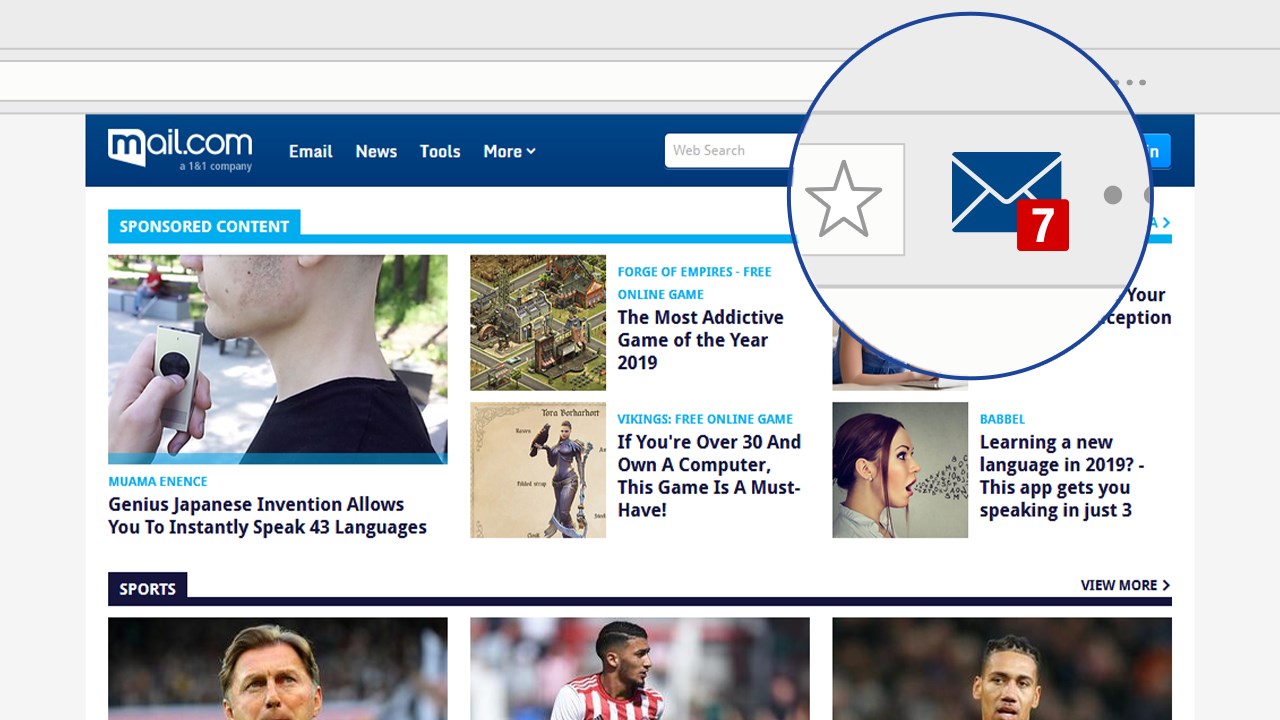
Description from store
With the mail.com MailCheck, you receive notifications for new e-mails directly in the browser. In addition to your mail.com email accounts, you can also set up accounts from Outlook, GMX, WEB.DE and 1&1.
From the panel view, you can go to your Inbox to read and write e-mails. You can also delete new e-mails directly without having to open your inbox. The connection to your mailboxes is always secured via SSL connection and password protection with the highest security standards.
Latest reviews
- Yorgos
- please add a short preview of the email if selected
- Sidiq
- please add white icon for dark bar theme in ms edge
- Petta
- Mantap
- Bruno
- ça fonctionne bien
- Ashton
- P E R F E C T
- andrew
- You Need 2FA to Turn off 2FA ? Ludicrous Microsoft OTP - Gives 8 digit Passcode - Mail-check only takes 6Digits ! How helpful
- Norman
- I have found mail.com MailCheck really useful
- Iden
- baguss
- Francis
- Très très bien
- Paolo
- Ottimo
- Jithesh
- It's quite good...
- Syed
- cool
- Denis
- Mail check was always in bar and active however since last update I need to go into Extensions find Mail check click on it to open then go to Microsoft Edge Add-ons but it states Disabled, I click on Turn-On but will not activate. Why does it keep on Disabled??? I want it active always as it is great and easy.
- Dane
- I love this extension. It allows me to check, seamlessly, email from various accounts. And Mail.com is a great platform to get away from gmail or other large providers.
- Alice
- Update 7/06/22 All of the problems i mentioned seem to be fixed, it looks like you guys listened to my feedback which makes me happy. Thank you for continuing to support this extension and for listening to feedback. Update 6/01/22 - The extension requires me to re-login into outlook, but when i click login through the extension it opens up a blank window. This bug completely breaks the extension making it unusable! -------- When i have the option "Open email links on web pages" ticked, upon clicking the extension icon, it automatically takes you to the outlook inbox which is the desired effect, but it loads the inbox very slowly, this is due to the extension using the url https://outlook.live.com/mail/inbox/ instead of the official link. Changing the url to the official link https://outlook.live.com/mail/0/ within the extension will solve the slow loading.
- Dr.
- Wenn man sich (z.B. aus Versehen) einmal aus seinem E-Mail-Konto ausgeloggt hat, kann man sich nicht mehr einloggen. Es erscheint die Meldung, dass die E-Mail-Adresse nicht unterstützt wird. So bei meiner E-Mail-Adresse [email protected]
- Anthony
- I (imo) have used this app since I moved to Apple 6 years ago and it has been awesome its easy to set up multiple accounts even used it on Windows 10 and worked a treat also..
- Sergio
- wath a load of ****. noting is working
- Sanuj
- Very good , but amount of adds in website almost killed me. and also website need to be more modern , now it looks like an old website from the 90's
- Abimbola
- I can check my mail faster with this app
- Safiullah
- We are sorry, this email provider is currently not supported.
- Harry
- Can NOT login using Outlook 2007 as I have before. (Just reloaded OS and other programs. Been trying for a week and I can not get mail from Mail.com. I can access Mail.com to see emails but I paid for Premium services and want them.
- Alice
- number notifications on the icon are cut off, extension also still loads slow, previous auto-refresh bug seems to have been fixed, but i'm lowering my rating since there has been problem after problem.
- Dave
- This mail.com has not worked in 5 days, I cant access my mail, the mail no matter what I try it will not open. get some staff out of their homes and back in office now!
- Hans
- The login function seems to be malfunctioning.
- Benoit
- It won't shows noifications of new mail but when i go the old way there is mails to be read but none show on my checkmail. No numbers show) inred over the icon,, Why
- leo
- IN SOME WAYS IT IS LIKE IT WAS 15YEARS AGO AND OTHERS IT IS LIKE IT ALWAYS HAS BEEN
- Woody
- Works very well as advertised, however, it needs more functionality, such as; moving emails to other folders from the Inbox, once read.