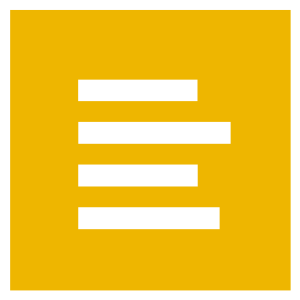
Copy As Plain Text
Extension Actions
- Extension status: Featured
Easily copy the selected text without formatting to the clipboard via the right-click menu.
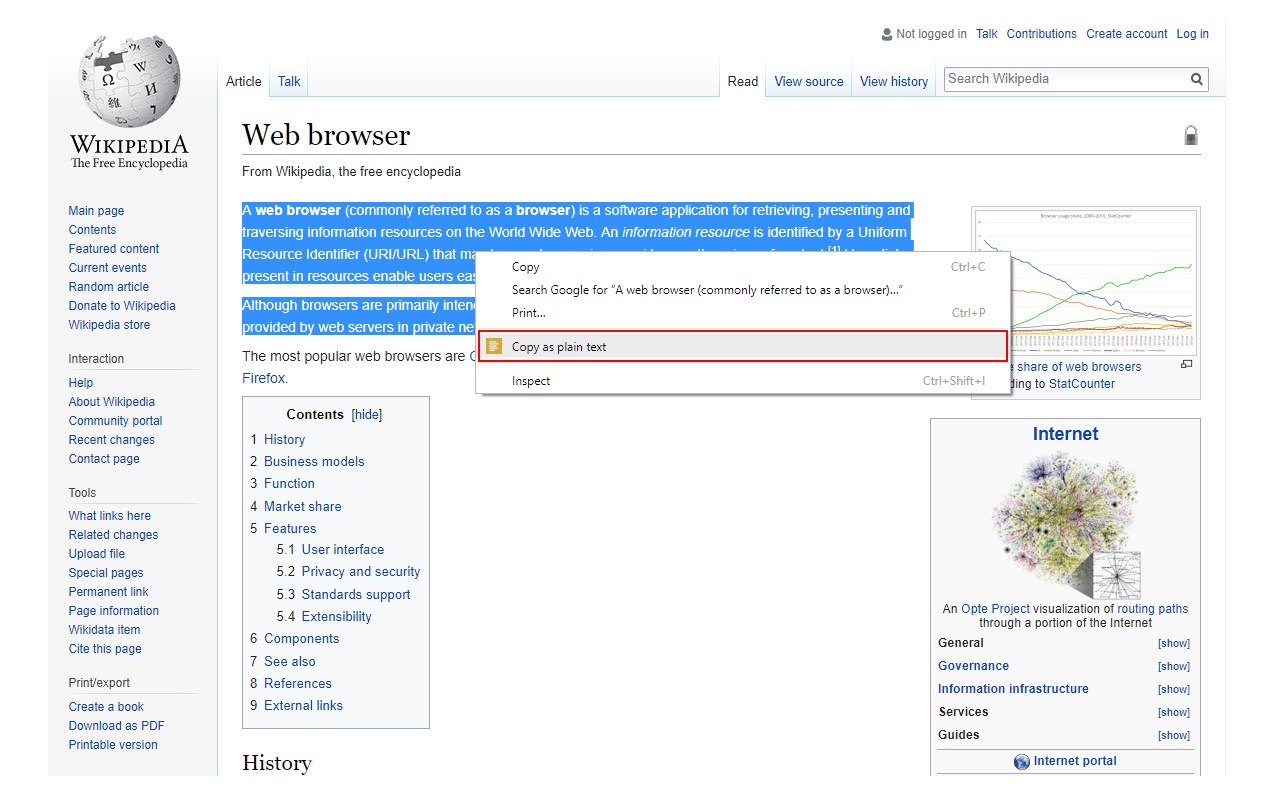
Copy As Plain Text is a lite extension that lets you easily copy any text without formatting to the clipboard via the right-click context-menu item.
Simply browse a website and select a desired text, then right-click and select - Copy as plain text - from the context-menu. The selected text will be copied to the clipboard without any formatting. Alternatively, you can press the toolbar button to copy the plain text to the clipboard.
Please note that, to paste the clipboard you can use (Ctrl + V) or right-click and select - Paste - from the context-menu.
To report bugs, please fill out the bug report form on the addon's homepage (https://mybrowseraddon.com/copy-as-plain-text.html).
Latest reviews
- Greg
- Works as described. Be good if we could assign a key or keys to apply, e.g. Copy is CTRL C, but add another key or different one
- 志
- 插件很好用,不过图标怎么变成灰色的了
- Krishnendu
- Superb. Works like charm
- Shelly
- As advertised! Very convenient!