
Self-Destructing Cookies
Extension Actions
Delete cookies when browser is closed or once the tab is closed to prevent tracking
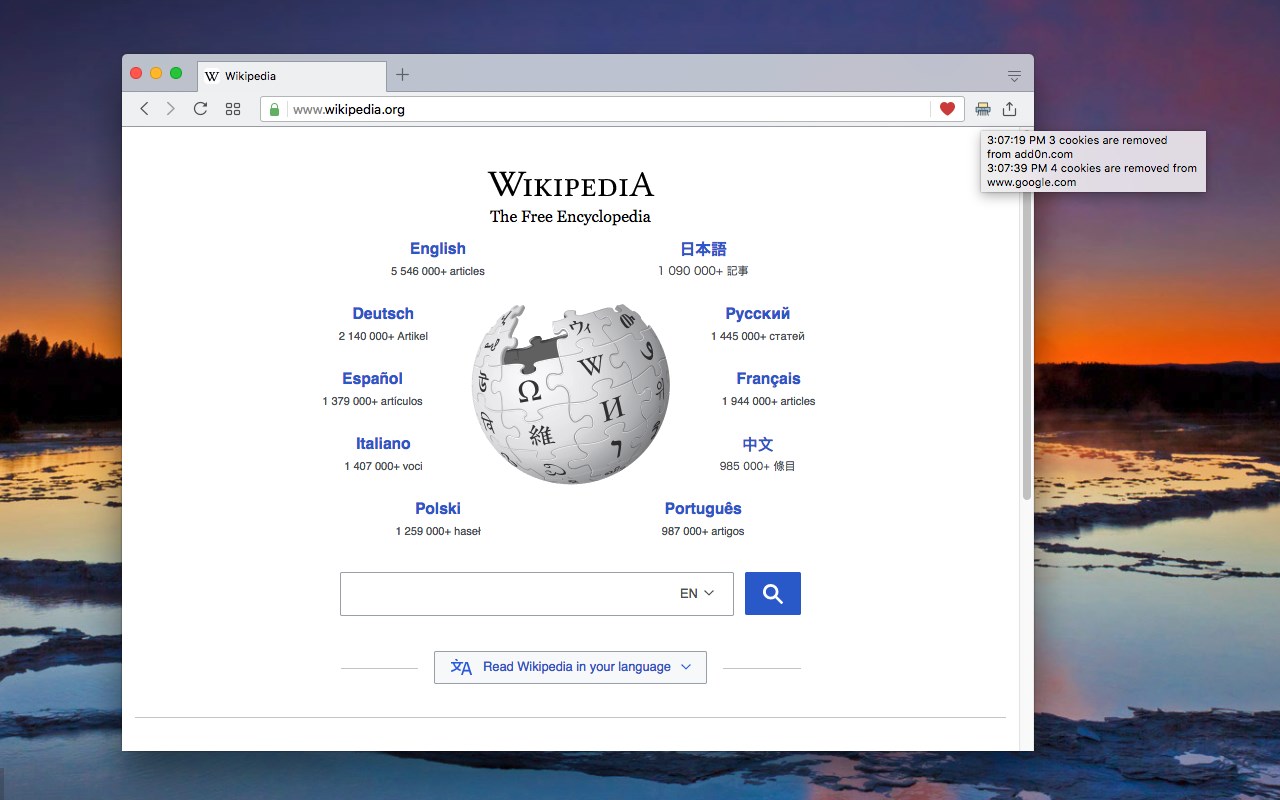
This extension supports two modes to deal with cookies:
1. "session" mode: delete cookies once the current session is closed (all browser windows are closed).
2. "tabs" mode: delete cookies related to the current tab once the tab is closed, and there are no other tabs of the same domain.
Example: Let's say you are logged-in into your email account:
In "session" mode, you will be logged-in until all browser tabs are closed.
In "tabs" mode, you will be logged-out once all email tabs are closed. So if you have two email tabs opened and still one tab is open, you are still logged-in. Once the other tab is closed, you will get logged-out
Note: the extension does not support cleaning "window.localStorage" at this moment. I will work on that later!
To report bugs please use the review section of the FAQs page
Latest reviews
- AMADEUS
- EXCELENTE
- Samuel
- I love it. This add-on perfectly functions as intended. It's CPU friendly since it uses the Edge extension's UI to perform actions. The logo is aesthetically designed.You can whitelist hostnames, domains and websites by right-clicking the extension. I just wish it could clear the site's local storage but other than that it's amazing.