
Download All Images
Extension Actions
- Extension status: Featured
Easily save images with a wide range of customization features, such as file size, dimensions, and image type.
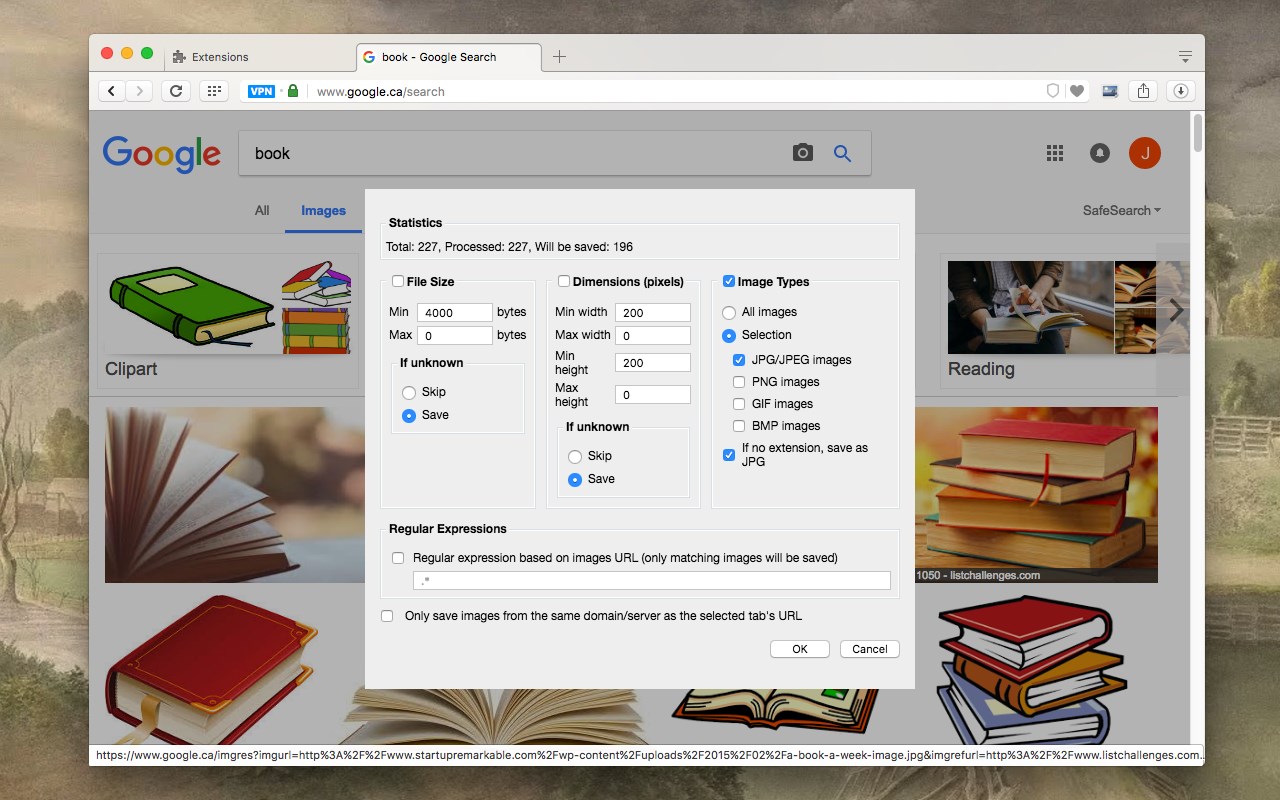
Download all images from the current web page with this highly customizable extension.
Features:
1. Detects all images loaded on the current web page (even if they're nested iframes)
2. Filters images by file size, dimension, URL, or type (JPEG, PNG, BMP, or GIF)
3. Finds images in links, background scripts, and CSS files
4. Displays images in a gallery view before downloading
5. Download blob-type images even if the source is dead
Filters:
1. Filter by file-size
2. Filter by image dimension
3. Filter by image type
4. Filter by image URL (regular expression matching)
5. Filter by same-origin policy
6. Detect image width and height by download only the header section of the image
For FAQs please visit:
http://add0n.com/save-images.html
For bug reports use:
https://github.com/belaviyo/save-images/issues
Note: When you press the "Save" button, all selected images are saved to the default download directory of your browser, or a specified subfolder.
Change Log:
version 0.1.1
The extension now stores images in a sub-folder (default sub-folder name is domain's name)
One security bug is fixed.
Version 0.2.0
Images are now saved in a zip archive to prevent multiple downloads and better file-naming
The image detection algorithm is improved.
Version 0.2.1
User preferences are now persistent. It is still possible to reset them from the UI
It is now possible to ask for "Save Dialog" from the UI
There is progress indicating how many images proceed
UI closes itself when all images are downloaded.
Version 0.2.2
Deep image searching through all links (up to two levels)
Updates JSZip library
Version 0.3.4
Gallery view can be opened in a new browser tab
A single image can be clicked in a gallery view
It is possible to download images from multiple tabs at once
Version 0.3.7
Two new filters: remove identical images and remove images with blacklisted keywords
It is now possible to stop the image spider from the UI without closing it
Version 0.5.6
Deeps search level 3 which searches for both links and images in the destination HTML pages
Custom RegExp filters to increase the searching speed.
Version 0.9.0
Moves to manifest v3
Internal module to detect image width and height only by downloading the header section
Detects images first, then detects other mime types
The extraction of hard-coded image links is improved
Latest reviews
- Jacek
- I don't see an option for "It is possible to download images from multiple tabs at once"
- Khalid
- i wish i could download from multiple opened web pages
- wh
- It would be nice if the UI interface could be adapted to the mobile version
- Priscilla
- It doesn't download the higher resolution locked, just the regular one.
- Moo
- Yet another winner from the Big B! 😍 One addition that would really be nice is when downloading as individual files instead of a zip, use the same name for a created subfolder like the zip file would use. Also, support for the X (twitter) media section would be cool.
- Devandi
- nice, easy to use
- Lan
- 5c5810fd.weaksharedptr.com注册送永久流量的,专线支持GPT,可以试试,节点多,又快又稳,晚高峰看8K视频完全不卡!(手机电脑全平台互通)
- Pankaj
- Gets the job done way easy! Great extension.
- Fraser
- It'd be great if we were told where the zip files download to. I've checked the "Downloads" folder, the last folder I downloaded a file from the browser to and any other folders I could possibly think of. Nothing. Total waste of time. EDIT: 02 April 2023. I thought I'd check this again. To see if this issue has been addressed. Nope. Can't find the downloaded files. Can't ***** cause it's free, but I still can't use it. I think a lot of people would like to be able to specify where the images are saved so they could find them. One plus tho... You can use this in "inprivate" tabs now. If you don't know where the images are downloaded, then there's not much point in any of it though, is there?
- Jakub
- Perfekcyjne rozszerzenie. Bardzo funkcjonalne, wiele sposobów pobrania obrazów, przyjazny interfejs. Darmowe.
- Krystiano
- ok
- Stanton
- Excellent. Does exactly what it should, with many fine-tuning options. Will grab everything (or everything you tell it to) as individual files or packaged up as a ZIP archive. Would like to see it support other file types, and become an all-around "website snarfing" tool.
- bin
- 很好用,如果支持中文就更好了