
Link Cleaner
Extension Actions
Remove desired parts from a URL via regular expression rules.
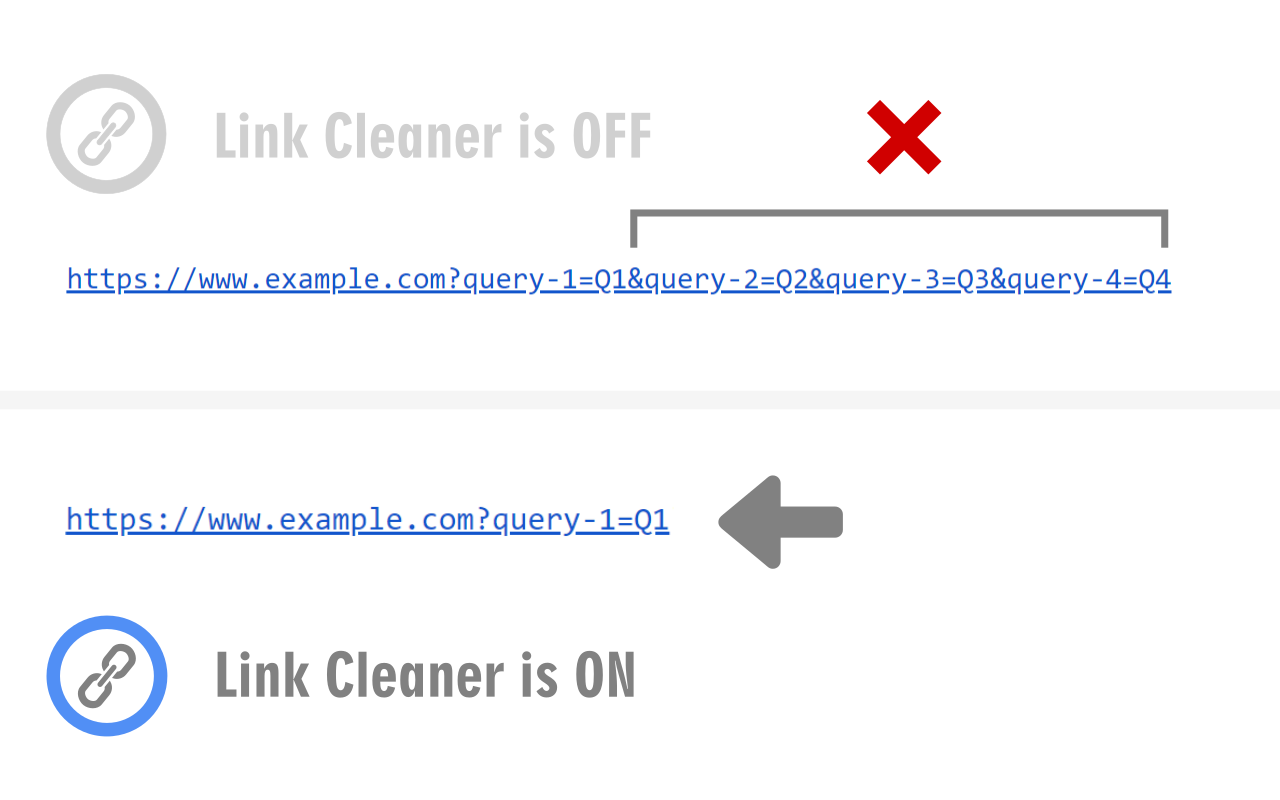
Link Cleaner extension removes or replaces desired parts from a URL (in a tab or iframe).
To work with this addon, please first open the options page. In the middle section, add a regex filter to match the request URL on the left side, then write a regex substitution pattern on the right side. The first match of the regex filter within the URL on the left will be replaced with the pattern on the right. In the regex substitution pattern, backslash-escaped digits (\1 to \9) are used to insert the corresponding capture groups. \0 refers to the entire matching text (see sample rule #1). Please note that the toolbar button is the ON|OFF switch to enable or disable the extension.
Note: this extension only works when a URL or link is about to load in a tab or window; it does not change the link's href within the page.
If you have a feature request or found a bug to report, please fill out the bug report form on the addon's homepage (https://mybrowseraddon.com/link-cleaner.html).