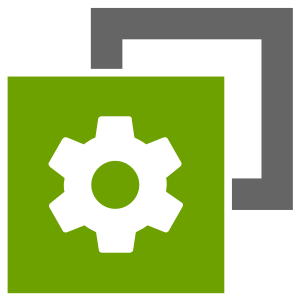
Tab Manager
Extension Actions
Easily organize all your open tabs in multiple windows from toolbar popup!
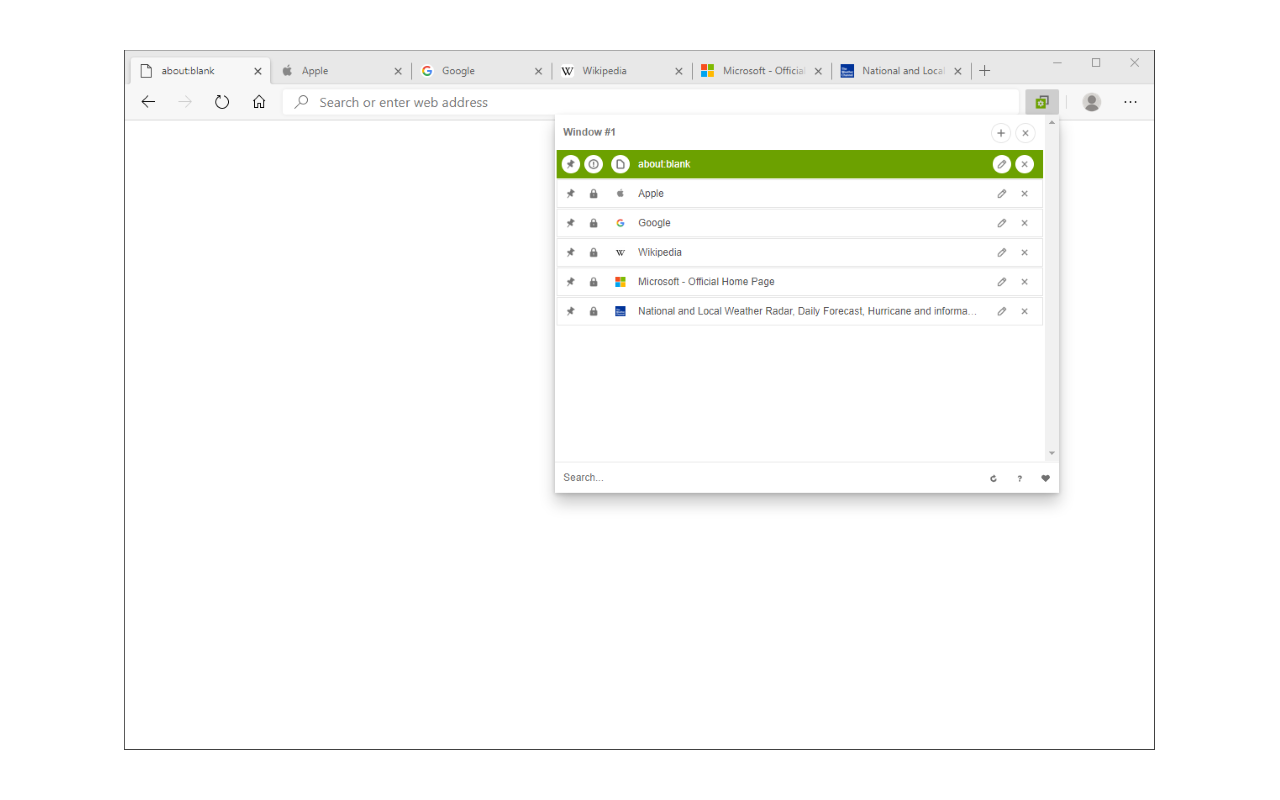
This extension is designed to organize tabs from the toolbar popup. The UI for the extension can also be opened in a standalone popup window or a new tab (choose an item from the toolbar button context-menu). Tab Manager add-on supports multi-window and incognito mode.
To work with this addon, just open the extension UI and start managing your tabs. Within the UI you can see a search bar at the bottom. Above that, there is the list of open tabs for window #1 (a new section is added for each new window). Within each row (tab item) in the list, there are several buttons. The first is the pin button which can be used to pin a desired tab(s). Next is the HTTP/HTTPS sign which shows if a website supports SSL protocol or not. The third icon is the tab icon which updates automatically depending on the tab URL. You can see the tab title right after the tab icon. There are also two buttons on the right side for editing or removing the current item. Please note that within the extension interface, all tab items are draggable. Once you drag an item, the actual tab will be re-positioned as well.
To report bugs, please fill out the bug report form on the addon's homepage (https://mybrowseraddon.com/tab-manager.html).
Latest reviews
- 顓頊
- good!
- Jon
- Nice. Works. No bugs that I see. Definitely helps with lots of open tabs. I dont know if dev is still working on this, but two suggestions.... First, when you click the icon, place focus on the search bar, so you can click and type, without having to click the search bar. Second, add a favorites list. For me, the first suggestion is more important. Thanks for your contribution.
- Chris
- I just downloaded this. I think it will be useful. Thanks! One feature request: provide a "sort" (alphabetical) button for each Edge window. This would allow a user to easily see if there are duplicate windows (or almost duplicates). The user could then decide whether to close some duplicate tabs or not. It's nice that you can move tabs from window to window. Another useful feature would be to able to set and display the window name in Tab Manager. I try to organize my by putting related tabs in the same window. It would be good to see those names in Tab Manger, instead of "Window #1", "Window #2", etc.
- Zhaofeng
- very convenient addon for mass open-tab user like me
- Mart
- It's **********. Why is the search on bottom, not top? Why doesn't it search when I open it and start typing? Why doesn't it switch tab when enter key on selected tab? Why does it switch to tab only after furious clicking??
- Gábor
- When activated the search field does not get focus, you have to click into it. This should be fixed.
- Minh
- I like it!
- CARLOS
- Solo es una aplicaciòn para acomodar las pestañas, no para gestionarlas. La voy a eliminar.
- Michael
- There was nothing else available to help me manage WAY more tabs than I could manage myself. (Over 300 open tabs over 40 windows). The search feature alone helps me discover that a needed tab is already open, helps me find where it is, and gives me a way to quickly open it. I spent 4 hours sorting through only SOME of the open Microsoft Edge tabs I had open. That was BEFORE I installed Tab Manager. Now, call it up, search for the tab, it displays in the list, I click and go. All in well under 15 seconds! There are other features I haven't even explored yet! Looking forward to it. Great extension!