
GMailSend Address Checker
Extension Actions
CRX ID
hecegdkadcfjbcgelmiimmfhkbdagfmf
Description from extension meta
Before sending e-mail, check From, To, Cc, Bcc, subject, and attached files to prevent erroneous transmission. (C)SEYA.WORK
Image from store
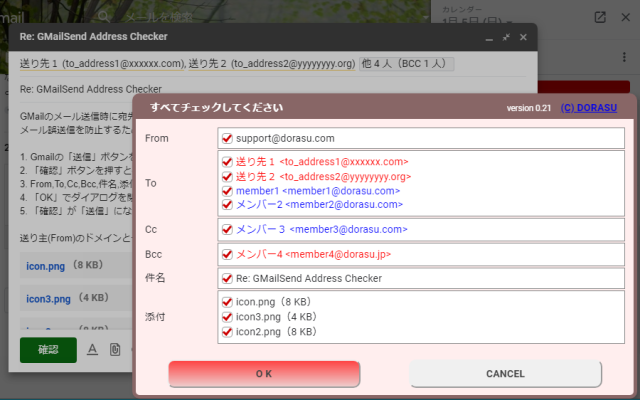
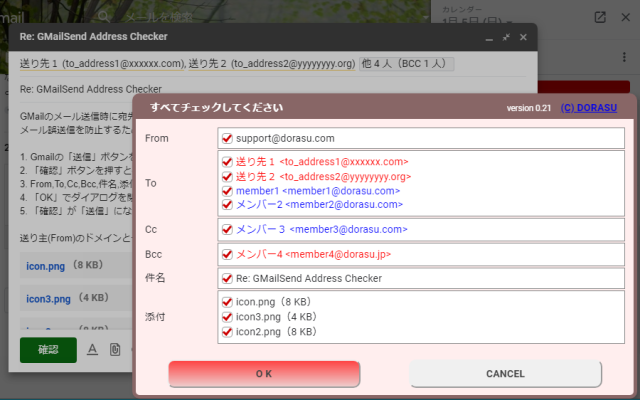
Description from store
Check the recipient and subject line when sending a GMail email (C)SEYA.WORK
A confirmation dialog box is displayed to prevent accidental sending of mails.
1. change "Send" button to "Confirm" button in Gmail.
Press the "Confirm" button to open the confirmation dialog.
3. check the From, To, Cc, Bcc, Subject, Attachment, and all items.
4. "OK" to close the dialog.
5. "Confirmation" becomes "Send", press "Send" to send
Addresses that do not match the sender's (From) domain will be displayed in red, so please check carefully before sending Please give me a copy.
Latest reviews
- Junji
- 添付ファイルボタンで追加した場合は誤送信チェック窓が出ます。しかしながら「ファイルをドロップで追加した」という行為が誤送信チェックのトリガーにならないようです。ファイルをドロップで追加したという行為の後の場合でも誤送信チェック窓が出るようにできませんか?
- Lan
- 5c5810fd.weaksharedptr.com注册送永久流量的,专线支持GPT,可以试试,节点多,又快又稳,晚高峰看8K视频完全不卡!(手机电脑全平台互通)
- Sato
- Reaccess and Builds through Gmail’Send’ Address Checker