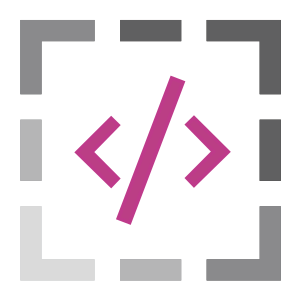
HTML Elements Screenshot
Extension Actions
Easily remove desired HTML5 elements with just one click!
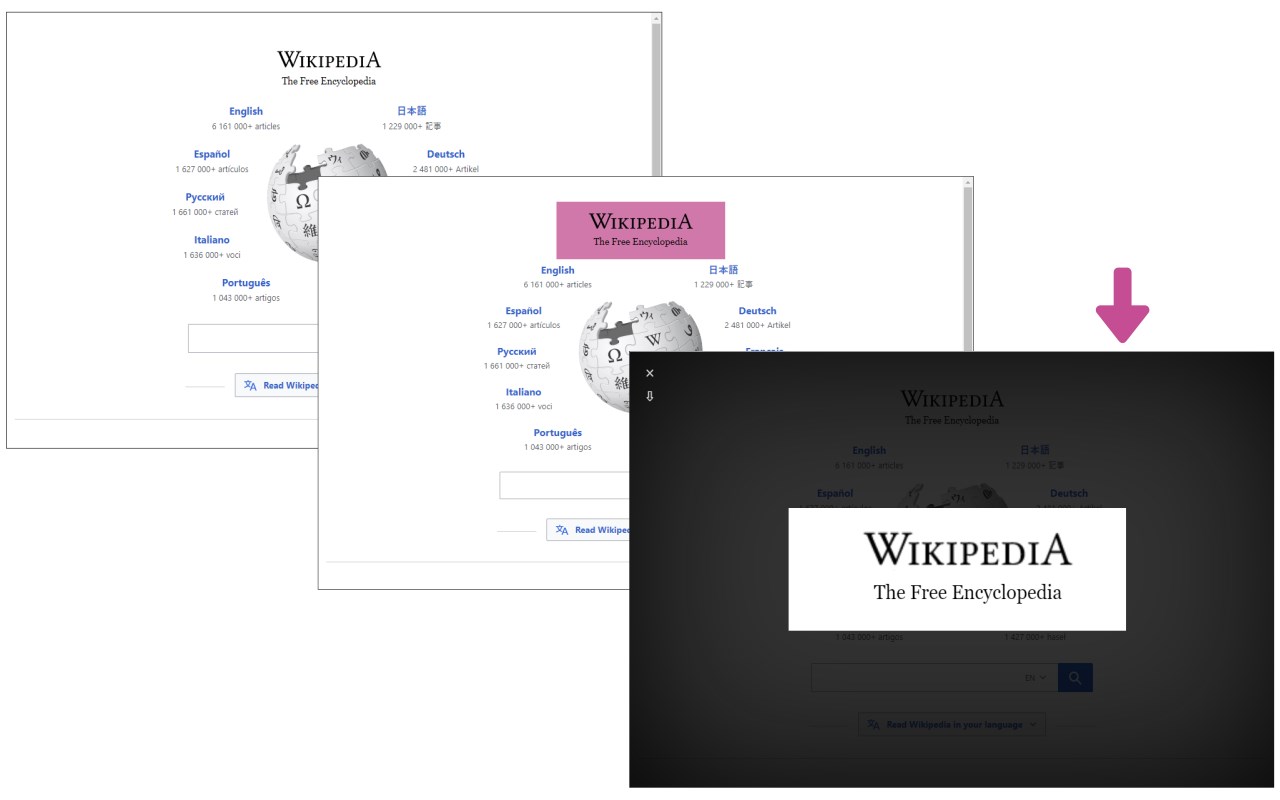
HTML Elements Screenshot enables you to capture a full or partial screenshot from any webpage.
It uses an open-source JavaScript library called - html2canvas. To work with this add-on, simply click on the toolbar icon to activate the add-on. Then, select any desired element with mouse left-click. Please note that, as you move your mouse, elements are highlighted with pink color. Once you select an element, a popup window will appear that contains a loader image. Once the operation is done, the loader will be replaced with the screenshot. Now you can download the image to your machine by clicking on the download button.
If you want to close the screenshot's popup window, please click on the close button on the top left corner. Please note that, by default, the extension does not include cross-domain images in the screenshot, if you want to enable this feature, please visit the options page and click on the - allow cors - checkmark. You can also adjust the screenshot resolution. By default, it is set to 2, meaning the screenshot image is two times bigger than the original element.
If you have a feature request in mind or found a bug to report, please fill the bug report form in the add-on's homepage (https://mybrowseraddon.com/html-elements-screenshot.html).
Latest reviews
- Dan
- As Josh said, perfect for capturing embedded scrolling elements that a full screen capture doesn't handle properly. One click and done. Great job Leonardo - thank you!
- Josh
- Incredible! After flailing and failing with the built-in web capture and various screen capture tools that promised to capture "scrolling regions", one click with this tool and I got exactly what I needed!
- Camilo
- Very limited.
- Victor
- @Rayner, Edge now comes with full page screenshot feature. Just add the button in the "Appearance" tab under Settings.