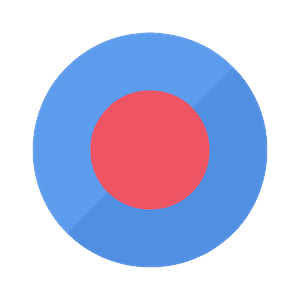
Desktop Screen Recorder
Extension Actions
Record the computer's screen, entire application or a single browser tab with audio support
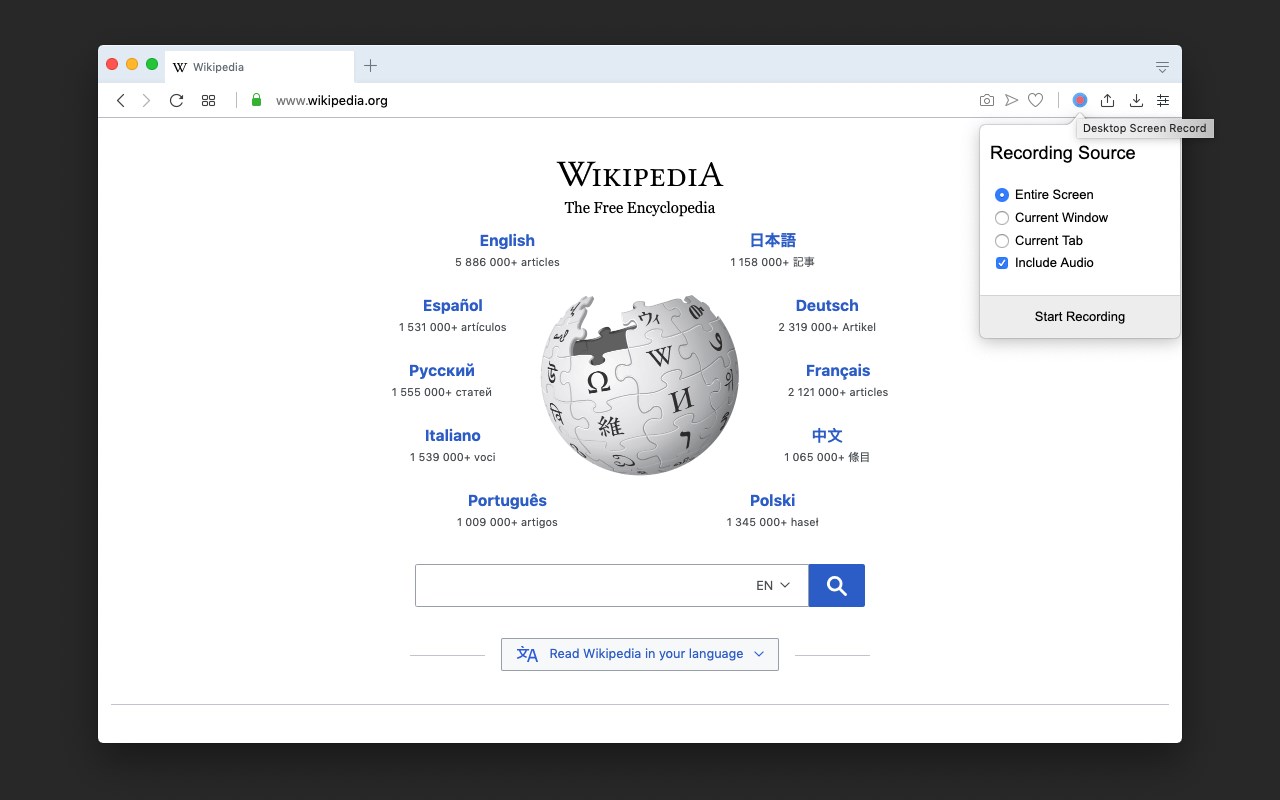
Desktop Screen Record is a powerful recording tool that captures the screen for sharing content.
This extension has three modes:
1. Capture the entire screen. This mode supports monitor selection if more than one display is detected.
2. Application window capturing. It only captures one application's window, and the video size would be equal to the application's window size.
3. Browser tab mode. The extension captures the content of one browser tab only. You can optionally switch to a different tab during the recording
This extension can record in HD quality if the recording is placed on a high-quality LCD monitor. Also, it supports audio recording. The user can either ask the extension to record the system sound (whatever is playing in the background) or use the user's microphone device for recording. The output format of the media files is the WebM format, which is the best choice for media sharing due to its compression level and real-time rendering.
Features:
1. It is possible to use this extension to record long screen captures since it directly writes chunks to the disk while recording.
2. Recover recordings in case of a browser crash.
3. Use a built-in tool to draw or write during the presentation
4. Record audio from speaker, microphone, or both
5. Adjust video quality (HD, Medium, Low, or Default)
6. Define global shortcuts to pause, resume, or stop recording.
7. Record as long as you need. There is no watermark on the recording
8. Writes the stream directly to the disk. There is no need for recovery after a possible browser crash.
Latest reviews
- Syaiful
- Bad...don't install
- Lyla
- For me it worked %100!! I thought it would only do the browser, but it does other apps too!! I highly suggest adding this extension.
- Kan
- Can only record for like, 3 seconds
- Dan
- I just installed this extension and selected "Browser Tab" then "System (Speaker)" and finally clicked "Start Recording". Then I did some experimental surfing to see what would happen. The first time I tried it I missed the prompt for where to save the output file, so I thought it didn't work. Luckily, I tried it again before giving up on an extension with not many reviews, and it worked great. Thanks.
- abdullah
- working nicely
- Sang
- Horrible. When I finished recording, it saved the video in the file explorer, but when I opened it up, it didn't show the video. I ended up losing the video and giving this a 1 star review.