Description from extension meta
Fork of "Swift Selection Search". When you select text or image on a webpage, you can quickly search from the popup or contextmenu
Image from store
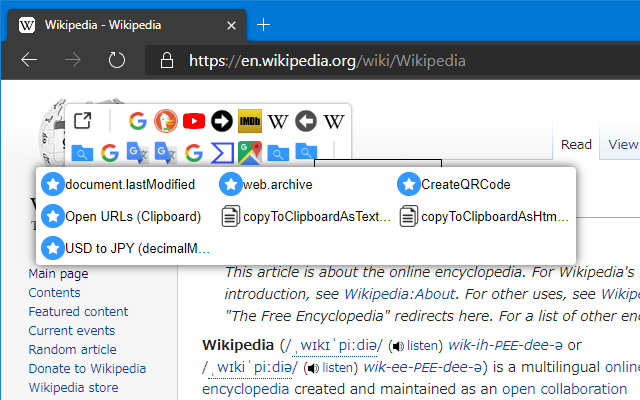
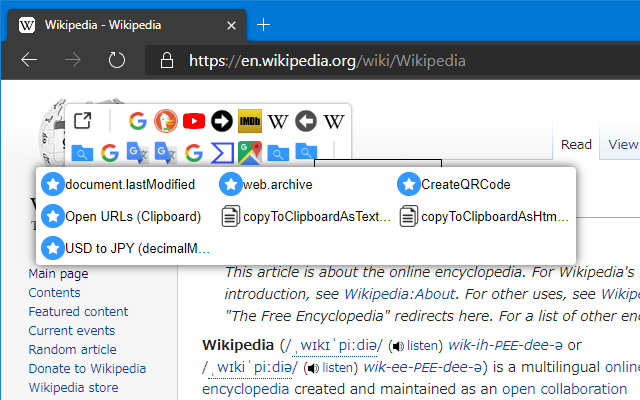
Description from store
# Search from Popup or ContextMenu (SPC)
This WebExtension is a *fork* of "[Swift Selection Search (SSS)](#acknowledgment)".
This is a customized version of SSS for *my own use*.
When you select text or image on a webpage, you can quickly search from the popup or contextmenu.
**By default, popup appears when you drag an image, selected text, or link, but you can choose from the following behaviors.**
"Popup/icons behaviour" -> "Opening behaviour":
(Off / Auto / Hold Alt / Keyboard-only / Middle mouse button / Click / Drag)
There are Firefox and Microsoft Edge versions.
Microsoft Edge version also works with Chromium-based browsers such as Google Chrome, but there's no technical support.
## Install
* [Firefox](https://addons.mozilla.org/firefox/addon/searchfrompopuporcontextmenu/)
* [Microsoft Edge](https://microsoftedge.microsoft.com/addons/detail/hlikagndoiibjkblhopoajeonpkfgiko)
* [Other Chromium-based browsers such as Google Chrome](https://github.com/YoshifumiFuyuno/Search-from-Popup-or-ContextMenu/wiki/Instructions#how-to-install-on-chromium-based-browsers-such-as-google-chrome)
## Privacy policy
* Search query are **not saved**.
* You can use suggest(Google or DuckDuckGo or Qwant or Bing or Яндекс(Yandex) or 百度(Baidu)) in the popup search box or omnibox search, but you can disable it in the settings.
"Popup/icons behaviour" -> "Enable search box suggest"
* If you set your favicon to data: scheme and disable suggest, this extension will not access the network at all.
* exception
* If you add a search engine from the context menu or options page, cache the favicon as data: scheme.
* When adding a search engine from the context menu, if the normal addition is not possible, get OpenSearch if the site supports it.
* Processes performed by the browser (update and synchronization).
## Different
* Fork Changes (Based on SSS Version 3.33.0):
* Now works with Chromium-based browsers such as Microsoft Edge and Google Chrome.
* Now works on mobile browsers.
* The site's [Content Security Policy(CSP)](https://en.wikipedia.org/wiki/Content_Security_Policy) does not change.
(Original Extension(SSS) rewrites CSP to "unsafe-inline" after Ver.3.40.0)
* You can search on multiple search engines at once.
* support POST Method search engine.
* support search engine folder management.
* added highlighting and auto-scrolling features.
* added the ability to highlight even if not via this add-on.
* added function to [launch external applications](https://github.com/YoshifumiFuyuno/Search-from-Popup-or-ContextMenu/wiki/Launching-external-apps) (other browsers, yt-dlp, etc.).
* added Popup Style ("Icon only" / "Icon and Name" / "Name only").
(At "Icon only", the display mode can be temporarily switched by double-clicking)
* support [Bookmarklet](https://en.wikipedia.org/wiki/Bookmarklet). You can use [Bookmarklet APIs](https://github.com/YoshifumiFuyuno/Search-from-Popup-or-ContextMenu/wiki/Bookmarklet-APIs).
(It can also be executed automatically when the popup is displayed) / (You can also import bookmarklets from your Bookmarks)
* added Search box to Popup.
* added [omnibox search](https://github.com/YoshifumiFuyuno/Search-from-Popup-or-ContextMenu/wiki/Instructions#how-to-use-omnibox-search).
* support suggestions from Google or DuckDuckGo or Qwant or Bing or Яндекс(Yandex) or 百度(Baidu) in the popup search box or omnibox search.
* added Hotkey search.
* added a function to easily add a search engine from the text box context menu.
* added search URL `{linkurl}`. `{linkurl}` is supports "[Advanced usage](https://github.com/YoshifumiFuyuno/Search-from-Popup-or-ContextMenu/wiki/Instructions#advanced-usage)".
(Used when you want to search by link URI. You can do the same by holding down the Ctrl key when searching from the context menu)
* If no text is selected, the Clipboard Text is searched.
* Context menu display options.
* You can also search by link text or image URL.
* added Popup Opening behaviour "click" / "drag"
* added "Popup/icons behaviour" -> "Right mouse button click" / "Right mouse button Long-click" / "Left mouse button Long-click"
* added "Context menu" -> "Middle mouse button click" / "Right mouse button click"
* added Open in Window ("reuse new window" / "reuse new background window" / "new incognito (private) window" / "reuse new incognito(private) window" / "new background incognito(private) window" / "reuse new background incognito(private) window" / "new popup window" / "reuse new popup window" / "new background popup window" / "reuse new background popup window" / "sidebar (tab-specific)" / "sidebar (window-specific)" / "sidebar (global)")
(sidebar UserAgent can be changed) / (The Popup window can be closed automatically.(Off/LostFocus/Mouseleave)).
* added Open in Tab ("reuse active tab" / "reuse new tab" / "reuse new background tab" / "reuse new tab (next to current tab)" / "reuse new background tab (next to current tab)" / "LazyLoad new background tab" / "LazyLoad new background tab (next to current tab)")
* added Ability to show last used engine first in popup.
* added Hide Popup with ESC key etc.
* added browserAction.
* Allow "open-popup" Command to display popup even if no string is selected.
* support charset (UTF-8, RAW(GET method only), Shift_JIS(SJIS), EUC-JP, ISO-2022-JP(JIS), windows-1251, windows-1252(ISO-8859-1), Big5, GB18030).
* When the OS is set to dark mode, the option page is displayed in dark mode.
* Import/Export Compatibility with the Original Extension Ver.3.33.0:
* Import can also import file from the Original Extension.
* File exported by SPC is not compatible with the Original Extension Search engines setting.
* Permissions different from Original Extension Ver.3.33.0:
* removed permissions: downloads, webNavigation.
* added permissions: clipboardRead(Clipboard text search), unlimitedStorage(data: scheme icons).
* added optional_permissions: bookmarks(Import bookmarklet), webRequest(Sidebar user agent), webRequestBlocking(Sidebar user agent), nativeMessaging(Launch external applications).
* From normal permissions to optional_permissions: clipboardWrite(copyToClipboard As Html/Text).
## ChangeLog
https://addons.mozilla.org/firefox/addon/searchfrompopuporcontextmenu/versions/
## Contact
If you have any requests or issues, please [GitHub Issues](https://github.com/YoshifumiFuyuno/Search-from-Popup-or-ContextMenu/issues) in Japanese or your first language.
It is easy to understand if there is a screenshot etc.
## Acknowledgment
I would like to take this opportunity to express my appreciation to developers.
Original Extension:
Swift Selection Search by Daniel Lobo
https://addons.mozilla.org/firefox/addon/swift-selection-search/
Original Extension License: [MIT License](https://github.com/CanisLupus/swift-selection-search/raw/d41fc/LICENSE)
Latest reviews
- (2024-12-20) zhibang: 很强大的划词右键搜索
- (2023-12-17) e38113: 本人亲测 免费好用 应用商店搜索 ilink网络加速器 解锁youtube、ChatGPT、各种资源
- (2023-12-17) e38112: 这个我用了,还可以.
- (2022-10-24) 晓新: 超级好用。期待早日移植到chrome
- (2022-09-27) Matze: wie kann ich in Edge den Hotkey für das Popup einstellen?
- (2022-04-18) Doug: Glad to see a fork of SSS available and being actively worked and improved upon! Thank you, Yoshifumi, for working on this! While I'm not a fan of all the features introduced (highlights, bookmarklets), I'm very happy to see changes being tried out. So, keep up the good work. Also, thank you for making the SSS configuration settings compatible for import into SPC! That saved me so much time! My personal gripe is SPC is not available in the Chrome Web Store (yet). I use Edge when at home, and I'm required to use Chrome at work, so I miss having SPC loaded in both locations. Sadly, running my work browser in developer mode to load SPC up from GitHub, is not going to work for me. Regardless, I'm happy to have SPC installed at home, as it makes my web searching a far superior experience to anything else I've used so far.
- (2021-09-27) link: Want to add a copy button
- (2021-08-30) String: No popup, pls fix
- (2021-04-03) Karsten: nice tools!
- (2021-01-17) Satish: Best Plugin for Multiple Search engines. Add your own, Categorize for Shopping, Scholarly Articles, etc!
- (2021-01-11) Daniel: Eine mir im Firefox liebgewonnene Browser-Erweiterung die hier hervorragend zu Edge konvertiert wurde. Sie steht ihrem Original in Nichts nach, funktioniert tadellos und erfüllt alle mir relevanten Funktionen. Vielen lieben Dank, für diese wunderbare Leistung!
- (2020-12-15) Tyler: Great little tool, fairly easy to use (especially adding custom search engines from the right click menu). Having user friendly settings would probably make this a top addon.
Statistics
Installs
3,633
history
Category
Rating
4.8 (20 votes)
Last update / version
2023-09-24 / 8.1
Listing languages

