
Bitwarden Password Manager
Extension Actions
- Extension status: Featured
At home, at work, or on the go, Bitwarden easily secures all your passwords, passkeys, and sensitive information
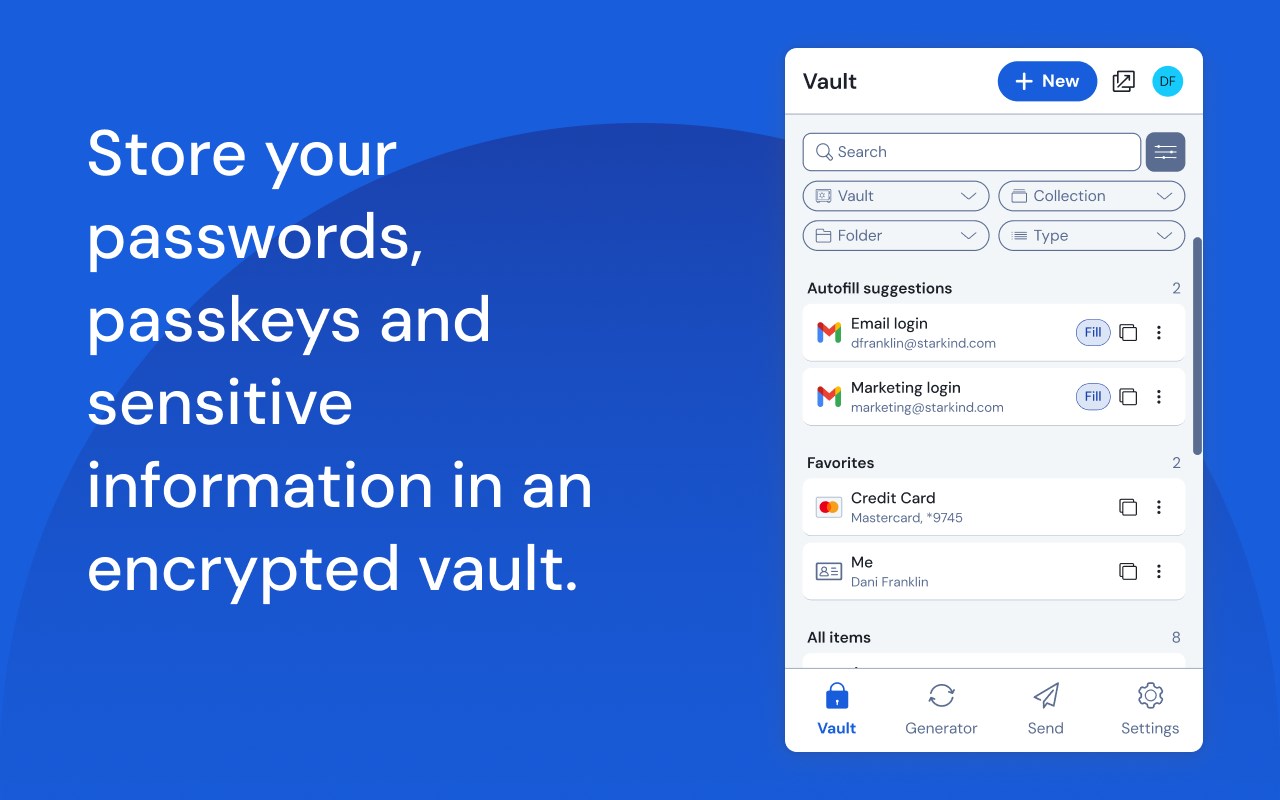
Recognized as the best password manager by PCMag, WIRED, The Verge, CNET, G2, and more!
SECURE YOUR DIGITAL LIFE
Secure your digital life and protect against data breaches by generating and saving unique, strong passwords for every account. Maintain everything in an end-to-end encrypted password vault that only you can access.
ACCESS YOUR DATA, ANYWHERE, ANYTIME, ON ANY DEVICE
Easily manage, store, secure, and share unlimited passwords across unlimited devices without restrictions.
EVERYONE SHOULD HAVE THE TOOLS TO STAY SAFE ONLINE
Utilize Bitwarden for free with no ads or selling data. Bitwarden believes everyone should have the ability to stay safe online. Premium plans offer access to advanced features.
EMPOWER YOUR TEAMS WITH BITWARDEN
Plans for Teams and Enterprise come with professional business features. Some examples include SSO integration, self-hosting, directory integration and SCIM provisioning, global policies, API access, event logs, and more.
Use Bitwarden to secure your workforce and share sensitive information with colleagues.
More reasons to choose Bitwarden:
World-Class Encryption
Passwords are protected with advanced end-to-end encryption (AES-256 bit, salted hashing, and PBKDF2 SHA-256) so your data stays secure and private.
3rd-party Audits
Bitwarden regularly conducts comprehensive third-party security audits with notable security firms. These annual audits include source code assessments and penetration testing across Bitwarden IPs, servers, and web applications.
Advanced 2FA
Secure your login with a third-party authenticator, emailed codes, or FIDO2 WebAuthn credentials such as a hardware security key or passkey.
Bitwarden Send
Transmit data directly to others while maintaining end-to-end encrypted security and limiting exposure.
Built-in Generator
Create long, complex, and distinct passwords and unique usernames for every site you visit. Integrate with email alias providers for additional privacy.
Global Translations
Bitwarden translations exist for more than 50 languages.
Cross-Platform Applications
Secure and share sensitive data within your Bitwarden Vault from any browser, mobile device, or desktop OS, and more.
Bitwarden secures more than just passwords
End-to-end encrypted credential management solutions from Bitwarden empower organizations to secure everything, including developer secrets and passkey experiences. Visit Bitwarden.com to learn more about Bitwarden Secrets Manager and Bitwarden Passwordless.dev!
Latest reviews
- Ezi1h
- 我也遇到一直提示密码不对了。。
- 渐
- 更新后,一直提示无效的主密码,注销后重新登陆就行了,有人遇到过吗
- shenggen
- 很好用,但是最近经常遇到只能填充密码不能填充用户名的问题,不知道什么原因
- Edsel
- I got Biometrics working but it's annoying that I have to open the desktop app before I can use Unlock with Biometrics on the extension. Gosh!
- خالد
- جيد جدا
- Jay
- This extension works perfectly with my self-hosted Vaultwarden Docker container.
- Kerry
- This addon works well and does what it says on the tin. :)
- 剑
- 好评好评好评,管理登录账号和密码很方便,可以多端跨平台同步。SSH密钥也很方便免去了我在机器之间来回copy密钥的麻烦。总之就是一款很棒的软件。
- Wilbur
- banana.vtlove.world复制注册!送试用永久流量体验!加速器,不骗人!节点多,P站/推特/YB等完全不卡!(手机电脑全平台互通)
- LA
- 复制注册就白嫖!全平台互通不限速的加速器。https://link.vtlovenet.xyz/register?share_id=0f955b08-1a79-4aa6-a6e9-f230c93076df&lang=zh
- Luis
- With this update, if the user logs out of their session and cannot log back in, they receive the following error: "User Decryption Options are required for client initialization. User Decryption Options is missing in response." This needs to be fixed, as it only occurs with Microsoft Edge; it works normally with Google Chrome.
- Margot
- banana.vtlove.world复制注册!送试用永久流量体验!加速器快试试!P站/推特/YB等不卡,最主要不骗人!(手机电脑全平台互通)
- Peacemaker
- banana.vtlove.world复制注册!送试用永久流量体验!加速器快试试!P站/推特/YB等不卡,最主要不骗人!(手机电脑全平台互通)
- Kyle
- banana.vtlove.world复制注册!送试用永久流量体验!加速器,不骗人!节点多,P站/推特/YB等完全不卡!(手机电脑全平台互通)
- genk
- 非常好用啊,完美解决我的密码同步需求
- Garth
- banana.vtlove.world复制注册!送试用永久流量体验!加速器,看P站/推特/YB等不卡!不骗人试试就知道!(手机电脑全平台互通)
- Eloise
- banana.vtlove.world复制注册!送试用永久流量体验!加速器快试试!P站/推特/YB等不卡,最主要不骗人!(手机电脑全平台互通)
- Monica
- banana.vtlove.world复制注册!送试用永久流量体验!加速器,不骗人!节点多,P站/推特/YB等完全不卡!(手机电脑全平台互通)
- Page
- banana.vtlove.world复制注册!送试用永久流量体验!加速器快试试!P站/推特/YB等不卡,最主要不骗人!(手机电脑全平台互通)
- Maggie
- banana.vtlove.world复制注册!送试用永久流量体验!加速器,看P站/推特/YB等不卡!不骗人试试就知道!(手机电脑全平台互通)
- Plus
- 更新后,现在的版本无法直接删除一个项目。非常不方便了。
- Shamus
- banana.vtlove.world复制注册!送试用永久流量体验!加速器,不骗人!节点多,P站/推特/YB等完全不卡!(手机电脑全平台互通)
- Patrick
- Biometrics / Hello doesnt work. I've wasted so much time trying to understand the cryptic error message.
- Luke
- I love bitwarden.
- Hubert
- banana.vtlove.world复制注册!送试用永久流量体验!加速器,看P站/推特/YB等不卡!不骗人试试就知道!(手机电脑全平台互通)
- David
- December 2025 update for the add on has made it completely unusable. Not only has it lost Windows Hello functionality, the vault itself no longer functions after providing master password. Had to completely remove the add on and re-add it to regain functionality. I don't understand why this is necessary, and why the user has to figure out it's necessary. It'd be fine if the add-on said the steps were necessary, but the time required to troubleshoot and repair is obnoxious. I don't even use Edge for more than a couple of sites and it's not customized whatsoever beyond installing the Bitwarden add-on.
- Gaye
- banana.vtlove.world复制注册!送试用永久流量体验!加速器快试试!P站/推特/YB等不卡,最主要不骗人!(手机电脑全平台互通)
- Optimistic
- banana.vtlove.world复制注册!送试用永久流量体验!加速器,不骗人!节点多,P站/推特/YB等完全不卡!(手机电脑全平台互通)
- Merlin
- banana.vtlove.world复制注册!送试用永久流量体验!加速器,看P站/推特/YB等不卡!不骗人试试就知道!(手机电脑全平台互通)
- Phận
- The extension is not working; it just shows the loading spinner. -- Reinstall and it work normally
- Melville
- banana.vtlove.world复制注册!送试用永久流量体验!加速器快试试!P站/推特/YB等不卡,最主要不骗人!(手机电脑全平台互通)
- Michael
- Literally does not function on Edge. Extension will no longer open on this browser. Functionally useless.
- Eleanor
- banana.vtlove.world复制注册!送试用永久流量体验!加速器,不骗人!节点多,P站/推特/YB等完全不卡!(手机电脑全平台互通)
- Craig
- Biometrics doesn't save. Other than that it's fine.
- Hannah
- banana.vtlove.world复制注册!送试用永久流量体验!加速器,看P站/推特/YB等不卡!不骗人试试就知道!(手机电脑全平台互通)
- Elaine
- banana.vtlove.world复制注册!送试用永久流量体验!加速器,不骗人!节点多,P站/推特/YB等完全不卡!(手机电脑全平台互通)
- Mark
- Latest version. When I click on the extension, the vault doesn't load and I just get a spinning circle. Closing out of the browser and go back in does not get it working again. I hope this is fixed soon. It is a very annoying problem. Completely removing and re-installing was the only way to get it working again. This has happened before with older versions in the past.
- Blair
- banana.vtlove.world复制注册!送试用永久流量体验!加速器,看P站/推特/YB等不卡!不骗人试试就知道!(手机电脑全平台互通)
- Articulate
- banana.vtlove.world复制注册!送试用永久流量体验!加速器,看P站/推特/YB等不卡!不骗人试试就知道!(手机电脑全平台互通)
- J.
- This is the best password manager I've ever used. I love the fact that I can use Bitwarden's servers or my own, and I can mix & match them as I need (I use Bitwarden's servers for personal stuff, and a self-hosted instance for my company stuff). Some issues with connectivity to my own hosted instance, which had to do with security certificates, but it was easy enough to work through with Youtube & forums. Sincerely appreciate the solid product.
- Articulate
- banana.vtlove.world复制注册!送试用永久流量体验!加速器快试试!P站/推特/YB等不卡,最主要不骗人!(手机电脑全平台互通)
- Articulate
- banana.vtlove.world复制注册!送试用永久流量体验!加速器,看P站/推特/YB等不卡!不骗人试试就知道!(手机电脑全平台互通)
- Ramsey
- banana.vtlove.world复制注册!送试用永久流量体验!加速器,看P站/推特/YB等不卡!不骗人试试就知道!(手机电脑全平台互通)
- Ramsey
- banana.vtlove.world复制注册!送试用永久流量体验!加速器快试试!P站/推特/YB等不卡,最主要不骗人!(手机电脑全平台互通)
- Will
- I am knocking a star off for poor testing of latest patch. Keeps asking me to update all existing entries when logging in. Even after entering a 2FA key which then updates the password field with said key
- pine
- 新版本无法删除?
- Allen
- Why is it so SLOW and LOADING all the time? just sync whenever i change something. NO NEED TO CALL HOME EVERY ACTION JESUS CHRIST. next time use async function not this slow piece of **** addon
- Louise
- banana.vtlove.world复制注册!送试用永久流量体验!加速器,看P站/推特/YB等不卡!不骗人试试就知道!(手机电脑全平台互通)
- SyouKen
- 一直在用。不过最近更新后?密码没改变的前提下一直提示更新密码
- Louise
- banana.vtlove.world复制注册!送试用永久流量体验!加速器,看P站/推特/YB等不卡!不骗人试试就知道!(手机电脑全平台互通)