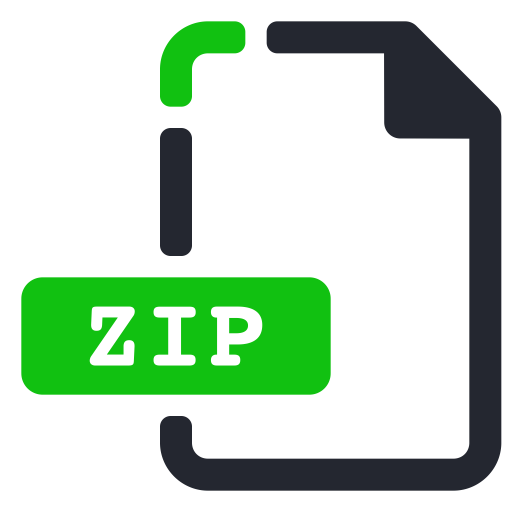
Open in Winzip
Extension Actions
Easily open desired links in Winzip
Open your zipped files using Winzip.
Want to open zipped files using your favorite desktop zip opener software? You can do so now after you
install our software extension. You can unzip files with winzip free.
To begin using our software extension, here are the steps you need to do.
Ensure you have Winzip installed on your computer.
Install our software extension "Open in WinZip"
Once you install our software, please refresh all your existing Tabs/close the browser and restart the browser to let the extension load.
Choose the zip link you wish to unzip with WinZip via the right click context menu button.
Its that simple, just use the right click context menu to choose Winzip when you want to unzip a file using Winzip.
You can open all types of zipped files, it does not have to be .zip format. It can be also .rar, .7z and .tar file formats.
Use Winzip to convert rar to zip and let it zip extractor as well.
Latest reviews
- Lan
- 5c5810fd.weaksharedptr.com注册送永久流量的,专线GPT,解锁网飞油管,节点多又快又稳,晚高峰看8K视频完全不卡!(手机电脑全平台互通)
- Lan
- 5c5810fd.weaksharedptr.com注册送永久流量的,专线支持GPT,可以试试,节点多,又快又稳,晚高峰看8K视频完全不卡!(手机电脑全平台互通)
- Lan
- 5c5810fd.weaksharedptr.com注册送永久流量的,专线支持GPT,可以试试,节点多,又快又稳,晚高峰看8K视频完全不卡!(手机电脑全平台互通)
- Mr.
- test