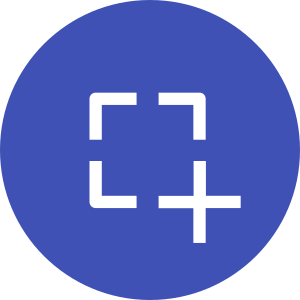
Screenshot + GIF Capture
Extension Actions
- Extension status: Featured
All-in-one Screenshot + GIF capture! Take screenshots (area, full page), record GIFs & edit instantly.
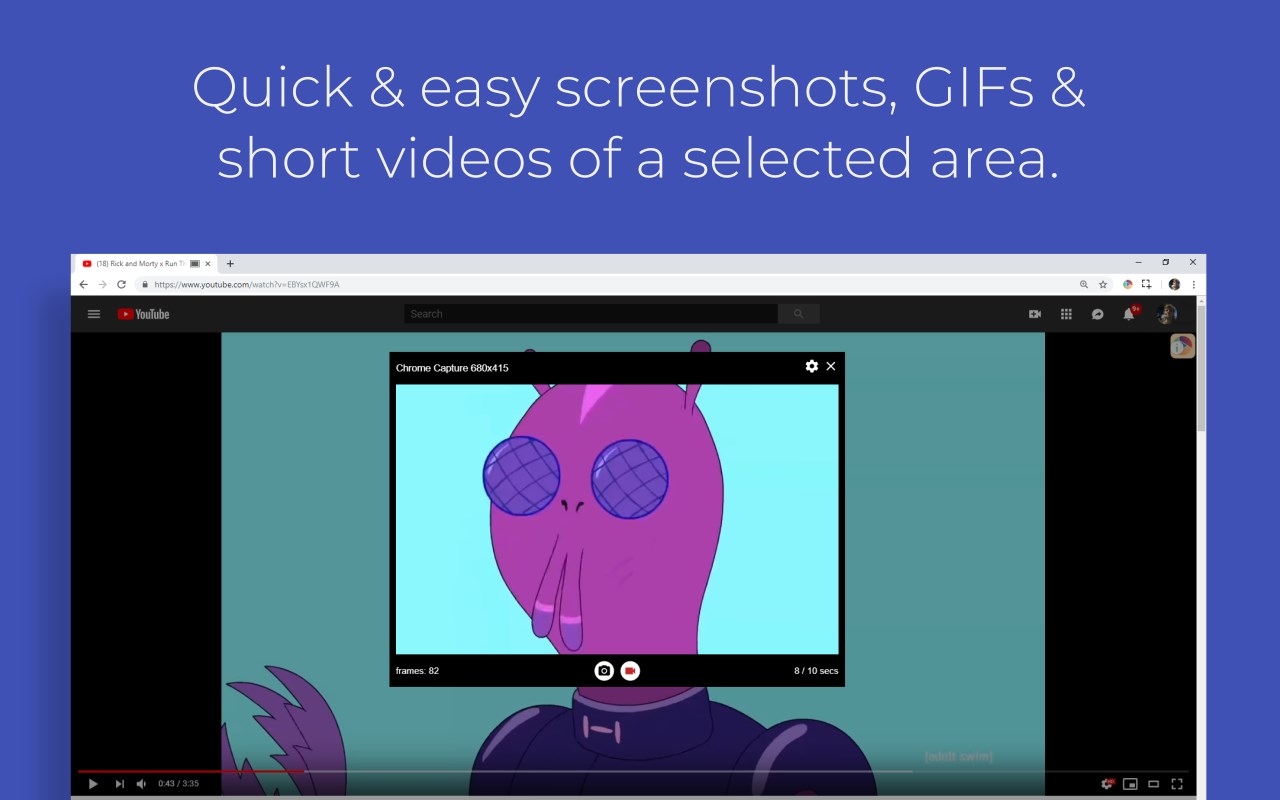
Effortless Screenshots & GIF Recording: Capture, Edit, Share Instantly!
(Rated 4.8 ⭐ stars & trusted by over 300,000 users!)
Capture your screen, make GIFs or videos, and edit them instantly — Screenshot + GIF Capture helps you communicate faster and more clearly, right from your browser. 🚀
📸 Capture Anything:
Snip part of your screen, record full pages, tabs, apps, or your entire desktop. Save as GIF, MP4, or WebM – perfect for tutorials, bug reports, or quick shares.
🎨 Edit Instantly:
Add text, arrows, freehand drawings, and more with our built-in editor. Tweak playback speed, resize, and add effects.
⚡ Share with Ease:
Download, copy to clipboard, open in browser, or upload to Google Drive – all in one click.
🌈 Why Screenshot + GIF Capture?
✔️ Selected area screenshots and screen recording
✔️ Full tab screenshots and recordings
✔️ Desktop and app recordings
✔️ Full webpage screenshots
✔️ Save recordings as GIFs or WebM/MP4 video files
✔️ Easy-to-use editor for quick edits and annotations
✔️ Regular updates with new features and improvements!
👍 Free Features for All:
• 📸 Unlimited screenshots and recordings
• 📄 Unlimited full-page screenshots
• 🖊️ Add, resize, rotate, zoom – text, arrows, free-hand drawing
• 🌐 Customizable resolution
• 📥 Download, copy, open – no watermark!
⭐ Upgrade to Premium for Exclusive Features:
• 🚀 Unlimited recording length
• 🔄 Up to 30 FPS
• 🖌️ Draw on screen while recording
• 🎭 Change editing color and font
• ⏩ Edit playback speed – fast motion and slow motion
• 🌀 Add the boomerang effect to recordings
• 🖼️ Frame editing for recordings
• 💾 Compress and optimize GIFs for high-quality recordings with a small file size
…and much more!
🏃🏾 Shortcuts
• Alt + C: Open snipping/cropping tool
• Alt + S: Take a screenshot
• Alt + Shift + S: Take a full-page screenshot (beta)
• Alt + R: Start/stop recording
• Esc: Close the snipping tool
Note: Keyboard shortcuts can be updated from edge://extensions/shortcuts.
Permissions explained:
• activeTab: Required to insert cropping tool overlay into the current tab so an area can be selected to record/capture
• storage: Required to store user settings
• tabCapture: Required to capture/record tabs to turn into screenshots, GIFs or video
• contextMenus: Required to add right-click menu options for multiple capture methods
🌟 Install Screenshot + GIF Capture now and revolutionize the way you capture, edit, and share visual content! Your productivity boost awaits! 🌟
Latest reviews
- Kareem
- handy tool for daily use
- Edric
- banana.vtlove.world复制注册就可白嫖!永久流量的加速器,节点多,直播/P站/推特/看剧等完全不卡!(手机电脑全平台互通)
- Justine
- banana.vtlove.world 复制注册就送永久流量!的加速器,看P站/推特/Youtubu/直播等很流畅!注册白嫖快冲!(手机电脑全平台互通)
- Justine
- banana.vtlove.world复制注册就白嫖!永久流量 的加速器,看剧/直播/P站/推特等全程不卡顿,最主要可白嫖!(手机电脑全平台互通)
- Justine
- banana.vtlove.world复制注册就可白嫖!永久流量的加速器,节点多,直播/P站/推特/看剧等完全不卡!(手机电脑全平台互通)
- Erik
- banana.vtlove.world 复制注册就送永久流量!的加速器,看P站/推特/Youtubu/直播等很流畅!注册白嫖快冲!(手机电脑全平台互通)
- Swift
- banana.vtlove.world复制注册就白嫖!永久流量 的加速器,看剧/直播/P站/推特等全程不卡顿,最主要可白嫖!(手机电脑全平台互通)
- 人
- 牛而B之!!!好用
- Gardener
- banana.vtlove.world复制注册就可白嫖!永久流量的加速器,节点多,直播/P站/推特/看剧等完全不卡!(手机电脑全平台互通)
- Mariner
- banana.vtlove.world复制注册就白嫖!永久流量 的加速器,看剧/直播/P站/推特等全程不卡顿,最主要可白嫖!(手机电脑全平台互通)
- Sarath
- App is too good to take screenshots - long, cropped..almost everything. Also, if you want to take gifs, I will prefer this extension. Haven't used the premium one yet, so no comments on that one.
- Jonathan
- Best So Far
- 성수
- 간편하게 캡쳐하기에 좋아요
- Prichard
- would like a feature where the capture window is already there and the size and location can just be manipulated instead of having to drag the plus sign to open up the window. The reason I say this is because I'm using a touchpad and it's getting annoying having to press on the pad and drag it and if the drag is briefly interrupted it takes the picture, and I have to start over.
- 克耸
- Nice!
- David
- Excellent
- 菊
- 好用,但是箭头横线文字都太粗了,要不断调整大小和移动到相应文字,好吧,可以调整,需要money,等有钱了解锁一下,另外希望可以在改页面重命名截图
- Sus
- I like this add-on. It's simple to use and navigate to get the best capture.
- 明华
- 好用
- koyj
- 5c5810fd.weaksharedptr.com注册就送永久流量的,流畅看小电影和直播!免费试用!专线GPT油管!节点多,又快又稳!(手机电脑全平台互通)
- zixiang
- 非常好用
- Clara
- Love it! It's just what I needed for referencing.
- B23648
- 终于找到一个可以免费看谷歌和youtube的扩展了 直接搜索 ilink网络加速器 请叫我雷锋.
- Lan
- 5c5810fd.weaksharedptr.com极速跑道,注册送永久流量的,专线GPT网飞油管,节点多又快又稳,晚高峰流畅看8K视频!(手机电脑全平台互通)
- 凯迪
- 非常好用的插件------ 爱来自瓷器
- Gary
- 这个插件太好用了吧~~~
- Elijah
- 这个插件太好用了吧~~~
- Cecil
- 这个插件太好用了吧~~~
- Cecil
- 这个插件太好用了吧~~~
- Lan
- 5c5810fd.weaksharedptr.com注册送永久流量的,专线支持GPT,可以试试,节点多,又快又稳,晚高峰看8K视频完全不卡!(手机电脑全平台互通)
- Franz
- Couldn't do without
- Nicholas
- 用过很多次了,很好用
- Phương
- Easy, Fast & Smart to use
- Anan
- Easy use
- Mark
- Very quick and easy to use. I started using it immediately without reading any directions. It's very intuitive and it does exactly what I wanted.
- Thu
- Very useful, and easy to take screenshoot and gif, for longer gif need to pay. If you find with 12s gif, it's good to go
- Jay
- Really helped with screenshots in my project. I dont't know about uses if there are though.
- app
- 挺好用。 有个小bug,点保存后的文件月份少了一月,如2023-3-31保存的文件名是:chrome-capture-2023-2-31.png
- Rohman
- Simple and useful, it can screenshot the video that windows snipping tools can't.
- Le
- 非常易用,但有2个小BUG,一个会被阻止,另外一个是停止不了录屏,改进一下就非常完美了
- michelle
- Works great. Have had no issues so far that I can tell. Easy to use. Convenient.
- Logan
- awesome _:))_
- Clemens
- great app. exactly, what i needed
- 小飞
- 挺好用,但是有一些网站上点击这个按钮会提示这个:「Mircosoft会阻止在网上应用店和某些网站上运行的扩展程序。尝试其他网站」。希望开发者可以解决一下
- 湘栋
- Mircosoft会阻止在网上应用店和某些网站上运行的扩展程序。尝试其他网站.。本来不能用,不知道点了啥就能用了贼棒的
- Chavonne
- this is the best screenshot software its so easy to use
- Colors
- 为什么突然最近录的都少帧啊,录下来就几帧,跟加速一样
- Paul
- to confusing
- 瑜
- Mircosoft会阻止在网上应用店和某些网站上运行的扩展程序。尝试其他网站。 咋回事?
- Brendan
- did what it said it was going to do.