Description from extension meta
A dark theme for Grammarly documents.
Image from store
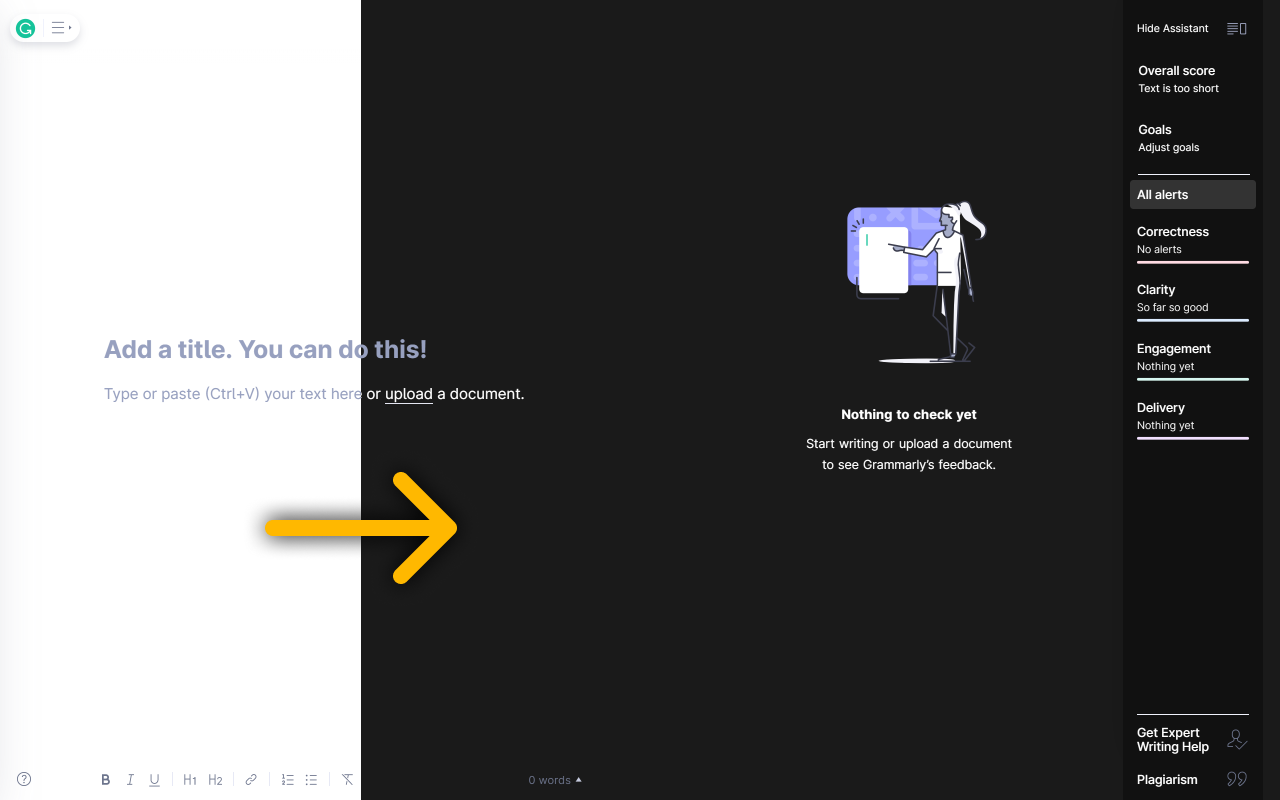
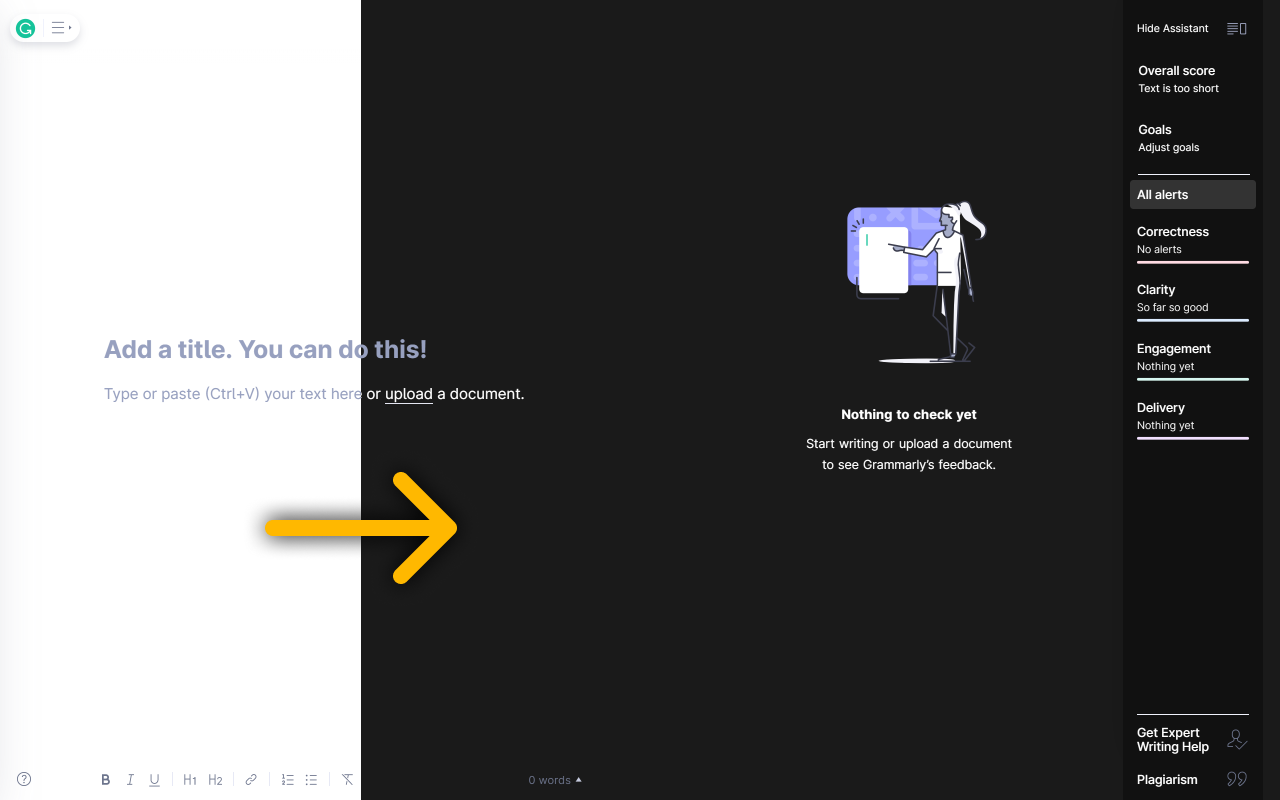
Description from store
Unofficial Grammarly dark theme. Ease your eyes while writing in the Grammarly app.
Grammarly Dark for Microsoft Edge provides a dark mode for the Grammarly app online.
The benefits of using this extension:
✔ Beautiful, dark color theme (not inverted colors)
✔ Reduces eye strain
✔ Get proper sleep at night
✔ Eliminate the harmful blue light
✔ Created by a web developer
How to use it?
1. Install
2. Log in to your Grammarly account and head to the dashboard.
Grammarly Dark is an open-source project, available on GitHub:
https://github.com/bartzalewski/grammarly-dark
Latest reviews
- (2022-07-30) azseya: Works great and causes less stress in eyes. If using Edge, you might have to head into settings before it starts to work. Otherwise, awesome add-on.
- (2020-08-07) Sav: Works well, thanks :)
Statistics
Installs
10,250
history
Category
Rating
3.6 (5 votes)
Last update / version
2022-01-09 / 1.0.12
Listing languages

