
Norton Password Manager
Extension Actions
A cloud-based password manager that makes it easy to log in to your favorite sites.
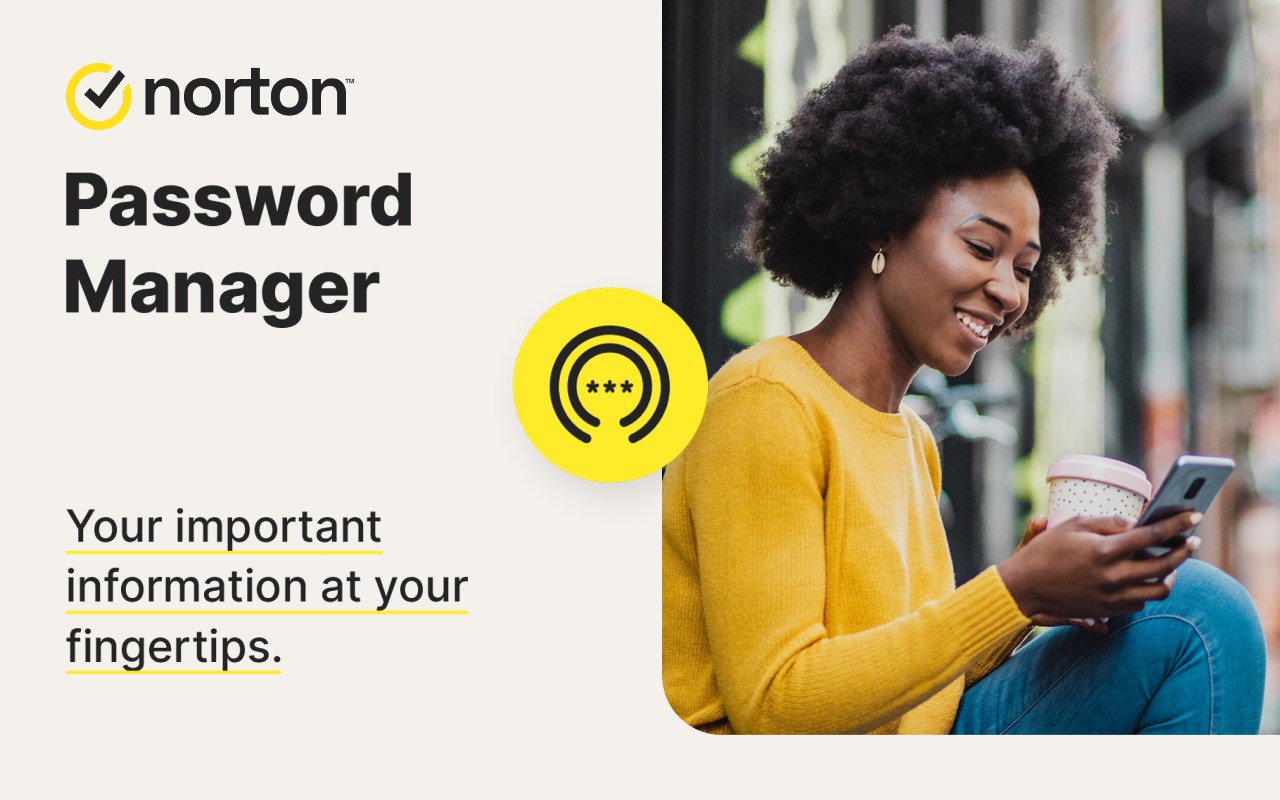
A cloud-based password manager that makes it easy to log in to your favorite sites.
Want a free, powerful password manager in just a few clicks? Norton Password Manager*, powered by a global leader in consumer Cyber Safety, helps you generate, manage, and store strong and unique passwords, plus conveniently syncs them across your devices.¹ Join millions who trust Norton to help make their digital lives easier and more secure against cyberthreats.
Your information stays private even from us because it’s encrypted using zero-knowledge encryption before being stored in your cloud-based vault. Your passwords and other personal information can be even more secure by enabling two-factor authentication, plus you can use Passwordless Vault Unlock² to access your vault even faster.
Creating and remembering complex passwords doesn’t have to be difficult. Norton Password Manager allows you to import your existing passwords from other sources³ and helps you safeguard your personal information by making recommendations to strengthen passwords, adding more security to your online, digital life.
Why Norton Password Manager?
💡 Passwords filled with a single click
When you log in to websites, it’s a smoother, quicker, and more convenient experience. Your passwords are stored in an online vault, which can be used to autofill online login information with a single click.
🔒 Encrypted
With zero knowledge encryption and two-factor authentication, only you control access to your password vault–not even Norton can access it. These security measures help keep your data safer from cybercriminals.
💵 Free*
Norton Password Manager is free and accessible to anyone and works on devices including computers, tablets, and phones.
🔄 Sync passwords¹
Your logins and credit card credentials can be auto filled, plus your entire password vault can be synced for accessibility across your devices.
📱 Passwordless Vault Unlock²
There’s no need to even type in your master password. Access your vault faster by simply approving the unlock request on your mobile device.
✅ Password Assessment
Check if your passwords are strong, easily create new passwords, or change weak passwords into more complex ones.
*With the free version of Norton Password Manager, we reserve the right to limit the number of entries (like passwords) at any time. This limitation won’t affect any existing entries in your vault.
¹ Requires your device to have an Internet connection and be turned on.
² Only works on Mac and Windows via a supported extension and requires a mobile device with the app installed. Must be signed in to the Norton Password Manager mobile app and the browser extension with the same account, and have Passwordless Vault Unlock set up.
³ Only works on Mac and Windows via a supported browser extension. Allows import from browsers and other password managers, but not all browsers and password managers are supported, for details go: https://support.norton.com/sp/en/us/home/current/solutions/v125566479
PRIVACY POLICY
Gen respects the privacy of our users and carefully safeguards personal data.
For more information: https://www.gendigital.com/privacy
By using this add-on, you agree to our License and Services Agreement https://www.gendigital.com/legal/license-services-agreement and have read and acknowledge our Global Privacy Statement https://www.gendigital.com/privacy/global-privacy-statement
This add-on makes use of Google Analytics Measurement Protocol to transmit critical error and feature usage information to Google Analytics services. Gen Digital uses Google Analytics services to maintain and improve this add-on, but the services are not operated by Gen Digital.
If you do not consent to this data collection and usage, please do not install this add-on or remove it if already installed.
This add-on sets parameters that Google provides to obfuscate your IP address when processing Google Analytics. See details here for our obligations related to use Google Analytics, Google’s privacy practices, and Google's IP obfuscation support:
- https://developers.google.com/analytics/policy
- https://support.google.com/analytics/answer/6004245
- https://support.google.com/analytics/answer/2763052
Copyright © 1997 – 2025 Gen Digital Inc. All rights reserved. Norton and the Norton Checkmark Logo are trademarks or registered trademarks of Gen Digital Inc. or its affiliates in the United States and other countries. Other names may be trademarks of their respective owners.
Latest reviews
- Morlish
- J'ai laché Dashlane pour Norton Pasword Manager. On est clairement pas dans la même catégorie de logiciel. Je regrette vivement le concurrent tous les jours...
- Steve
- Whenever you use Norton password manager it always puts a space between each character, so then I have to go back and delete each space, (every time) otherwise it won't accept the password Why can't they fix this? it can't be that hard. (NORTON PASSWORD GENERATOR SUCKS)
- Axel
- Leider kann ich "Norton Password Manager" am PC nicht mehr starten obwohl das Nortonkennzeichen ( gelber Hintergrund mit rotem Punkt) angezeigt wird
- Patrick
- OUI une vrai bêtise ce coffre fort ça marche jamais
- Matt
- This thing great when it works but hardly works.
- johnny
- sucks
- Bill
- This really needs to be fixed; it routinely goes inactive and cannot be opened by clicking on the toolbar icon. The only resolution I've found is to remove Password Manager from the browser and then re-install it. When it's active it's very good, but this lapse into inactivity is a royal pain!
- Anthony
- So easy to use. A great time saver. One login across multiple devices and all my 400+ passwords are just there.
- Fausto
- Problemi continui non riempie i moduli e non funziona con >Samsung
- Tansu
- EKLENTİYE TIKLIYORSUN AÇILMIYOR
- Theodor
- zum teil muss ich den anderen bewertungen recht geben. NP-manager füllt zuzm teil nicht aus, oder man muss ihn nochmals extra starten. Ebenfalls werden die adressen nicht ausgefüllt oder dann noch falsch
- Elizabeth
- No star review folk. I have a subscription and can't log into it and can't log in to anything else with Norton PM - program su***!
- erwin
- Ik wil wachtwoorden overbrengen naar paasword beheer van Norton maar ik kan dat alleen handmatig doen, daar ben ik wel even mee bezig, De mensen van Norton hebben het veelste moeilijk gemaakt en denken dat een normaal mens het ook kan pffff. echt jammer
- Blake
- Do you guys even give a @#$% how much you suck? Honestly how are you in business still??? Here's my latest beef - my subscription to norton360 expired - what do they do? spam me all day with renewal warnings and offers at virtually no discount - and the latest thing is they are blocking my Password Manager access until I renew. I did some research and THAT IS ILLEGAL. Even if I cant sue you, and god do I hope theres a class action i can join, i will definitely be reporting you.
- 国东
- 给兄弟们推荐一款免费的梯子,注册就送永久流量 https://link.vtlove.world/register?share_id=c013b31c-c03f-4bc9-8b29-e55c0c1fe93c&lang=zh
- alec
- Like the previous reviews I can't access Password Manager. I've been thinking of getting rid of Nortons because it's getting more awkward to use but I've kept it because all my passwords were in one place. So Norton has done me a favour and I can now look for a better, and cheaper, alternative. Thanks Norton!
- Simon
- All of a sudden I can't access password manager
- Frederick
- WHY CAN'T I ACCESS MY PASSWORD MANAGER . . . OR ANY OTHER NORTON EXTENSION?
- Chuck
- The Extension Sucks in both Microsoft Edge AND Goole Chrome. Won't even open for me to log into the D*%N thing let alone prefill the fields even though Norton says it has access to that particular site. For the money NORTON charges their customers, you'd think they could hire a programmer that knows his Binary from a hole in the ground. SHAME ON YOU NORTON, YOU SUCK!!!!
- Mark
- Retains every password I have ever used for a given site, typically utilizing an old password to attempt to log in, requiring me to manually enter the correct one. Have to frequently log into Norton to remove the old passwords.
- Cara
- The Extension sucks (opens less than half the time) but the actual program itself is amazing. The product itself would get 5 stars but the Extension gets Zero.
- Robert
- de password manager werk niet op Microsoft Edge Ik wil hem gewoon op mijn pc direct onafhankelijk van een provider zo niet stop ik met Norton. 200 euro plus dus waar is mijn service
- Laura
- Ditto
- Raney,
- Have had it for years, but last several months constantly have to remove and install and sometimes still won't open.
- Rip
- norton password sucks
- 加速器
- https://t.doruo.cn/1WEG4NwRO 复制注册就送永久流量!的加速器,看P站/推特/Youtubu/直播等很流畅!快冲!!!(手机电脑全平台互通)
- l
- 复制注册就白嫖!永久流量 的加速器https://link.vtlovenet.xyz/register?share_id=0f955b08-1a79-4aa6-a6e9-f230c93076df&lang=zh
- Jim
- I have the same problem as the other users. Norton Password Manager only works intermittently. It's ridiculous that we have to remove, then re-add, the extension. Can't be too hard to fix this, Norton!
- Roy
- I have to consistently remove and readd the extension in Microsoft Edge, I have been using this application as a paying member for the past 3 years. This is the only extension that has this issue. If I use it for prolonged times (the Edge Browser) the extension (Norton PW Manager) will not open, it will show a blank square when clicked upon. The way to fix this has been to remove the extension and readd it. Please do target this issue.
- Frank
- Norton Password manager does not open in Edge because of the war between Microsoft and Google. I think it is purposely blocked out from opening in Edge. It works perfect in Chrome and Firefox.
- Otto
- Leider kann ich "Norton Password Manager" am PC nicht mehr starten obwohl das Nortonkennzeichen ( gelber Hintergrund mit rotem Punkt) angezeigt wird. Auf meinem Handy kann ich " Norton Password Manager" problemlos starten! Ich bitte dringend um Hilfe und bedanke mich bereits im Voraus. M. F. Grüßen Otto Ebert
- Paul
- Intermittently I cannot open Norton Password Manager. Usually, I figure it out after much effort. Right now it is not opening at all. Useless. I will see if Bitdefender has a password manager as their other security apps work fine.
- Anne
- I don't know why its changed . Cant access my passwords a nightmare
- Gregory
- When the Password manager works it is a great way to help keep things in order like your passwords. But when this app doesn't work it can really screw you up. I use the phone log in app. So when you want to log into your vault. All you have to do is click log in and it will send a request to your phone and ask you to log in to your app and approve the log in attempt. When I first started using Norton, this thing worked like a charm, and very consistent. Now the app barely stays connected from PC to app on my phone. It continues to ask me to re-enter my credentials and reset the bridge between my app and computer. The connection only lasts for if I'm lucky, 1 week. Then I must go through the procedures again. And almost every time at the worst times like when I'm pressed for time. Someone from Norton needs to read these reviews. Then fire the person responsible for this part of the Norton 360 experience. Because obviously I am not the only one experiencing these problems and more.
- Steven
- suddenly impossible to log in
- Kel
- A great time-saver. Easy to use.
- Scott
- This one of the best password protectors I have ever used. I tried McAfee and my computer was hacked and never had a problem with Norton, especially the password protection.
- Daniel
- Venho utilizando soluções de segurança da Norton desde 2020. Renovei por quatro anos seguidos. Esse tempo sem considerar o período que foi meu primeiro antivírus em 1999/2000. Mas já estou pensando em não renovar mais. A atualização de recursos dessa extensão do gerenciamento de senhas parece ter parado no tempo, ao menos na versão web aberta no navegador Edge, no canto superior da página do Painel de Segurança aparece como versão "beta" - isso há anos... A exclusão de alguma de cadastro de sites/apps com as senhas salvas apenas é possível na página principal. Ao clicar em mais opções (três pontinhos) acessando a extensão na barra superior do navegador web não aparece a opção excluir. É muito decepcionante, agora que estou fazendo uma revisão das minhas senhas, por conta de excluir algumas contas de empresas e, consequentemente, precisando excluir aquelas cadastradas no gerenciador de senhas Norton, eu ter que navegar até a página inicial.
- Sandeep
- Impossible to setup. I am going to remove the auto renew feature. I feel I got scammed.
- hugh
- absolutely the WORST application ever. This thing is impossible to use. Quit the AI and get someone who knows how to write an application. I'm out of here as soon as the subscription is up. You literally can't log on to the password manager anymore.
- Anders
- I have difficulty setting this up in Windows 11. With some effort I got it to work with Chrome, But have not been able to get it to work with Edge. When I try to log into the manager, it always wants me to log into Norton. But it won't let me do that.
- Shawn
- I have to carry my phone around in my house in order to unlock this app with two-factor authentication on a daily basis? This is really annoying when it knows my location (at home) and still makes me go through unlocking with two-factor authentication. It used to stay unlocked for a week or more, unless I restarted my computer or moved locations.
- Ian
- Norton Password Manager was once user-friendly, but is now complicated and unreliable. My version is unable to send unlock messages to my mobile device, and the extension for Chrome and Edge is unreliable. Having used computers for over 40 years, I am unable to recommend the password manager or its extension.
- Paul
- I have to put my Vault Password in EVERY time I open Edge. Previous versions of either Edge Extensions sent a request to approve to my phone.
- Claudia
- Horrible. I was using it for a bit and then I was locked out. I've been trying for days to correct the situation but it is impossible. I will not review Norton at all because of this.
- Omar
- Fighting to even open the app
- Bill
- Frequently does not open app. Either get blank options when I select or brings me to the add extension page. Need to restart at least a few times every week or disconnect and reconnect before it opens. Very time consuming.
- Daniel
- Passwort Manager startet nicht automatisch beim Öffnen des Browsers, nervige Werbung für Add Ons bei jedem Benützen der Norton Produkte
- BARTIAUX
- idem il ne fonctionne pas sur EDGE obligé de fair le mot de passe manuellement alors qu'il fonctionne sur
- Roger
- Works fine when you can access it but now it has locked me out and even Norton can't open it.