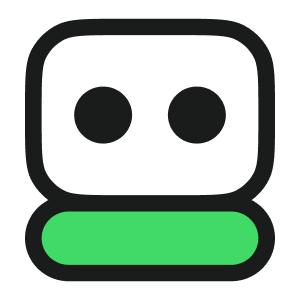
RoboForm Password Manager
Extension Actions
- Extension status: Featured
RoboForm Password Manager makes your life easier by remembering passwords and logging you into websites automatically
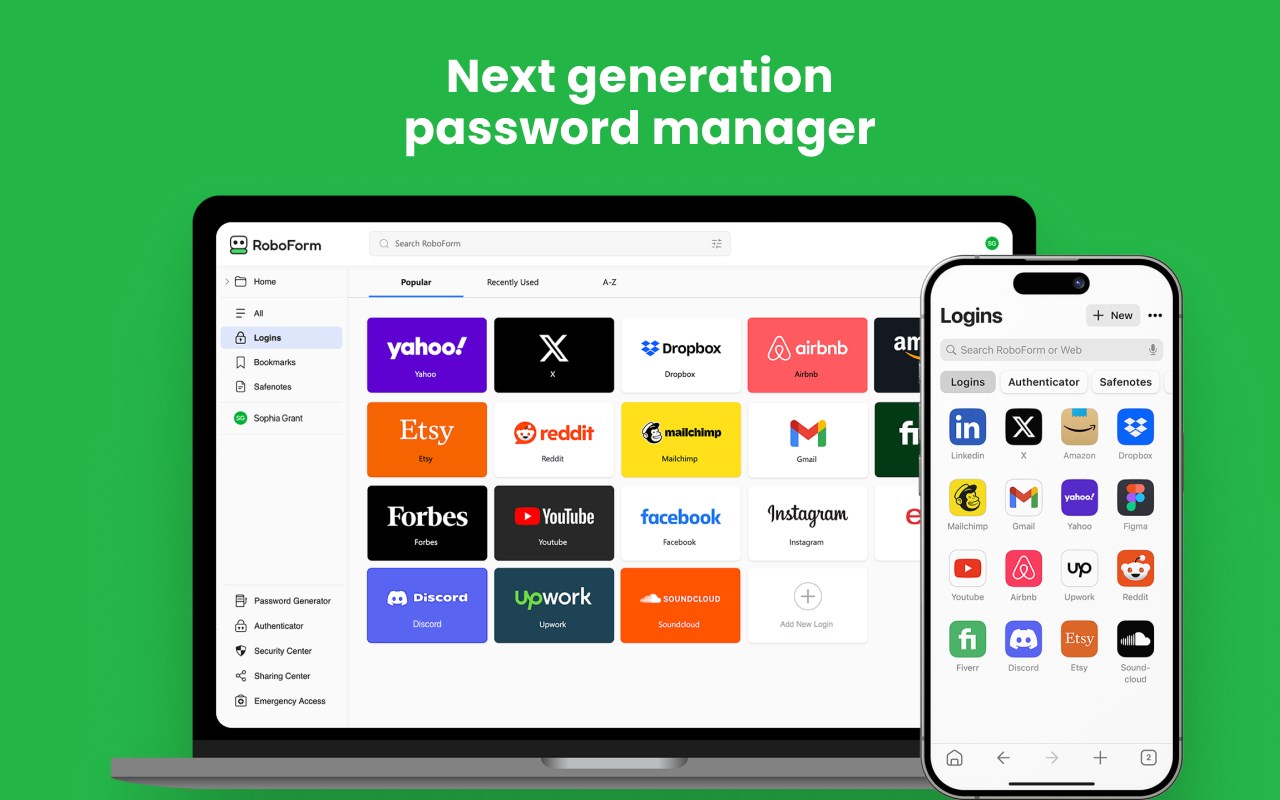
Generate strong passwords for new accounts, manage your passkeys, and enjoy seamless autofill for all your credentials—all in one lightweight extension.
🌎 Works on every device
RoboForm works in all major browsers and on all devices, including Windows, Mac, iOS, and Android.
⬆️ Easy import
Bring your passwords from your browser or any other password manager in seconds.
🧩 All-in-one management
Manage passwords, passkeys, and authenticator codes directly from the extension.
⚡ One-click logins
Open a Login, and RoboForm takes you to the site, fills your credentials, then signs you in automatically.
🛡️ Monitor weak, reused, or compromised passwords
RoboForm scans your vault for weak, reused, or compromised passwords and alerts you so you can fix them quickly.
🔍 Know immediately if your data is exposed
Get alerts for breaches affecting up to 5 email addresses, along with recommended steps to mitigate the threat.
🔒 Zero-knowledge security
Your data is encrypted locally with your Master Password—never transmitted to our servers.
Uses AES-256 encryption, PBKDF2-SHA256, and full end-to-end encryption.
🔓 Passwordless unlock
Skip typing your Master Password. Unlock RoboForm using Windows Hello, Touch ID, passkeys, hardware security keys (e.g., YubiKey), or a trusted device like your smartphone.
🔐 Built-in authenticator & advanced 2FA
Use RoboForm as your TOTP authenticator for any website. Secure your account with passkeys, security keys, authenticator apps, or a trusted device.
🔗 Secure sharing
Share individual items or entire folders with end-to-end encryption, and assign permissions to each recipient for complete control.
🆘 Emergency Access to trusted contacts
Grant trusted contacts secure, controlled access to your RoboForm data in case of an emergency.
⏱️ Real human support
Chat, phone, and 24/7 email support whenever you need help.
Latest reviews
- Jeff
- Always there. Always dependable. I would have a very difficult time without it. Love it.
- Josef
- Good so far
- Norman
- Very helpful for managing my passwords. I'm still running across ways to make it easier to manage the 100's of passwords that I have acquired over the years.
- Dave
- I have been using RoboForm for over 20 years. It is an amazing product because it is always there for you but doesn't harass you. Just a trusty friend keeping track of very strong passwords and they are synced with mobile devices.
- Donald
- I have been using RoboForm for a very long time and have loved every moment of it. Well, that was until I no longer had access to the email address used to log in. In order for me to log in now, I need a code they send to that email address I no long have access to. I've tried reaching out to them for any help and have not received any reply from them going of four weeks. The program itself has been awesome, but it seems trying to get support isn't as awesome.
- Rebecca
- I've had RoboForm since the 90's and have only ever had problems with it very seldom. Glad they're still around!!
- Valerie
- I have been a customer for well over 15 years and I have never been disappointed. Currently I have paid my subscription into 2030. Its a great service, accessible to my Apple and MS devices. You will never go wrong with AI Roboform.
- Adrienne
- I have been using RoboForm consistently since 2007 and have found it to be a very useful tool for managing my passwords. The features are outstanding, and I highly recommend trying it.
- Gerald
- I had used roboform for several months but had to change my credit card so I bought it again with a new email address, but ti is impossible getting it to work again. Very frustrating.
- Brandon
- I've been a Roboform customer for at least four years now and I don't see that changing any time soon. Has truly made my life easier and is keeping up in the evolution of passkeys and authentication apps very well. Really great product.
- Mike
- I can not get roboForm to work with Edge. when ever I try to change a password, Edge puts a new window over the roboform screen and there is no way o proceed
- Alex
- I've tried so many other password managers and always come back to this one. It's authenticator integration is best, bar none!
- Ray
- I have tried to install RoboForm but it has rejected my user name and password. Please could I unsubscribe and be refunded.
- Cezary
- Banalnie prosta obsługa, pewny manedżer haseł, jednym słowem SUPER.
- I.
- Has been solving all my password issues for years.
- jacques
- Using it for years and so satisfied with this multi-platform product.
- 额
- https://t.doruo.cn/1WEG4NwRO 复制注册就送永久流量!的加速器,看P站/推特/Youtubu/直播等很流畅!注册白嫖快冲!(手机电脑全平台互通)
- Chris
- Simply put, it is the best Password Manager I have ever used. I've tried many of them. I have Office 365, and I was hoping that their password manager would have been at least adequate, so I wouldn't need to pay for a different one. Alas, to avail, Microsoft's Password Manager is in their authenticator app is being phased out and was practically worthless anyway. They just want you to use Edge all the time. What a horrible decision! Some password managers got hacked, so I don't want to use those either. You can look them up if you're interested. But RoboForm is fantastic, although not perfect - But close enough!
- Shawn
- 1 star for Microsoft extension though...this is a best-in-class product but the Edge extension is not ready for prime time...hi ho off to Chrome I go.
- Salvatore
- Lo uso da quando è stato lanciato nel 1999 come primo prodotto consumer da Siber Systems, anche se allora era solo un compilatore di moduli. Semplicemente il migliore.
- Vries,
- Ik gebruik Roboform al heel lang, zeker meer dan 15 jaar. Ik vind het een geweldig programma omdat ik het ook met mijn familie kan gebruiken en wachtwoorden kan delen of bepalen welke wel/niet. Recent heeft het ook wachtwoordzinnen en slaat het ook passkeys op. Dit is een applicatie die ik dagelijks gebruik. De extensie in de browser werkt ook prima. Mijn ervaringen met support zijn ook heel goed
- Richard
- RoboForm is the best Password Manager out there, Period. I've used it faithfully for many years. It has never let me down. Richard.
- Daren
- Extension works great. Giving one star for this page being constantly behind on versions. Latest has been out for a week already. The Chrome extensions page for Roboform is always up to date. Absolutely ZERO reason the Edge page can't also stay up to date. Edit July 3, 2025. This still happening all the time. Current version on the Edge addons page is 4 versions behind the one on the Chrome addons page. It's better to install this from the Chrome page.
- Matteo
- Lo usiamo in azienda e ci troviamo bene, però vi prego aggiornate l'estensione! Ora mi chiede continuamente la master password anche se l'app desktop è sbloccata, Chrome non lo fa...
- John
- Love it, but I would like to know where my green robot icons have gone, just see whit blank icons. Where in the world did my robot icons go? :-(
- Dean
- Been using it for a few years. No issues!
- Derek
- I have been using RoboForm for over 20 years. This is a great product.
- Jahn
- I love when a simple, lightweight program just WORKS. I weigh my yearly subscriptions carefully whenever they renew, but I never question whether to continue with Roboform. Started with the free version, and I've used it since about 2006-7. Syncs flawlessly to every device I've owned, from then on. Makes my life A LOT easier, many times a week. Good job, SiberSystems.
- Doug
- Been using RoboForm for 1over 10 years. Very reliable, 100% uptime.
- Kathleen
- Getting to this review was harder than it should have been, just to start. Otherwise, I used to be able to save a completed form that I would often use but I cannot do that any longer and I HATE the web page, why can't it just load from the app instead of going to the website, or give me the option of both in the event that I am using a device that does not have the app. So Form is in the title, why can't RoboForm actually complete forms like it used to, no just login information but general forms that I want to save the information for?
- Richard
- 20+ year RoboForm user and couldn't be happier! Great product with lots of features and works/syncs perfectly across all my Windows and IOS devices. A+++
- Gary
- I have used Roboform for more than a decade and love it. The only complaint is that it won't install on an Amazon FIre tablet. Will Amazon not cooperate?
- Timothy
- Roboform is the greatest! I have been a user for two decades and as long as Roboform keeps my passwords 100% secure by eliminating the potential for mistakes by the end user, I have no problem paying for it and am happy to do so. I want it to come with every copy of Microsoft Windows by default.
- Rhonda
- LOVE RoboForm! Have been using it for years and have no complaints. Keeps my passwords together in a convenient place and recommends stronger ones if needed.
- Alfredo
- Excelente manejador de contraseñas, lo uso desde hace años y aumenta la productividad y seguridad exponencialmente. Olvídate de recordar contraseñas o usar siempre la misma, usa el generador de contraseñas para crear contraseñas con un alto grado de seguridad.
- Hector
- It works great, doesn't annoy me. It does exactly what it says on the tin, can't complain at all. Honestly, install the extension sync all your browsers and it works.
- Sean
- Been a user of RoboForm for over a decade, and the functionality has been improved and developed to what I believe is the best in class.
- Sandy
- I have been using RoboForm since it was free on Hippo. When Siber Systems started charging for their services, I was happy to pay. I cannot remember all my passwords, but RoboForm does. I take it everywhere. I love and trust RoboForm!
- Ronald
- i have been using RoboForm since I started computing. Love the peace of mind I get knowing it gives me security.
- JL
- 免费试用30天
- Eddy
- I have been using RoboForm for 10+ years. Roboform has been reliable and continue to improve. Family plan makes Roboform affordable so I can get all my family members to use RoboForm.
- Bob
- Very long-time user. Works well with most web sites and they seem to eventually catch up with problematic web sites. PC version seems to work smoother than Mac.
- Joseph
- after the last update I had to reload before each time I used it, I hope that is fixed.
- Charles
- I've been a happy customer for over 20 years. It handles most things well which is a miracle since websites and login procedures are always changing.
- Bob
- I have used RoboForm for many years. It works well on both the mobile phone and PC. A very noteworthy item is the responsiveness to customer service requests.
- Bryn
- I have been using RoboForm for many years and it never has failed me. It is a great way to manage all your passwords and make a record of any important information like credit card numbers or insurance polices, etc. It works great on the desktop, and syncs perfectly with my mobile phone.
- Charles
- I have used this program for over a decade. I could not survive without it. It is reliable.
- Baskaran
- Love it! Works reliably and consistently—it is a lifesaver these days when the internet is crawling with bad guys waiting for you to slip up and take advantage of you!
- Shirley
- Very well done first class software that I've been using for a decade with Windows and on my iPhone. One click takes you to the website you selected and signs you in. It can also fill forms for you, name, address, phone number, credit card, drivers license and more. It's a big time saver if you have a lot of accounts to check on.
- Brian
- Very useful program