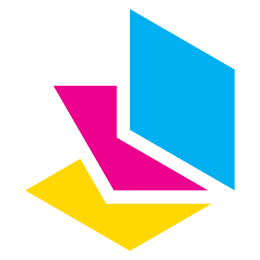
PrintFriendly - Print, PDF, and Screenshot Web Pages
Extension Actions
- Extension status: Featured
Make web pages printer-friendly, convert to PDFs, or capture screenshots. Remove ads for clean pages ready to print or save as PDFs.
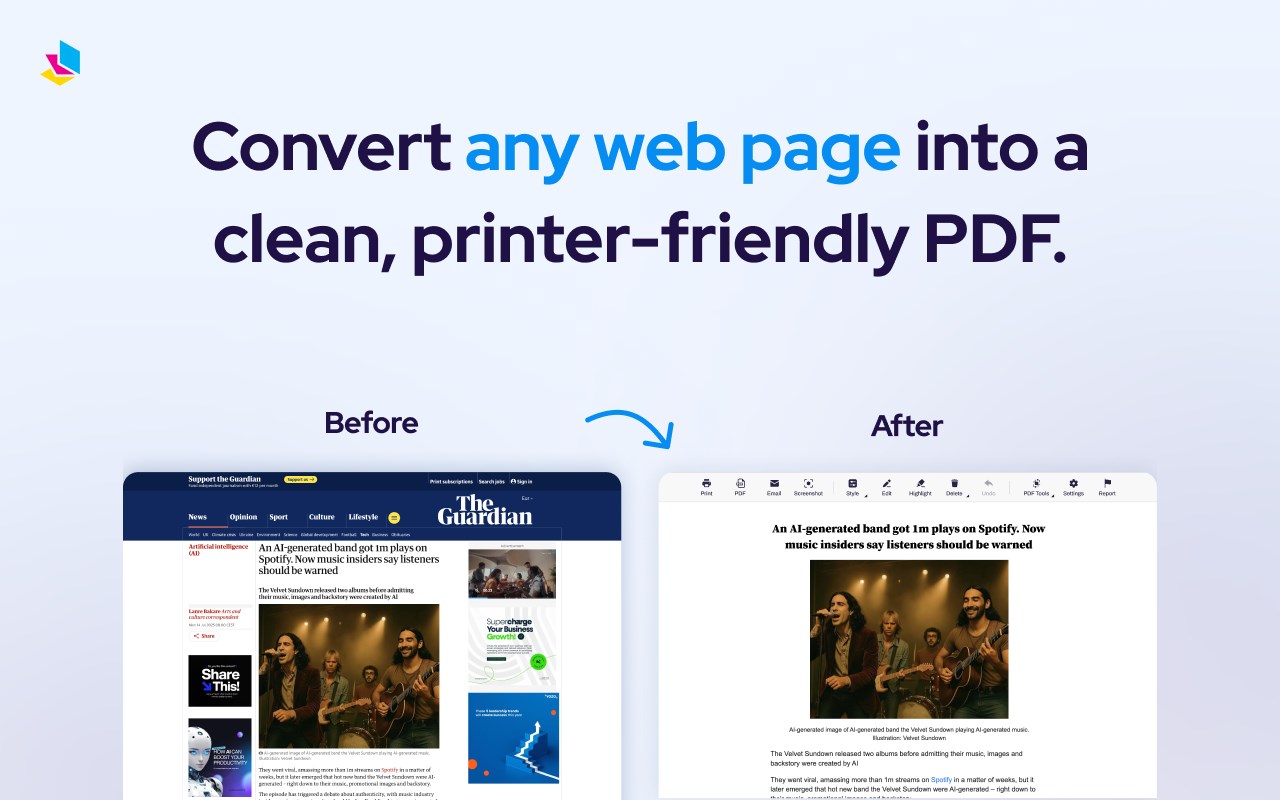
Join the millions who use PrintFriendly to print or save any web page as a clean, high-quality PDF. You can adjust text size, remove unwanted images, and customize layouts. It works like Reader Mode, but gives you more control and better results.
PrintFriendly is perfect for teachers, students, researchers, or anyone who needs printable, shareable, and clutter-free content. Whether you’re printing, saving, or sharing, it’s never been easier to convert web pages to PDF with precision. Print articles, recipes, research, and even content from sites like ChatGPT.
🪄 PDF Conversion Made Easy
Convert web pages into clean, professional PDF documents without ads, headers, or sidebars. Preserve formatting including text, images, and links. Supports non-Latin characters and right-to-left languages.
You can also log into the extension and sync your account with our website, where you’ll find additional tools to convert, compress, edit, and sign PDFs. Your settings and preferences sync between the extension and website. Our online PDF viewer is available there as well.
🎉 Effortless Printing
Print clutter-free web pages by removing unwanted elements like ads, navigation bars, pop-ups, and footers. Use our Delete function to easily remove unwanted sections of the page or the Highlight feature to emphasize key content. You can even edit the text before printing or downloading the page as a PDF. PrintFriendly supports page size detection, including A4 and Letter formats. Great for preparing clean printouts of ChatGPT conversations.
📸 Capture Full-Page Screenshots Instantly
Take a full-page screenshot or a current view screenshot of any web page with one click. Works on sites with iframes, dynamic content, and layouts like ChatGPT. Export screenshots as PNG, JPG, or PDF files. Our screenshot feature is ideal for archiving, sharing, or saving a visual record of the page exactly as it appears.
💯 Edit Before You Print or Save as PDF
Make changes directly on the page using our Edit feature. Modify text, adjust font size, remove images, delete headers or footers, and highlight important information. All tools are optimized for full-screen mode, responsive design, and include Undo support.
Upgrade your printing, PDF conversion, and screenshot experience today with PrintFriendly!
----------------------------------------------
By using this extension, you agree to our Terms of Service and Privacy Policy:
🤝 Terms of Service:
https://www.printfriendly.com/terms
📃 Privacy Policy:
https://www.printfriendly.com/privacy
----------------------------------------------
🛠 Release Notes:
Version 6.7.10 — November 12, 2025
Improvements:
• Improved support for a number of sites that were previously loading as blank pages or missing text.
----------------------------------------------
Previous Release Notes:
https://docs.google.com/document/d/1H4P-5JJxJ9JQoDYYXNCHz0wJK3GUQGXAGrM9xUhmV9k/
Latest reviews
- Friedrich
- Ein tolles unverzichtbares Hilfsmittel um überflüssige Inhalte in einem Kochrezept, einer DIY-Anleitung und Websites vor Erstellung einer PDF auszusortieren. Das Löschen ist Intuitiv einfach und schnell zu bewerkstelligen. Man kann sogar Text ändern oder löschen. Ein ganz fetter Daumen Hoch. Und dann ist dieses Ad-On noch gratis!
- Helmon
- Very easy to use and love the fact that you can get a whole web page in one go. Highly recommended.
- SS
- 的确好用,免费且不需注册账号 值得好评!!!
- Paola
- Uso l'estensione da tanto e la trovo fenomenale. Nel tempo è andata migliorando e aggiungendo sempre nuove funzionalità. Impossibile per me farne a meno.
- Bobbie
- I love Print Friendly!!!
- 学良
- 就是我想要的 好看 好用 细节
- C
- Excellent software. Use it daily. Nonobtrusive, light on resources and great coding. No bloat, no annoying ads. Highly recommended.
- Sidik
- The best web to PDF printer
- Robert
- An absolutely fantastic piece of software. Allows me to delete photos of web articles so I can just save just the content. I can also edit/delete the "stuff" that I don't want to save in the PDF file I'm creating.
- Ravi
- Very useful & well-crafted tool for quick reading & creating pdfs. Have been using the addon since many years, and the updates have been much better. A must have tool.
- 乾元
- 很好用,重点免费而且不需要注册账号,必须好评
- John
- Indispensable! I've been using PrintFriendly for years and it would be hard to do without it. Downloading web pages as PDFs for reading later is such a time saver. This new version is even better.
- Gé
- Schitterend programma chapeau.
- 明
- it's very good and easy to use.
- Emrullah
- Oldukça kullanışlı ve kullanıcı dostu bir arayüze sahiptir. Web sayfalarında olan makale ve yazılarda istenmeyen öğeleri kaldırmak çok kolay. Teşekkürler
- Mick
- Great extension and getting even better. I have been using it from its early days.
- Bob
- I rely on PrintFriendly on both Edge and Chrome for a clean PDF of the webpage. My go to top 10 tools I use on a daily basis.
- Young
- Работает чётко и быстро👍
- Rajranjan
- I have been using PRINTFRIENDLY for several years now. It has brought ease and relief to lifting many problematic data from the Internet. PrintFriendly is getting more and more UserFriendly as they keep innovating and adding more functionality to the program. Thank you & More Power to You 💖
- Saulo
- Vem me ajudando muito! Excelente trabalho, pessoal.
- JoAnne
- Great Extension! Save paper and ink by removing photos, ads, etc. before you print a web page! Brilliant!
- Andrew
- I've always found PrintFriendly to be intuitive and really easy to use. Removing text or images you don't want from the final PDF is so straightforward. Everyone should have this in their browser!
- Carl
- The friendliest of all the pdf apps I have ever used. I highly recommend it!
- Daniele
- Cinque stelle non devono significare che l'app non è migliorabile :) è fenomenale, ma ad esempio a me piacerebbe poter scegliere tra un maggior numero di formati pagina quando stampo o salvo in PDF. A me, sarebbe comodo poter scegliere il formato A5.
- lucio
- The best Pdf Print addon in the world! (Edge)
- Mario
- Clean, fast, easy
- 昭
- 网页转换后图片显示登录可见,但登录了屁用没有
- Roel
- Works really great!
- Anton
- Использую много лет. Удобно. Новый интерфейс - привыкаю.
- John
- I have used this extension for years. There is no equivalent. It is great!
- John
- This plugin is awesome to say the least. I used the previous version and while it was great, this version is the Rolls Royce with all the bells and whistles. I have for years looked for an easy way to turn web pages into PDFs and at best, I ended up copying the parts I wanted into a Word document. Even that was frustrating because it was easy for the font, spacing, placement, etc. to be off. Thank you for producing such a valuable tool.
- D.
- Probably the best app in all categories. GOAT of apps. Does exactly what it claims to do, with many options that are rare in other apps of this kind. I use it every day and cannot be more satisfied.
- Falcon
- What a godsend! By far the most useful, easy, and flawless app I've used, for years now. It's intuitive and zippy quick, lets me pdf large amts of info in seconds. I particularly appreciate being able to edit out unnecessary pictures and text so easily and so fast before saving the info as a pdf. (It reduces file size and prevents wasting ink if I decide to print it.) They keep it operating really well, and I've used it for years. Kudos to the developers - you've got great good karma coming for this gem!
- Greg
- Lots of features. Easy to use. Love the pdf function
- Judith
- I've used PrintFriendly for many years. It is very user friendly and has saved me a lot of paper and ink when printing.
- 鑫
- 为啥打开这个拓展,我的edge浏览器就无法打开PDF文件了?关闭这个拓展就可以了
- Mark
- Like david (on Aug 30, 2025, I've used the app for years and would be lost without it. Excellent abilities to modify a web page's content for printing WITHOUT expending more time and effort than any other combination of methods.
- david
- I've used this over the years in various browsers and it has always met my needs. Saving as PDF is a good step between reading and printing. Works well in Edge browser. No issues here.
- John
- So far so good....may add on more features for my side gig if I find this user friendly. Google just removed automatically a similar add-on that it stated had malware built-in, so I am hesitant to use added extensions a lot unless I have use the parent company before or bought their software.
- Tim
- Indispensable. Great way to clean up a page for reading as well as printing.
- David
- This version is much improved on what was already a very functional tool for saving web-page content in readable form. It's intuitive, clean and easy to use. Keep up the great work, PrintFriendly and PDF team!
- Bob
- Works smoothly, quickly, and seamlessly. Allows me to save pdf customized settings. Excellent extension. Thanks, PrintFriendly
- Edib
- Ett enkelt och effektivt sätt att skapa rena och snygga PDFer/utskrifter.
- F
- The app allows editing, which is a plus, and it makes pages printer-friendly most of the time. Moreover, it's now capable of capturing screenshots of pages. The app is on the right track. 🙂 Yours truly, Lamin G.
- Harsh
- Useful. Especially, it preserves most of the formatting.
- 逸凡
- 希望能够添加中文语言选项,chrome插件已经有了,这个没有
- The
- Love it and use it frequently. I do a lot of research and PrintFriendly allows me to save and collect pages for future review at my leisure. Absolutely indispensable to me.
- Alejandro
- Excelente aplicación justo lo que necesitas para optimizar tus capturas de pantalla
- Danilo
- Ho scoperto questa app con la precedente versione. Utile ma ancora immatura in certi aspetti: la conversione in PDF funzionava male, i banner non venivano eliminati e con la cancellazione manuale spesso avvenivano errori nella impaginazione, formato caratteri, cancellazioni involontarie, ecc. Insomma molto utile, ma da rivedere. ECCO: l'hanno rivista ed attualmente è SPETTACOLARE. Bisogna fare solo una cosa: indicare la pagina da salvare. ;)
- stars
- print button 也就是打印按钮怎么弄啊?有五个步骤,不会。有视频吗?