
CSS Selector
Extension Actions
CRX ID
nloicnlfkohbekabfhgdfgmkdgghfhnh
Description from extension meta
Quick, Easy, powerful CSS Selector generation.
Image from store
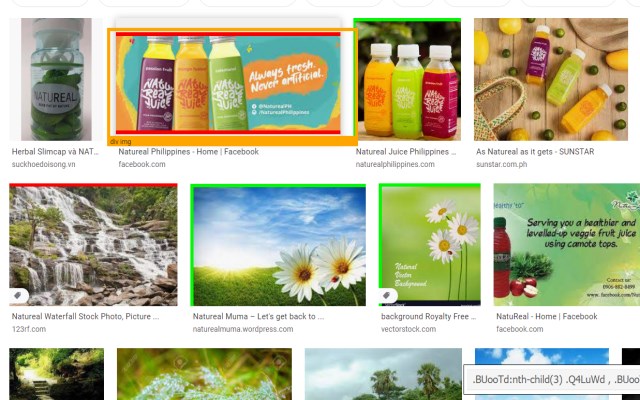
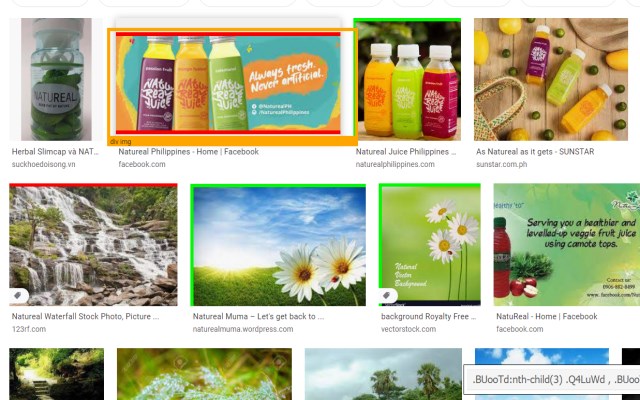
Description from store
Quick, Easy, powerful CSS Selector generation.
This extension makes finding the right CSS selector on a web page much quicker and easier than digging through the HTML.
1) Install this extension to your Edge browser.
2) Inspect an element on your page or select an element on the "Elements" page of the Edge Browser Dev tools.
3) Navigate to the "CSS Selector" tab on the sidebar of the "Elements" page of the Dev tools.
4) When you have found your CSS selector, click the button to copy the complete and properly formatted selector.
Latest reviews
- 亮
- 每次浏览器更新,扩展都会打开一个页面提醒使用方式。这应该是一个BUG,请修复一下。
- TECNOSHOP!
- No cumple con la función, en (por ejemplo) un menú desplegable que se oculta al quitar el mouse... que es para lo que la descargué. NO ME SIRVE
- 杰
- 简单易用,很不错