Description from extension meta
Go full screen with one click on the full screen button. That includes also the full screen movies such as YouTube, Vimeo, etc.
Image from store
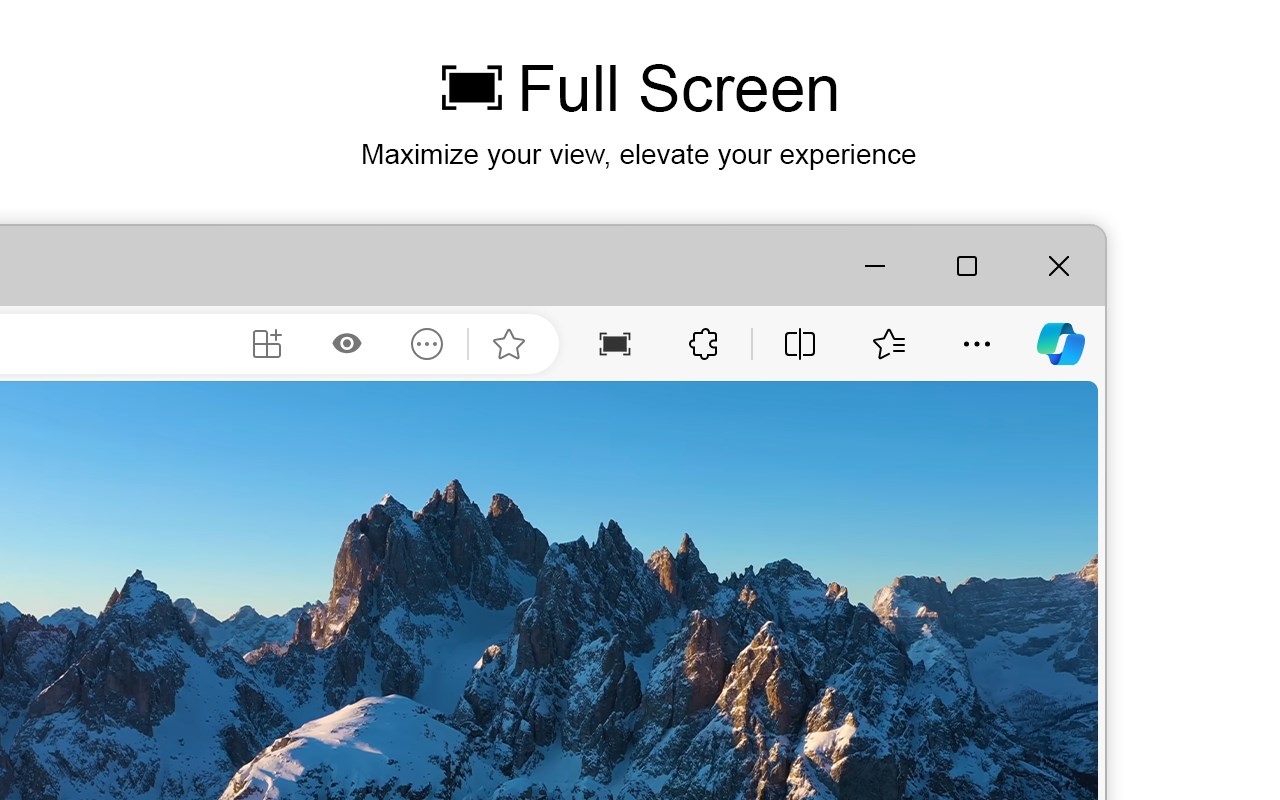
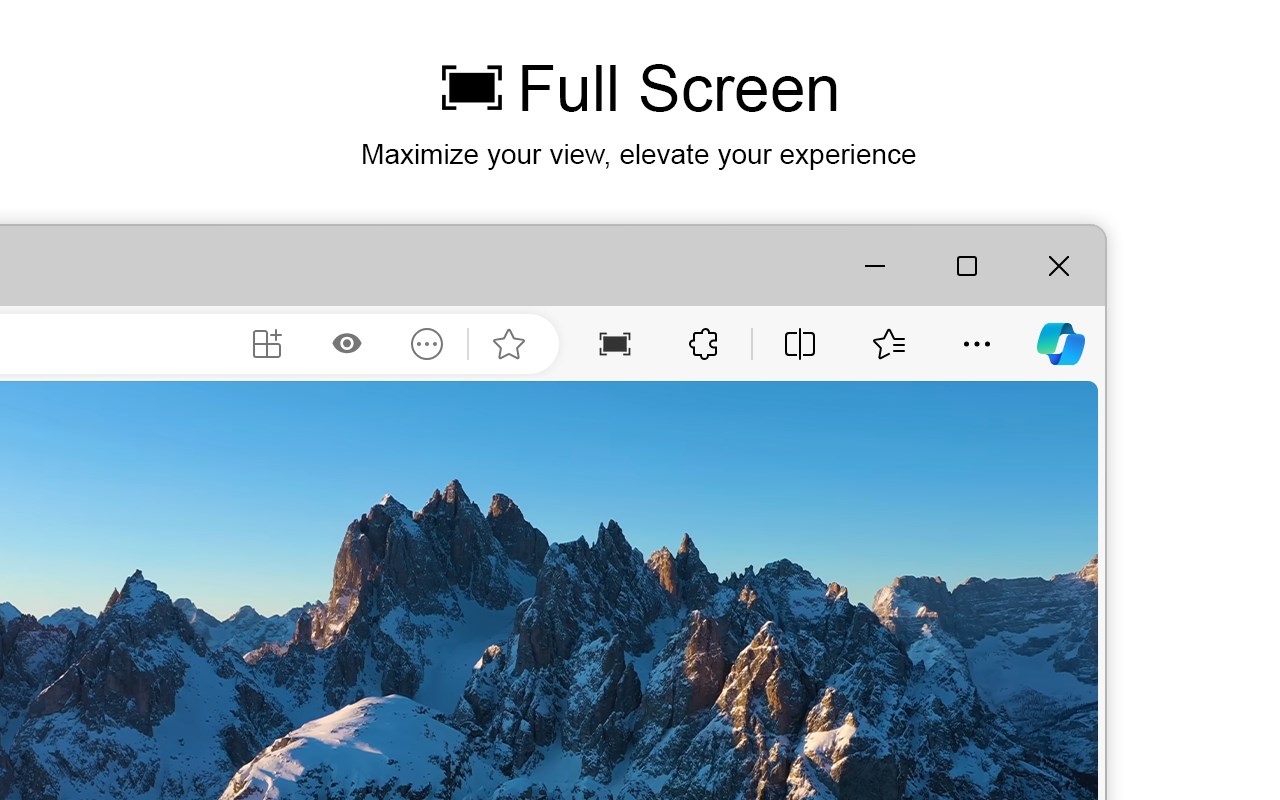
Description from store
Experience seamless full-screen browsing with my browser extension. Whether you are browsing the web or watching HTML5 videos on popular platforms like YouTube™, Vimeo, Dailymotion, and Youku, enjoy an immersive full-screen experience with just a click. The lightweight add-on is designed to enhance your browsing experience effortlessly.
Full Screen is a lightweight and useful add-in designed to quickly enable full-screen mode for web pages, images, and videos. It is Full Screen anything on the web. And With this browser extension, you can easily enter full-screen mode with the click of a button. Choose your preferred task: view web or video in full-screen, maximize the window to full-screen, or instantly maximize the current HTML5 video.
Browser extension features:
◆ One Click to Full Screen:
Easily switch between regular view and full-screen mode for web pages or HTML5 videos with a single click.
◆ Media Full Screen feature:
Detects the current playing HTML5 video status and brings it to full screen mode depending on whether it is playing or not. It includes an option to whitelist or blacklist certain websites to use this feature.
◆ Display Options:
- Bring the current web page or HTML5 video to complete full screen with no visible toolbar.
- Automatically maximize HTML videos to fit your window screen while preserving the original aspect ratio. Such as on YouTube video in windowed full screen.
- Open the current tab in a popup window.
- Maximize the web browser window for the current window.
◆ Auto Full Screen:
Option to automatically enter full-screen mode when opening the web browser. On startup, it updates the current window to set the window state to fullscreen.
◆ Double click menu:
A shortcut panel to open the current tab or all tabs in full screen, maximize window, popup window, or arrange all tabs in a side-by-side, 1x2, or 2x2 matrix.
◆ Customizable Browser Button Icon:
Option to change the browser icon to a light or dark mode theme.
◆ Custom Full Screen Keyboard Combinations:
Shortcut to quick open that page in full-screen mode.
◆ Compatible with the "Turn Off the Lights" browser extension for automatic dimming on YouTube™.
◆ Support for Dark Mode.
Project Information:
https://www.stefanvd.net/project/full-screen/browser-extension/
Required Permissions:
◆ "contextMenus": Add "Go to full screen" menu item in the web browser context menu.
◆ "tabs": Manage tabs to open them in a new popup panel and detect the currently playing HTML5 video.
◆ "storage": Save settings locally and sync with your web browser account.
◆ "<all_urls>": Control the button on all websites, including http, https, ftp, and file.
<<< Option feature >>>
Unlock an option feature to protect your eyes at night and focus on the video player, such as YouTube™, by installing Turn Off the Lights browser extension for YouTube and Beyond.
https://microsoftedge.microsoft.com/addons/detail/turn-off-the-lights/fmamkbgpnienhphflfdamlhnljffjdgm
Note: YouTube is a trademark of Google Inc. Use of this trademark is subject to Google Permissions.
Latest reviews
- (2021-05-29) Scotty: Just makes the browser full screen not the video.
- (2021-01-14) Dexter: after close the full window it goes in min window (even it was in max window, I need to go again in max window) max window - full window - min window??? fix it, let my window go again in the mod it was before.
- (2020-06-08) Allison: you can just press f11 without the extention and get the same effect
- (2020-04-21) ZhangYaoyu: 没有Chrome商店里的Full Screen Anything好用,主要是进入不了Options,就改不了设置。也不知道能不能窗在窗口内全屏。它默认的全屏是和F11快捷键的功能一样。So I think it is extremely difficult to use.
- (2020-04-10) Raphael: Die Erweiterung ist super, aber wenn man den Browser im Darkmode nutzt ist das Symbol nur schwer zu erkennen, weder in der Symbolleiste noch im Rechtsklickmenü. In den Einstellungen habe ich leider nichts gefunden um das zu ändern. Da man aber Einstellungen ändern kann wäre hier die Auswahl zwischen einem dunklen und einem hellen Symbol von Mehrwert. The extension is great, but if you use the browser in dark mode the icon is hard to recognize, neither in the toolbar nor in the right click menu. Unfortunately I didn't find anything in the settings to change this. But since you can change the settings, here would be the choice between a dark and a light symbol of added value.
Statistics
Installs
16,568
history
Category
Rating
2.9 (17 votes)
Last update / version
2024-11-13 / 1.8.4
Listing languages

