
Page diagnostics for SharePoint
Extension Actions
A tool to identify page performance problems in SharePoint Online
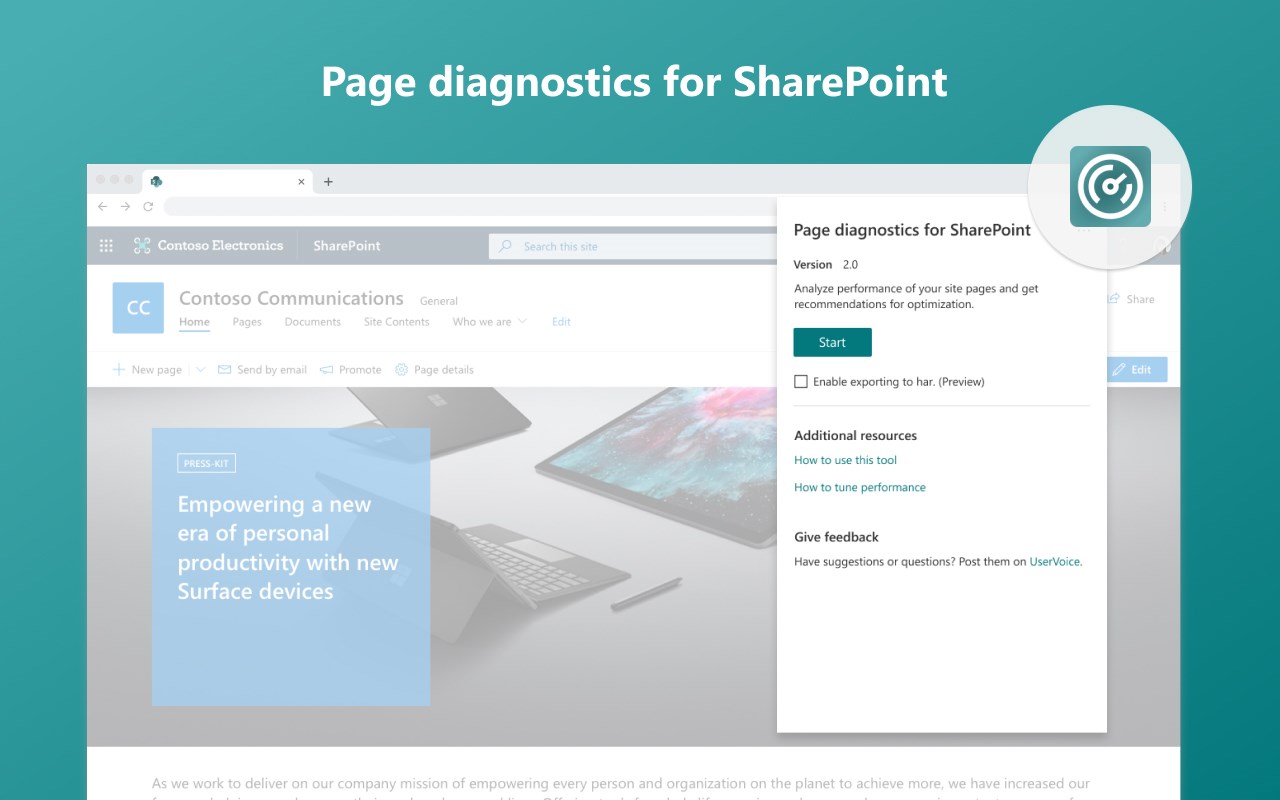
A tool to identify page performance problems in SharePoint Online.
Page Diagnostics for SharePoint Online is aimed at assisting our customers optimize the performance of their Classic and Modern SharePoint site pages. The tool does not make any changes but rather highlights recommended practices showing them in an Attention Required, Improvement Opportunities and No Action Required sections.
Reducing the server time and load on SQL within SharePoint is an important part of maintaining consistent performance with SharePoint and in particular SharePoint Online especially considering the performance optimizations Microsoft has made. The tool will highlight some of the optimizations and recommend utilizing these available resources.
Each recommended practice also has a “Learn more” link to direct you to the right resource to assist you.
Please also review the “How to use this tool” guide available from the About page.
This extension supports SharePoint Online and is not designed for SharePoint on-Premises.
Privacy Policy: https://go.microsoft.com/fwlink/p/?linkid=857875
Latest reviews
- 额
- https://t.doruo.cn/1WEG4NwRO 免费白嫖VPN加速器,稳定速度快,翻墙必备
- Lan
- 5c5810fd.weaksharedptr.com注册送永久流量的,专线支持GPT,可以试试,节点多,又快又稳,晚高峰看8K视频完全不卡!(手机电脑全平台互通)
- Atte
- Gives error after running whole thing to the end.
- zxING
- The extension itself might work good but there are a couple of things which are not ok. 1) "Give Feedback" leads to 404 for me using v2.1.6. 2) "Page Weight" leads to different results of the identical page 3) The extension cannot be used in batch mode or via an external tool It would be nice to have the (regularly updated) list of rules which the extension checks when running.
- Renee
- The add-on is no longer working with Edge or Chrome. Does not recognize site type.
- Peters,
- This breaks other sites by sending extra web requests to them when not triggered. Changing the extension to read only on click resolved the issue. Bad design.
- Arthur
- exellent
- Koen
- Awesome tool. Easy to use.
- pan
- good idea but not so useful
- Bowman,
- Have to say this tool's parameters are set very restrictive - if you copy just one example from the SharePoint Lookbook, using a CDN - the pages fail terribly. Kind of a mixed message. Additionally - the invoke-spositeswap that requires this, -force does not work. Love the detail though.