
Send to Mail
Extension Actions
CRX ID
ofphfidloeekhngliaoejpciinijnjbf
Description from extension meta
Share a URL directly from your browser via email
Image from store
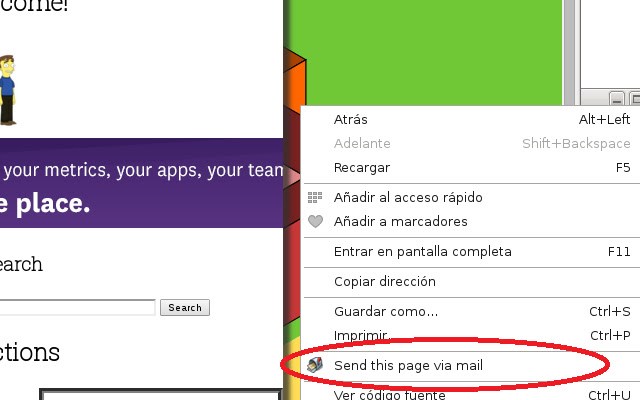
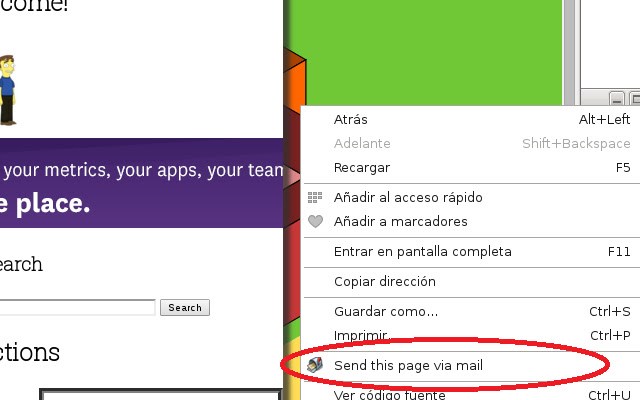
Description from store
Share a URL directly from your browser via email
Share your current tab URL via Email. Just click in the Send to Mail button or in the context menu. The title of the URL will be the title of the mail. Works with Gmail, Outlook, Thunderbird, ... If you have trouble and the addon doesn't work as expected, please visit chrome://settings/handlers.
Latest reviews
- Christoffer
- Edge+Thunderbird dont works very well, this addon fix it. Great addon
- Darrell
- best ad-in for Edge so far with this functionality. I'd like a option to omit the subject line, but it does insert the URL in the body. Thanks!
- David
- What's the secret to getting this add-on to work? Writing "please visit chrome://settings/handlers" is of no help without more detail.
- Wayne
- I have the same issue as Michael. The Subject line is populating the To field within Outlook. This should be an easy fix for the developer.
- Michael
- Useful - but the subject line is populating in the To line in Microsoft Outlook - desktop version.
- manhal
- thank you i like this extension for edge browser as in chrome send from Gmail