
Safe Web
Extension Actions
- Extension status: Featured
Web filter and parental control. Blocker for porn, malicious and adult sites.
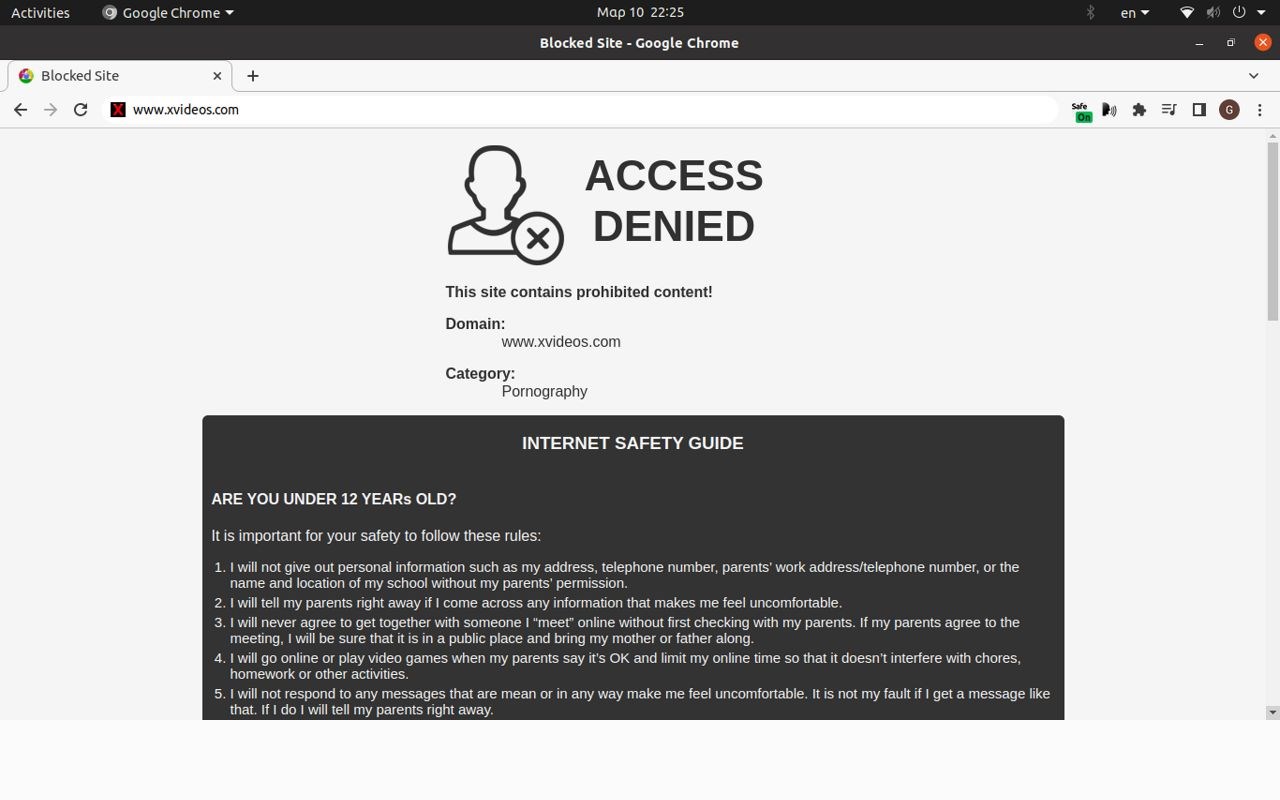
Enhance your safety and your kid's safety to internet.
"Safe Web" is an easy to use, reliable Parental Control, pornographic and malicious Websites Blocker, Web Filter, that blocks websites according to their category. It has all the features that can be found to other similar paid applications, for free.
As porn is available to anyone and every web page is a potential risk for your security, this is the easiest and safest way to protect your children and your family.
This blocker is an integrated solution as it has versions for all major web browsers.
No registration and sign-up requirement. "Safe Web" respects your privacy and doesn't store any information to Cloud.
[+] General features:
- Integrated solution for all basic Web Browsers.
- Quick configuration based on user age.
- Stealth mode functionality.
- Password protected configuration page.
- Date and time that extension was last enabled, so you can check if someone remove and reinstall the extension.
- Browsing history page.
- 35 website categories that can be filtered (including porn, adult, malicious, gambling, social networking and others).
- Websites whitelist & blacklist.
- Choice to deny access to all websites, except these aren't explicitly whitelisted.
- Forces specific search engines (google, bing, yandex, duckduckgo) functionality, in family safe mode. All other search engines are substituted by google.
- Choice to force youtube.com functionality, in restricted mode.
Latest reviews
- David
- Works great my only complaint is that you can easily toggle it off and if i make a password. It should also ask me for the password to delete it and to easy of a workaround by just toggling it off.
- Kent
- Great extension!
- David
- Does not allow crypto mining
- karthikeya
- how to block inprivate tabs
- Poireau
- Incroyable bloqueur ! Vraiment, le logiciel et comprehensible et facile d'utilisation.
- Broderick
- Blocks unwanted content, however, it also blocks sites marked with categories: "VPN/ Proxies & Anonymizers" which prevents me from using my Proton email service.
- 文韬
- It works, thank you very much!!
- cristiano
- es muy buena app para dejar de ver ciertas paginas que nos generan adicciones, "A POR EL CAMBIO"
- Tariq
- Works rather well. My only gripe is that it's too easy to bypass the blocking by just turning off the extension in Edge settings. Or uninstalling it altogether. It should be harder to get through.
- David
- Funciona perfeitamente, poderia ativar a função InPrivate automaticamente sem ter que ir nas configurações da extensão. Se possível seria interessante ter uma opção para bloqueio com senha na tentativa de desativar ou excluir a extensão.
- Pablo
- Works perfectly! Would be nice, if this extension would be added also to firefox android.
- Joshua
- It keeps refusing to have access to the sites I visit
- amer
- essential.
- Gavin
- This does not work. Every search engine would not work while it was turned on.
- Md
- Awesome, All Muslim must be installing these extensions. Or who wants to get rid of this **** addiction try it bro?
- David
- Leider wird bei mir die Website und Bildungsplattform Udemy gesperrt auf ***********. Warum auch immer? Leider somit unbrauchbar und absolut mit großem Fehler.
- Kenny
- Just added it so I'll update after I've used it for a while. However initially it seems pretty good. Lots of customization options as well as a stealth mode.
- Davi
- Excelente, ainda tem como configurar para bloquear no modo InPrivate
- Felipe
- Funcionou!
- Stu
- This is just what I was looking for! I have tried many content blockers to mixed effect over the years,. This was the first one I've found whose configuration was so easy to understand allowing me to directly setup, via well explained checkboxes, so I could shut out exactly what content I don't want to expose myself to. Nice work!
- Mr.
- Exactly what I need.
- Okan
- Kesinlikle mükemmel ötesi. Arama motorunun güvenlik filtresi kapatılmıyor artık.
- gagan
- excellent application blocks all websites
- upwey
- Funktioniert zuverlässig!
- Nathaniel
- Overall seems to work great blocking unwanted stuff, but for some reason (and I tested this when I noticed it) having **** related categories checked to be blocked (i.e. "Nudity", or "Pornography"), blocks the YouTube comment sections, which I do not want (though it may not be a bad thing necessarily). I do not know if this is on purpose or a glitch, but I would like the option to not have that blocked. (Edit) I figured out the restricted mode for YouTube is turned on by default, only if you have **** and/or nudity blocked in the settings for this extension. Those should be separated in my opinion and why I hesitate to use blockers like this.