Description from extension meta
A simple tool to look up definitions of words
Image from store
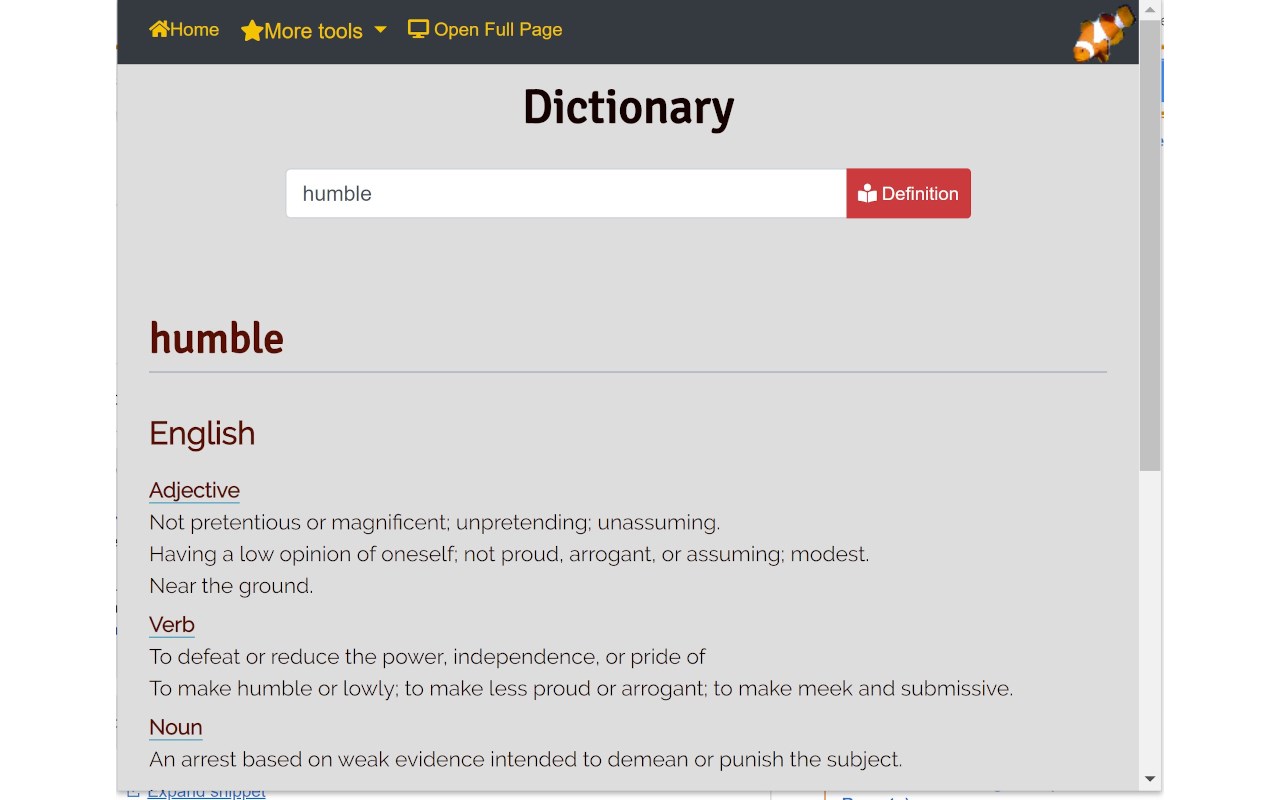
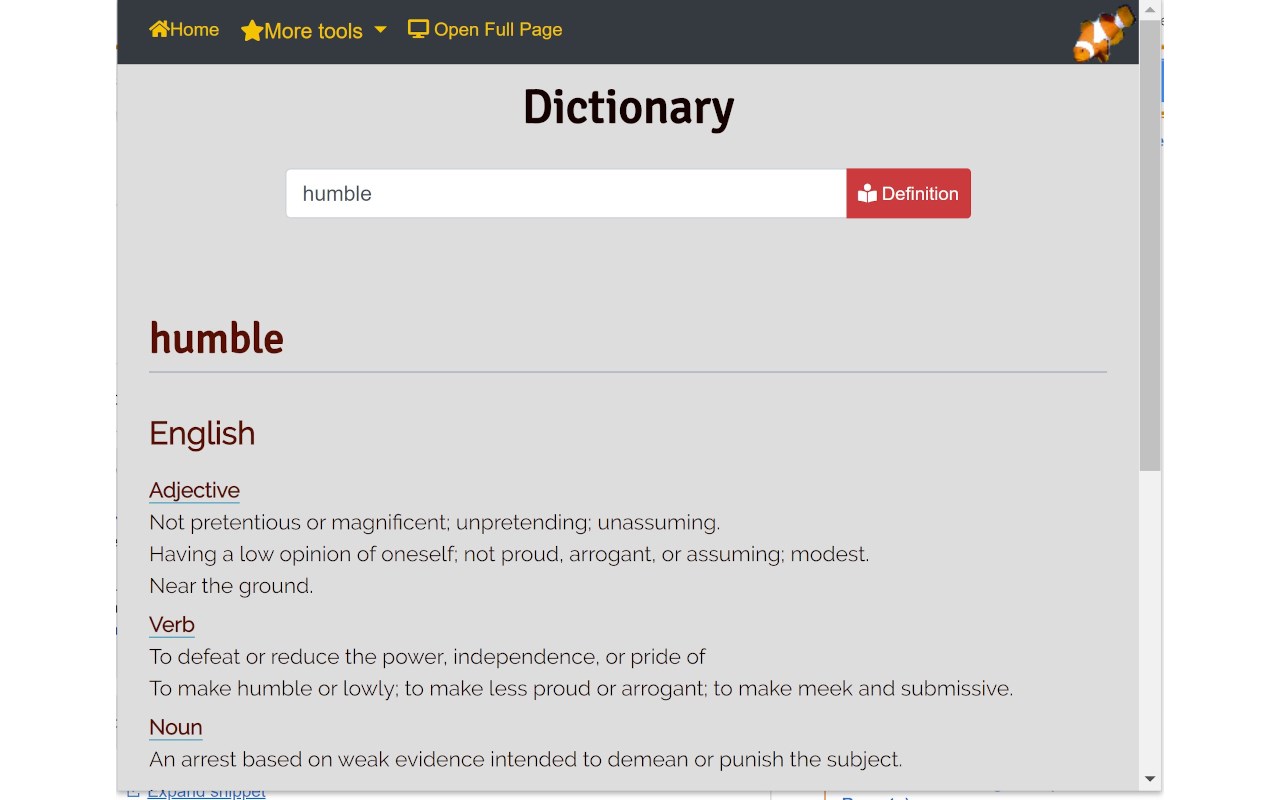
Description from store
Let's you look up the meaning of English words.
You can type or paste the word you want to know the meaning of.
You can also select a word on a browser page, then choose "Word Definition" from the right-click context menu to see its definition directly on the page.
The last word you typed is remembered and shown the next time you open the extension.
This extension also includes links to other tools from LinangData from the More tools menu.
Release Notes:
1.0.2 - update to manifest v3
Latest reviews
- (2021-04-17) Spencer: so for me to find the definition of a word, I can't just highlight it and right click it and then click the "define" option. I have to first click the extension up on my extension bar, then exit out of it, then highlight the word and click "define". I usually only have to do this the first time once I open edge, or if I havent used the extension in a while. Also, if the word youre trying to define is not in its most basic root form, it uses the root of the word in question to define it, so you'll have to highlight just the root word to define it.
- (2020-08-30) Barry: Right click context menu doesn't work on ALL websites, but it does on most that I tried. Not on this page though.
- (2020-08-14) Adrianisimo: Lousy, you have to open this extension and type every word you want. It doesn't allow you to just highlight and do right click.
Statistics
Installs
1,982
history
Category
Rating
3.9 (7 votes)
Last update / version
2022-11-18 / 1.0.2
Listing languages

