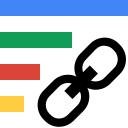
Link to Text Fragment
Extension Delisted
This extension is no longer available in the official store. Delisted on 2025-09-16.
Extension Actions
Browser extension that allows for linking to arbitrary text on a page.

This extension allows for easily creating a special link to the currently selected text on a page via the context menu. When opening such a special link, a compatible browser will scroll the selected text into view and highlight it.
Usage instructions:
* Select the text that you want to link to.
* Right-click and choose "Copy Link to Selected Text" from the context menu.
* If the link creation succeeded, the selected text will be briefly highlighted in yellow.
* Paste your link wherever you want to share it.
* Pro-tip: You can set a keyboard shortcut.
For more information, see the Text Fragments specification (https://wicg.github.io/ScrollToTextFragment/) where this feature is described.
This extension is open-source (https://github.com/GoogleChromeLabs/link-to-text-fragment) and licensed under the terms of the Apache 2.0 license. By installing this item, you agree to the Google Terms of Service and Privacy Policy (https://www.google.com/intl/en/policies/).
Latest reviews
- Charles
- 新版edge下已失效
- 星
- EDGE老版本生效,但是新版本无法使用
- John
- Excellent! Very useful for sending precise parts of websites. Saves recipients time in hunting down references.
- Jeb
- Extension does not work in Microsoft Edge 89
- Joe
- Thank you for bringing us a native Edge extension. This is one of my favorite extensions - it can be a polite lmgtfy 😁