Description from extension meta
Search for sentences with similar meaning to your query sentence.
Image from store
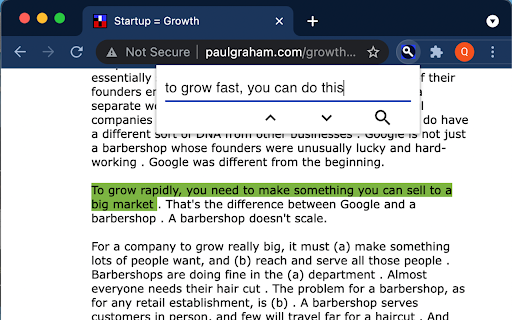
Description from store
Similar to Ctrl + F but searches by meaning instead of exact matches
Shortcut: Ctrl/Command + M
How to Use
- Press Ctrl/Command + M to open a search box.
- Type in the sentence you want to search. Use full sentences for best results.
- The extension will use AI to read the whole page to find 10 sentences with the closest meaning to your search sentence and highlight them. This may takes a few seconds.
- The results are ordered by relevance
- You can move through the results by using Enter or the arrows in the search box.
Find out more at:
https://www.lgoose.com/searchbymeaning
Statistics
Installs
5
history
Category
Rating
0.0 (0 votes)
Last update / version
2021-10-28 / 0.4.0
Listing languages
en
