Description from extension meta
Maximize your video and music volume sound with a Bass Booster, Volume Booster, Sound Booster, Music Booster, YouTube Sound…
Image from store
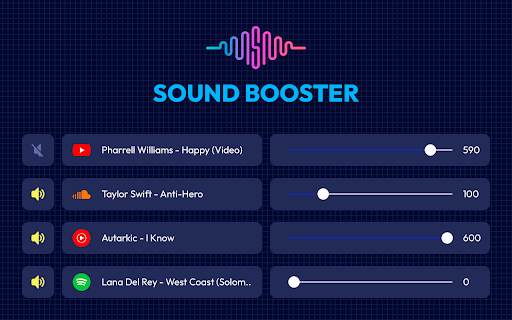
Description from store
It is a simple and fast way to boost your sound on speakers or headphones. In addition, the sound amplifier helps achieve louder movies, videos, and louder music. Unleash the power of YouTube sound on your browser! Increase the volume to the max level and control it of any tab.
Volume Booster allows you to improve the sound quality in the Chrome browser to get more pleasure from listening to YouTube Music and watching videos. Bass boost to the full. Volume booster boosts by 600%.
It is a free and trusted sound booster extension that lets you separately control sound for any YouTube tab. It is handy when controlling the volume in different browser tabs. For example, you can quickly fade music tracks opened in separate accounts and create other effects.
How to use the sound booster chrome extension:
1. Install the extension
2. Pin it in the toolbar
3. Click on the extension icon and slide right to boost the sound level.
Listen to your favorite songs/videos on YouTube at maximum volume. Blast out your sound today!
Volume Booster - chrome extension that help you to set a desired speaker volume degree for each individual tab in your browser. This app have a simple interface of sound volume control switch as it just possible with keeping all of its power in a light design. Stylish popup Volume Master with a volume switch with a list of tabs that a now playing audio content.
Volume booster for Youtube that explodes your system! Boost audio in any tab including Youtube, Twitch, and others. Sound booster that really works! The first and only Volume booster, that works with Youtube, Soundcloud, Pandora, and so on.
Extension Volume Booster Youtube includes:
Sound Booster. Level up sound more than 600% from standard sound power.
Sound Booster. Switch off automatically in normal mode.
Volume Master - Change the volume for each individual tab with sound booster.
Sound Booster - works great on all popular sites
Volume Control. Remembers previous sound settings.
Sound Booster. Simple and stylish popup window Sound Booster extension with volume control and list of tabs.
Volume Manager will amplify your sound at a maximum and provide you with better sound quality wherever you are!
Bass Booster - chrome extension that help you to set a desired speaker volume degree for each individual tab in your browser. Bass Booster have a simple interface of sound volume control switch as it just possible with keeping all of its power in a light design. Stylish popup Volume Master with a volume switch with a list of tabs that a now playing audio content. Volume booster and sound booter
Volume Control
Volume Control to take control over all that audio you need a power volume adjust tool with the ability to set individual volume settings for each tab. To solve that task we developed our audio volume control extension. Volume Control
Full screen Volume Master
Chrome prevents you from going to a complete full-screen when using any extension manipulating with sound so you can always see the blue rectangle icon in the tab bar (to be aware of audio is being manipulated). There's no way to bypass it and after all it's a good thing that keeps you safe.
Bass Booster
- Sound effect to enhance the sound of low frequencies;
- Preset Vocal Booster - boost the high frequencies of the sound.
Volume Controller extension helps you to set a desired speaker volume level for each individual tab in your browser. Websites are just bursting with media content such as videos, music, streams, audio and video ads. To take control over all that audio you need a power volume adjust tool with the ability to set individual volume settings for each tab. To solve that task we developed our audio volume control extension.
Want to turn up the Bass Booster?
Access the popup menu and pick a new preset.
The Default setting is meant to increase the Bass by a little bit so feel free to go higher.
Want to turn off Bass Booster?
Access the popup menu and disable Bass Boost.
This will disable Bass Boost on the current tab, without effecting any other Bass Boosted tabs.
Latest reviews
- (2024-08-19) Curtis Firststrike: Stops working with the Update on 16.08.24. -> There's opens no new tab, whens music playing (on soundcloud.com/YT.com etc..) and i click on the Logo. -> All permissons given in extension properties! -> Not function in Chrome, Opera GX or Brave Browser..... --->>> Pls give us back the last version (a working one) with the little Sound-Booster Popup (with the Volume sliders)!!!
- (2023-11-05) Sergio Skulski: Muy buena, te da la posibilidad de mutear las reproducciones en otras pestañas, muy útil 👍 Si en un futuro se le suma la posibilidad de pausar sería perfecta!
- (2023-09-16) z Y: 太棒啦
- (2023-09-02) Enes: MÜTHİŞ
- (2023-07-26) Enzo Fabio: It is a decent tool to control the audio in your device. I was using it more than i had anticipated. It is both easy to install and easy to manipulate... in addition to its price (nought!). I would sincerely recommend to any control freaks XD - Jai A
- (2023-07-26) JOSE V ALMIÑANA: Love it . I was struggling with the low volume sound on some Youtube videos. This extension has solved my issue. It is really simple to use.nI also tried it with the Deezer website and it works perfect , I feel no sound distortions when listening to music.nGreat job.
- (2023-07-25) Andreia Tavares: This is very impressive, awesome! One thing,I can't get it to switch on at all at the moment. I had it working yesterday. It only works in the tab/page you have open at that time? I must be doing something wrong, or not doing rather. Please let me know, I'll keep at it.
- (2023-07-25) Aurelien Favereau: it has done nothing but made me enjoy it i highly recommend it if you have trouble of hearing or if you just want to have louder music playing it definitely is a must
- (2023-07-24) {Gênesis_ '96}: Initially, I thought it would be totally fake like the other boosters, but Thank my luck i tried it, and Bang, it worked really Nice. Loved it n10/5 for the booster
- (2023-07-24) v대발이: With all of the different media forms, and even sometimes just poor uploads on youtube, this extension helps daily with overly loud or quiet content easily.nnI can't remember all of them but but there are a few conflicts with website features when using this app, specially it has a strange effect on multi-monitor multi-tabbed chrome, where if it is open on one tab, it restricts full screen and sound settings on another. Regardless, this app is very useful and this is the first rating I have ever written for anything. Thanks Devs!
- (2023-07-22) Le père de Naruto: Works fine in terms of boosting the volume.nBut there are a few issues with it.n1. If I'm not focused on the tab the extension is boosting the volume of, the sound gets messed up, having a lot of noise in it. I suspect this is because it's using the CPU to amplify the volume? So when I do something else with other programs the CPU can't focus on enhancing the volume? Not entirely sure though. Hope this can be fixed if possible.nn2. Also as a lot of ppl have mentioned, it interferes with full screen mode. I know pressing F11 resolves this, but it's still a bit annoying.
- (2023-07-22) 이희래: I love being able to turn my music up louder than I need to. It's the best way to do get the house work done. Even though I'm pretty sure I've blown my speakers, the first day I got my laptop.....lmao oops, my bad. roflmao AWESOME APP!!!!
- (2023-07-22) Cristiélle Chaves: As an older person who is not quite 60 and as one who for years has played his music much too loud and also for many years has stood in front of a horn section as well as some very incredible drummers...in other words my hearing has taken a beating over the years...this app has improved my ability to hear what ever I am listening to without overdriving the speakers.
- (2023-07-22) Nsimba Timoteo: I was frustrated at how my monitors volume at maximum was quite weak, some youtube videos with a bad audio were unwatchable, even with the volume at full blast. I saw this app and thought it must be for speaker extensions or something, but, the description said it was a sound booster for the computer itself. So with doubt I installed it, and to my suprise it works beautifully. Ive never had problems with poor audio since
- (2023-07-21) 郭华骏: The extension is great and really useful, the only flaw I find annoying is that sometimes when I lower the volume of a particular tab, the audio of that tab becomes noisy.nI request the devs to fix this issue, otherwise the app is perfect
- (2023-07-20) Iris Lima: Good extension I use it a lot to boost and lessen volume, quite sleek only thing is it keeps asking to rate it on the chrome store so hopefully by doing this it will get rid of that message also you cannot go full screen after using the volume slider you have to press the full screen button and then F11 to go to fully full screen.
- (2023-07-19) João Victor Muli: Very helpful extension! It works perfectly, and helps me avoid lowering or raising my whole computer/Youtube volume when i have one tab that's too loud or too quiet. Very simple and very useful thing to have.
- (2023-07-18) Gözde Şarman: Does exactly what I need it to do. I just wish the volume level I set for a specific site would stick. For example, I use this to reduce Zynga Poker to 10% of the normal volume, so I can hear it, but it doesn't blow my ear drums out as I listen to music or watch a movie or twitch while I play. It would be nice not to have to set it to 10% each time I go to the site.nnOverall would recommend!
- (2023-07-17) Julio C França: It's amazing I can finally lower my google meet volume without muting the tab. 10/10
- (2023-07-16) Wilson Ribeiro: With soooooo many amateurs making movies on YouTube, the volume varies greatly. You have finally helped this old fat white to hear whatever they put out.nGood Job!!!
- (2023-07-16) Patrick: A wonderful and very nifty app. Now I do not need to strain myself trying to hear the sounds coming from my computer. Don't even need another set of speakers to watch in youTube. This app really made things easier for me... thanks!
- (2023-07-16) davut tepe: English:nthis extension is great, it´s the best i´ve seen, i´m always on video conference and watching shingeki no kyojin, i lower the volume of google meet and increase a little bit the anime site, and perfect watch calmly.nnPortuguese:nessa extensão é ótima, é a melhor que vi, estou sempre em vídeo conferencia e assistindo shingeki no kyojin, eu abaixo o volume do google meet e aumento um pouco o do site de animes, e perfeito assisto tranquilamente.
- (2023-07-14) Juan Bautista Garcia Alvarez: its amazing i love using it 4 musci while doing school i just wished it went up by increments of 1 instead of 10 to find the perfect voulume oh well tho thxs
- (2023-07-13) Sandro M. Kuradomi: Just great. If you want to enhance your speakers that are not that loud by default, this thing definitely helps. Also helped me a lot while those google meet classes to shut them up.
- (2023-07-13) Sukwon Suh: Ayo this cool man. I can blast my music and stuff- and when I'm on google meets n' stuff i can just boost other things. It's easy use and the amplified volume is great.
- (2023-07-12) Micaela Rodriguez: Use this all the time (also works in Opera) - its really helpful when some tabs are being noisy and others are being quiet etc. Its also useful to boost quite Netflix movies or streaming music the max volume on the laptop isn't enough :)
- (2023-07-12) Canal Do sr. Bernardes: Thanks to YOU, Peta Sittek, and I am finally about to hear media on my HP Chromebook! If I had money to donate, I definitely would since you are the reason I am able to use this Chromebook which I had basically given up on and stored away as a purchase that was a huge mistake. If my health improves and COVID is eradicated, I will be able to return to work and I promise to make a donation because you truly made and continue to make a gigantic technological difference. Much gratitude!
- (2023-07-12) Sergio Guzmán: Use it for YouTube everyday and work without issues. It says boosted until I change the setting. Only goes back to 100% if I close the browser. Unlike other boosters this one doesn't make the audio distorted.
- (2023-07-12) Nórton: This actually worksnI play GeoFS (An online Flight Simulator) and the engine sound is too loud, but i still want to be able to hear other tabs at full volume. This is so useful!!!nnYou have to get this!
- (2023-07-12) Rafael Guimarães: This extension is great for listening to lecture recordings. Having individual recordings allows me to boost the volume of just one tab, so when other sounds come through (messages, notifications, music) they aren't boosted and blow out my eardrums.
- (2023-07-11) Abdalrahman Zidane: Something that I want to add in regards to this excellent app that I use daily, it is the BEST video-to-window app on the Chrome Web Store. I don't know if this is a feature or a bug, but when you use the app and fullscreen a video, it opens the video to the window and it does it more consistently and with better scaling than apps that are specifically for doing this. I love that it does this and it makes me like the app more. I do wish that there were a toggle for the feature that let me click the app and occasionally turn it off, but for me, I'll take it the way it is if that's all that's offered. Just an excellent app that works flawlessly. nnnLove this app. It lets me leave the volume for Chrome low and increase the individual tabs as needed. Does away with the huge volume spikes on some sites.
- (2023-07-10) Viagens silva: It works GREAT on my Raspberry Pi computer and does an excellent job of boosting content enough that the you can hear it through the wimpy built-in headphone jack. This extension doesn't use too much CPU or introduce too much lag into the audio (although it may matter for online games). However, on my ancient laptop, it does not work whatsoever. Sound is not an issue on my laptop (it has good speakers), so I give this extension a 4/5 average across my 2 devices.
- (2023-07-09) Jorge C. Pérez: If you're really drunk and watching the safety dance on youtube, this plugin will help it to become louder.
- (2023-07-09) Diego Juno: A very nice extension but please add a stop or off button so that we don't need to refresh the page when we want to turn it off.
- (2023-07-08) thierry guillermin: It runs perfectly and has no bugs according to me, only thing wrong is that you can't go fullscreen on YouTube when pressed the 'F' key but that's for safety reasons so everything's alright 👍🏻
- (2023-07-08) Rogério Souza: Changed my enjoyment of my laptop. My laptop has bad speakers due to it being old and cheap, and often I would just get frustrated and give up trying to watch anything on it if there was any kind of background noise in my room (fan, traffic outside, etc) but with this extension I can watch things again. If I turn it up too loud it will stress the speakers and get staticky, I've found my sweet spot is around 140%. Thank you for this solution!
- (2023-07-08) İsmail Yıldız: it's a great app but sometimes the audio breaks and becomes kinda mushy and laggy even if i put return the boost to normal and it happens in any percentage of the boost.
- (2023-07-07) Tony: This extension works amazingly! A very useful thing. However, my only criticism is that when you use it on a video, you're never really able to go full screen as the chrome bar with the extension stays on top. This can sometimes hinder the experience. Apart from that, this extension is great
- (2023-07-06) Nathan Lima: OMG I can't believe something this good exists for free, loved it and it's very useful, recommend to everyone.
- (2023-07-05) PAULO AFONSO CdO: A very powerful extension which is very good for music lovers, binge watchers, and and casual video watchers alike. It increases the volume at the cost of clarity at higher ranges since the information simply isn't there. I have a DAC and amp, but my dt880s are very power hungry, and sometimes they just need the extra 20% boost from this.
- (2023-07-05) 小泉弘人: I have been trying to find a thing so I can watch a video with a diffrent audio in the background and with this I can finaly be in online class and watch youtube without hearing my teacher so thank you so much for this 😁
- (2023-07-05) mahbod shafaei: this is perfect - works flawlessly, and has no extra distracting frills. Have been using for few months now.nnRequest 1 additional feature: remember last volume level per site url (ex: google meet or whereby)
- (2023-07-03) Gred_k: one of the best extension available in chrome. Just love it.. please keep it on chrome web store. very much useful and worthy.
- (2023-07-02) amtrak fire: I am hard of hearing and computors never seem loud enough.This helps me so much. Thank you..
- (2023-07-02) Yunus Emre: this is amazing in everyway but one. nI love what it does, especially when we are listening to music at the office and no one has external speakers.nIts only flaw is that once i use it on my tab, to adjust the volume, i am unable to click the FULL SCREEN button in browser. and while yes i can just us F11 to go full screen, I don't know why after using this extension, that one function is lost??
- (2023-07-02) JOANA CAMPOS: I love this and it's free.Wish I had it years ago. i can increase the volume as much as i wish.My speaker volume increase button stopped working, so this is helping me very much.I was Wondering if there was any Disadvantages for incresing the sound over 300%?
- (2023-07-01) Ahmed Hassan: I use it constantly. Since all tabs do not have the same volume, it is really a bonus for me. Videos were constantly blaring when they would advance. Thank you very much.
- (2023-06-29) Er.Tworul: I am the kind of person to blast Undertale music on the bus, but my school computer is never loud enough, and idk how to fit a boombox in my backpack, so this extension has been a great help! The entire bus wants to kill me, and I love it!
- (2023-06-29) Rodrigo Lemos: Nah this is really the best extension in my opinion, and I sure as hell aren't one of these bots flooding the reviews but for real you can literally use your computer sound to it's FULL capability, AND IT ALSO WORKS ON HEADPHONES, I always hated how my very expensive headphones sounded so low on youtube or other tabs but it was never the headphones at fault. Youtube and other sites has a sound limit, somehow this extenstion boosts your sound so much I love it. PS. If you're like me and watch youtube while in class, YOU CAN SHUT YOUR TEACHER UP just lower the sound low for the meeting tab and boom. Probably the best extension I had used.
- (2023-06-28) Renato Stank: It is totally awesome. My family was playing loud music while I was studying and I couldn't hear the video lesson. I hate headphones, so I downloaded this. And It is the BEST.
