Description from extension meta
Save group tabs as bookmarks
Image from store
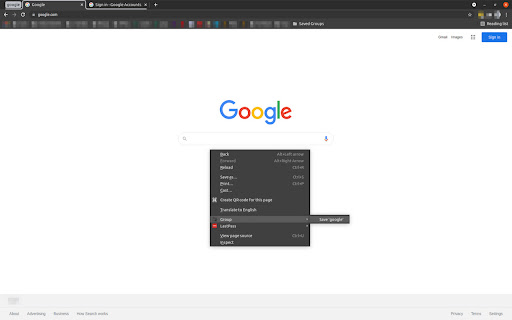
Description from store
Bookmark and restore Chrome's tab groups
A Chrome extension which adds to the context menu of tabs the following:
* Save all tabs of the current group in a "Saved Groups" folder in the "Bookmarks bar"
* Restore a saved group from the "Saved Groups" folder
* Copy the bookmarked folder's content (title and URL) to the clipboard
The extension code is at https://github.com/avigruda/ChromeBookmarkTabGroups
Some points:
* The "Saved Groups" folder can be edited manually (add/remove folders) with Chrome's UI
* No duplicate group name support, and the URL's from will be added to the same bookmark folder
* Existing URL's, aren't saved again in the bookmark folder
* Group colors aren't saved
The extension icon is taken from http://www.iconbeast.com
Latest reviews
- (2025-02-04) priva 1234: Needed function for grouping bookmarks that take too much space grouping bookmarks should be a default function for Google. No "instructions" but its pretty much common sense, you right click the bookmark bar and click add folder and its pretty simple from there there might be more but not sure I've been using it for about ~10 minutes.
- (2024-02-12) Bryan C: No instructions on how to use.
- (2022-08-01) Jon Widén: Just what I was looking for! Works flawlessly. It would be great if I could customize the folder name that the groups are saved to. Currently it's always called "Saved Groups". It would be awesome if the save function could be added to the native menu of the tab group. But maybe that's not supported by the API yet?
- (2022-08-01) Jon Widén: Just what I was looking for! Works flawlessly. It would be great if I could customize the folder name that the groups are saved to. Currently it's always called "Saved Groups". It would be awesome if the save function could be added to the native menu of the tab group. But maybe that's not supported by the API yet?
