Description from extension meta
Modo oscuro, un tema oscuro clásico para todos los sitios web. Tema oscuro para cambiar el sitio web al lector oscuro, modo turno…
Image from store
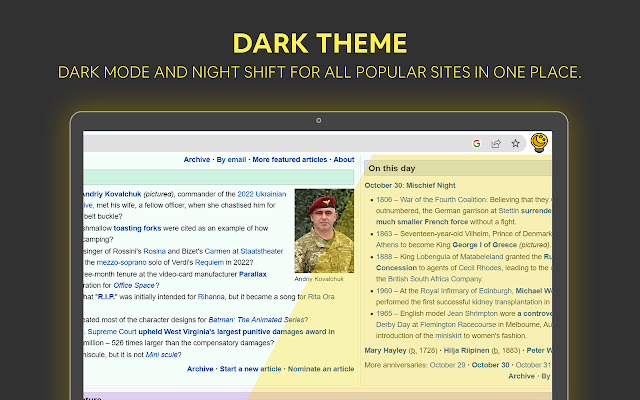
Description from store
🌙 Dark Mode para navegador web
Activa el modo Dark Mode para invertir la luz habitual de la pantalla a un tono más cálido, evitando así dañar tus ojos. Puedes encender y apagar la herramienta con un solo clic cuando lo necesites.
La extensión Dark Mode cambia automáticamente los colores del contenido de tu navegador a la parte más cálida del espectro de color después del anochecer.
⚡ Debes actualizar todas las pestañas que se abrieron ANTES de que se instalara el Dark Mode. También puedes reiniciar la web para actualizar todas las pestañas a la vez. De lo contrario, Dark Mode solo funcionará con las pestañas recién abiertas.
Características de la extensión:
- Completamente gratis, sin compras en la aplicación
- Puedes activar el modo oscuro para cualquier sitio web
- Puedes instalar el complemento en un solo clic
- El complemento es pequeño, no hace que tu computadora sea más lenta
¡El modo Shader Screen es un placer para tus ojos!
¡Por favor comparte tus comentarios y sugerencias en la sección de comentarios!
Switch On Night Shift - Dark Reader Mode for Web Browser y disfruta de los beneficios del modo oscuro, el cambio de noche, el tema oscuro, el modo oscuro de Instagram, el tema oscuro de Facebook, el lector oscuro, el modo oscuro de Google Docs, Dark Theme Suite, Dark Souls , Twitch Mode Dark. Proteja sus ojos cuando use la computadora por la noche y reduzca el iluminación de la pantalla para cuidar sus ojos.
Night Shift - Dark Reader Mode es una excelente herramienta para invertir la luz habitual desde la pantalla a un tono más cálido. No es adecuado para todos los sitios web, por lo que aplicar colores cálidos a todos los sitios web es una alternativa ideal para el tinte de pantalla.
The Night Shift - Dark Reader Mode Extension se puede activar con un solo clic y cambia los colores del contenido de su navegador a un extremo más cálido del espectro de color después del anochecer. Es completamente gratis sin compras en la aplicación y puede activar el modo oscuro para cualquier sitio web con solo un clic. Además, es de tamaño pequeño y no ralentizará su computadora.
Refrescar todas las pestañas que se abrieron antes de instalar el cambio de noche: el modo de lector oscuro es necesario para asegurarse de que funcione correctamente con todas las pestañas. También puede reiniciar su navegador web para actualizar todas las pestañas a la vez.
Night Shift - Dark Reader Mode es una excelente manera de proteger sus ojos mientras usa una computadora por la noche. ¡Comparta sus comentarios y sugerencias en la sección de comentarios! ¿Estás cansado de esforzarte mientras trabajas en tu computadora por la noche? ¡No busque más allá del cambio de noche - Modo de lector oscuro para su navegador web! Esta increíble herramienta no solo protege sus ojos de los efectos nocivos del brillo de la pantalla, sino que también hace que sea más fácil trabajar en condiciones de poca luz sin alterar a otros en la misma habitación.
Sin embargo, no todos los sitios web son compatibles con la noche Shift - Modo de lector oscuro. En tales casos, usar colores cálidos para teñir la pantalla es una gran alternativa. Pero, ¿por qué conformarse con una sola opción cuando puede tenerlos todos?
Experimente la mejor solución de atención visual con Night Shift - Dark Reader Mode Extension! Con solo un clic, puede activar esta herramienta y transformar instantáneamente la luz brillante habitual de su pantalla en un tono más cálido. Diga adiós a la mirada ocular y hola a la navegación cómoda.
¡Pero eso no es todo! Esta extensión también cambia automáticamente los colores del contenido de su navegador al extremo más cálido del espectro de color después del anochecer. Y no se preocupe por ningún inconveniente: este complemento es completamente gratuito y fácil de instalar con solo un clic. Además, no disminuirá su computadora como otras extensiones voluminosas.
Entonces, ¿a qué estás esperando? Pruebe Night Shift - Dark Reader Mode hoy y disfrute de una experiencia de navegación más cómoda. Ya sea que esté usando Instagram, Facebook, Google Docs o incluso jugando a Dark Souls o viendo a Twitch, ¡esta extensión lo tiene cubierto! No olvide compartir sus comentarios y sugerencias en la sección de comentarios a continuación. ¿Estás cansado de esforzarte mientras trabajas en tu computadora por la noche? ¿Quieres reducir el brillo y proteger tus ojos del daño? ¡No busque más allá del cambio de noche - Modo de lector oscuro para su navegador web!
Al activar el cambio de noche - Modo de lector oscuro, puede invertir la luz habitual de su pantalla a un tono más cálido, evitando la fatiga visual e incomodidad. Y con un solo clic, puede activar o desactivar fácilmente la herramienta cuando la necesite.
¿Pero qué pasa con los sitios web que no son compatibles con el cambio de noche - Dark Reader Mode? ¡Ningún problema! Simplemente aplique colores cálidos a todos los sitios web para una solución alternativa de tintado de pantalla.
¿Y la mejor parte? Esta extensión es completamente gratuita, sin necesidad de compras en la aplicación. Incluso puede activar el modo oscuro para cualquier sitio web e instalar el complemento en solo un clic. Además, es lo suficientemente pequeño como para que no ralentice su computadora.
Entonces, ¿por qué esperar? Dale a tus ojos un descanso y disfruta de los beneficios del turno nocturno: el modo de lector oscuro. ¡Y si tiene algún comentario o sugerencia, asegúrese de compartirlos en la sección de comentarios a continuación!
¿Busca más opciones de modo oscuro? ¡Mira Instagram Dark Mode, Facebook Dark Theme, Dark Theme Suite, Google Docs Dark Mode, Twitch Dark Mode e incluso Dark Souls! Dark Mode, Night Shift, Dark Theme, Instagram Dark Mode, Facebook Dark Theme, Dark Reader, Google Docs Dark Mode, Dark Theme Suite, Dark Souls, Twitch Dark Mode Dark Mode, Night Shift, Dark Theme, Instagram Dark Mode, Facebook Dark Theme, Dark Reader, Google Docs Dark Mode, Dark Theme Suite, Dark Souls, Twitch Dark Mode Dark Mode, Night Shift, Dark Theme, Instagram Dark Mode, Facebook Dark Theme, Dark Reader, Google Docs Dark Mode, Dark Theme Suite, Dark Souls, Twitch Dark Mode Dark Mode, Night Shift, Dark Theme, Instagram Dark Mode, Facebook Dark Theme, Dark Reader, Google Docs Dark Mode, Dark Theme Suite, Dark Souls, Twitch Dark Mode Dark Mode, Night Shift, Dark Theme, Instagram Dark Mode, Facebook Dark Theme, Dark Reader, Google Docs Dark Mode, Dark Theme Suite, Dark Souls, Twitch Dark Mode Dark Mode, Night Shift, Dark Theme, Instagram Dark Mode, Facebook Dark Theme, Dark Reader, Google Docs Dark Mode, Dark Theme Suite, Dark Souls, Twitch Dark Mode Dark Mode, Night Shift, Dark Theme, Instagram Dark Mode, Facebook Dark Theme, Dark Reader, Google Docs Dark Mode, Dark Theme Suite, Dark Souls, Twitch Dark Mode Dark Mode, Night Shift, Dark Theme, Instagram Dark Mode, Facebook Dark Theme, Dark Reader, Google Docs Dark Mode, Dark Theme Suite, Dark Souls, Twitch Dark Mode Dark Mode, Night Shift, Dark Theme, Instagram Dark Mode, Facebook Dark Theme, Dark Reader, Google Docs Dark Mode, Dark Theme Suite, Dark Souls, Twitch Dark Mode Switch on Dark Mode for web browser. Protect your eyes when you are using the computer.
Working on a computer in a night time may take effect to your eyes or can disturb other people in the same room. Dark Mode is a good opportunity to reduce screen brightening to take care of your eyes.
Dark Mode isn't suitable for all websites, so applying warm colors to all websites will be best alternative for screen tinting.
🌙 Dark Mode for web browser
Activate Dark Mode mode to invert the usual light from the screen to a warmer tone, thus, preventing your eyes from harm. You can turn the tool on and off in a single click when you need it.
Dark Mode extension automatically shifts the colors of your browser content to warmer end of the color spectrum after dark.
⚡ You need to refresh all the tabs, which were opened BEFORE the Dark Mode was installed. You can also restart the web to refresh all the tabs at once. Otherwise, Dark Mode will work only with the newly opened tabs.
Features of the extension:
- Completely free, no in-app purchases
- You can turn on dark mode for any website
- You can install the plugin in one click
- The plugin is small, it does not make your computer slower
Screen Shader Mode is a pleasure for your eyes!
Please share your feedback and suggestions in the comments section!
Switch on Night Shift - Dark Reader mode for web browser and enjoy the benefits of Dark Mode, Night Shift, Dark Theme, Instagram Dark Mode, Facebook Dark Theme, Dark Reader, Google Docs Dark Mode, Dark Theme Suite, Dark Souls, Twitch Dark Mode. Protect your eyes when you are using the computer at night and reduce the brightening of the screen to take care of your eyes.
Night Shift - Dark Reader mode is an excellent tool for inverting the usual light from the screen to a warmer tone. It's not suitable for all websites, so applying warm colors to all websites is an ideal alternative for screen tinting.
The Night Shift - Dark Reader mode extension can be activated with a single click and it shifts the colors of your browser content to a warmer end of the color spectrum after dark. It's completely free with no in-app purchases and you can turn on dark mode for any website with just one click. Plus, it's small in size and won't slow down your computer.
Refreshing all tabs that were opened before installing Night Shift - Dark Reader mode is necessary to make sure it works properly with all tabs. You can also restart your web browser to refresh all tabs at once.
Night Shift - Dark Reader mode is a great way to protect your eyes while using a computer at night. Please share your feedback and suggestions in the comments section!Are you tired of straining your eyes while working on your computer at night? Look no further than Night Shift - Dark Reader mode for your web browser! This incredible tool not only protects your eyes from the harmful effects of screen brightness, but also makes it easier to work in low light conditions without disturbing others in the same room.
However, not all websites are compatible with Night Shift - Dark Reader mode. In such cases, using warm colors to tint the screen is a great alternative. But why settle for just one option when you can have them all?
Experience the ultimate eye-care solution with Night Shift - Dark Reader mode extension! With just one click, you can activate this tool and instantly transform the usual bright light from your screen into a warmer tone. Say goodbye to eye strain and hello to comfortable browsing.
But that's not all! This extension also automatically shifts the colors of your browser content to the warmer end of the color spectrum after dark. And don't worry about any inconvenience - this plugin is completely free and easy to install with just one click. Plus, it won't slow down your computer like other bulky extensions.
So what are you waiting for? Try Night Shift - Dark Reader mode today and enjoy a more comfortable browsing experience. Whether you're using Instagram, Facebook, Google Docs or even playing Dark Souls or watching Twitch, this extension has got you covered! Don't forget to share your feedback and suggestions in the comments section below.Are you tired of straining your eyes while working on your computer at night? Do you want to reduce the brightness and protect your eyes from harm? Look no further than Night Shift - Dark Reader mode for your web browser!
By activating Night Shift - Dark Reader mode, you can invert the usual light from your screen to a warmer tone, preventing eye strain and discomfort. And with just a single click, you can easily turn the tool on or off whenever you need it.
But what about websites that aren't compatible with Night Shift - Dark Reader mode? No problem! Simply apply warm colors to all websites for an alternative screen tinting solution.
And the best part? This extension is completely free, with no in-app purchases necessary. You can even turn on dark mode for any website and install the plugin in just one click. Plus, it's small enough that it won't slow down your computer.
So why wait? Give your eyes a break and enjoy the benefits of Night Shift - Dark Reader mode. And if you have any feedback or suggestions, be sure to share them in the comments section below!
Looking for even more dark mode options? Check out Instagram Dark Mode, Facebook Dark Theme, Dark Theme Suite, Google Docs Dark Mode, Twitch Dark Mode, and even Dark Souls!
Latest reviews
- (2023-12-26) Sofia Laura: It's awesome! Thank you so much. My white work screen was giving me quite the headache. The inverted colors are pretty cool! :)
- (2023-11-09) ASHUTOSH YADAV: This is very nice for Firebase but the not work good with chat gpt
- (2023-11-02) Matticus M: All it does is reverse colors, which ruins the web page styling as well as making images look like negatives.
- (2023-11-01) Amal Krishna s: Great experience, it also provide an option for reading mode which makes it even better. Good job guys
- (2023-10-28) Derek Gomez: Best dark mode extension, I've found so far. However, I noticed that some text gets blurry and harder to read. I suspect it's due to uncoordinated font stroke colors. If this could get fixed, it'd be the perfect product 👍
- (2023-10-27) Hue_Sascha: Die Erweiterung “Dunkler Modus” hat mein Online-Erlebnis auf Twitch erheblich verbessert. Die dunkle Benutzeroberfläche ist nicht nur angenehm für die Augen, sondern auch äußerst benutzerfreundlich. Die Installation war einfach und unkompliziert, und die Erweiterung funktionierte sofort wie erwartet. Auf Twitch funktioniert alles einwandfrei, was ein Beweis für die hervorragende Kompatibilität der Erweiterung ist. Was mir besonders gut gefällt, ist die nahtlose Integration in den Browser. Es fühlt sich so an, als ob der Dunkle Modus schon immer ein Teil von Twitch war. Die dunklen Farbtöne sind beruhigend und machen das Betrachten von Inhalten zu jeder Tages- und Nachtzeit angenehm. Insgesamt bin ich äußerst zufrieden mit der Erweiterung “Dunkler Modus”. Sie bietet eine hervorragende Funktionalität ohne Kompromisse bei der Benutzererfahrung. Ich würde sie jedem empfehlen, der seine Augen schonen und gleichzeitig ein qualitativ hochwertiges Online-Erlebnis genießen möchte.
- (2023-10-27) schyler hess: I just downloaded it, didn't know there were extensions for this been complaining about eyes hurting when I read so this is perfect!
- (2023-10-25) Aidan Marney: Works well
- (2023-10-23) thph: Garbage.
- (2023-10-21) Joao Pinheiro: It doesn't put a black background, it inverts all colours.
- (2023-10-19) This is a great plugin, however on Google Calendar, it messes with the scroll bars. When I turn dark mode on for the calendar, the calendar very slowly starts scrolling down and I have to "catch" my invites to open them. And on the calendar view, i can't actually get to my scroll bar to bring it back up when it gets to the bottom. Same is true on the left panel where I can turn on and off others calendars. If this weren't an issue, I'd probably give this 4-5 stars, but the calendar was my primary use case and I can't use it there.
- (2023-10-19) Shachi Merchant: its a simple & easy to use. Even though it doesnt have as many features , it still is really good
- (2023-10-17) Mike M: Unlike most of the 'dark mode/theme' extensions, this one actually works for docs.google.com! Even works on my old MBP running macOS 10.12.6 Sierra and Chrome Version 100.0.4896.75 (Official Build) (x86_64)!
- (2023-10-14) Eric Ketzer: When arriving on a page, it takes too much time before turning into the dark mode. Then it works, but the colors are inverted almost everywhere, which renders the result of that extension really weird...
- (2023-10-09) Marcos P.: Buenísima, funciona de lujo con Google Docs. Y además tiene una opción para reducir la luz azul cuando trabajas por la noche. Love
- (2023-10-01) Zacharey Spaulding: Does not work?
- (2023-09-27) Emily Stansell: Inverts colors, not a true dark mode. Pictures looked horrifying.
- (2023-09-22) teja j: It's Not a DARK MODE, its just invert all colors which the windows has a Built-in feature caled HIGH CONTRACT. and NIGHT LIGHT It work better than this extension & customizable any colors as our wish.This extension totally waste
- (2023-09-22) Vopiscus: WARNING: Has permission access to payment managers by default, and you can't turn off its permission for automatic downloads.
- (2023-09-21) Isma P: Espectacular 10/10
- (2023-09-12) JD: finally, the single best dark mode
- (2023-09-11) Hexis Wrex: it just inverts all the colors on my screen... not useful at all.
- (2023-09-07) Gary Griffin: Works with Google Calendar, preserving the colors!
- (2023-09-06) Ian B: It's certainly helpful, but it needs to remember the settings for each web site or you're constantly toggling it on and off, depending on the theme of the web site.
- (2023-09-06) alberto micki: baaaaaaaad af !!!!!!!!!!!!!!!!!!!!!!!!!!
- (2023-08-30) Forever Faithful: Very simple to use. Only two switches. It works nearly perfect. Only sometimes there's a brief flash of bright white while (re)loading a website. More options to adapt the brightness would be nice.
- (2023-08-22) Alex Mc: No site filter, it's either enabled on ALL sites or none at all - useless, find something else
- (2023-08-22) Gathecha Wachera Sarah: perfect and easy to use:)
- (2023-08-13) Phạm Thanh An: Perfect
- (2023-08-08) Nil Desperandum: We can't make a setting according to current web site. You should add that option..
- (2023-08-06) Juan Pablo Ramat: GENIAL! EL MEJOR LEJOS!. y eso q probe 3. como dice el dicho: la tercera es la vencida. Mis felicitaciones a todo el equipo que hizo posible esta app.
- (2023-08-02) alex: вроде нормально
- (2023-08-01) ruky deez: I don't know the morons who are rating this good. It's terrible. The developers of this garbage are so stupid that the extension works all through the browser and not on a site basis. For example twitter already has a dark theme but some other sites don't. If I use this garbage to make another site dark twitter and any other site in dark mode reverts to a light mode which is completely mind boggling.
- (2023-07-31) Carlos Alberto Abreu Rivas: Excelente extensión!!!
- (2023-07-30) Павел: Мне зашло. Если будет криво работать дополню
- (2023-07-29) lily: its okay if want inverted colors lol it doesnt just put it on dark mode it just inverts the colors of your entire screen
- (2023-07-29) Alejandro “Sudamer” Arzolay: Muy buena extensión. Buenos colores y también el navegador anda mas rápido. Recomendada. Muchas gracias 🙂
- (2023-07-23) Legendoh: Exactly what I needed
- (2023-07-23) marta lima: AMEEEEEI DEMAIS! Extensão perfeita para ler sem pesar muito os olhos e fica agradável e linda a tela. Parabéns para o desenvolvedor. GENIAL.
- (2023-07-22) Kieran_t_2010: It's good but it also inverts picture and video's. so if you click enlarge screen the video is inverted colours
- (2023-07-15) Iakov Litvin: Would be nice to add the "follow OS mode" option, but thanks anyway!
- (2023-07-10) Neyorox: Темная тема плохо работает
- (2023-06-30) Bharathy: Works great and exactly what I need. I just want to enable it on the sites that don't have the dark mode, but please allow at least per subdomain control. Eg. enabling dark mode on microsoft.com, also enables it on teams.microsoft.com, which already has a dark mode. Thanks again!
- (2023-06-27) Berkan Berk: This actually works compared to other extensions
- (2023-06-15) Dking: works on brave, unlike the 5+ other extensions i tried
- (2023-06-14) OSMSKRNZLN: Mükemmler yani, bence iyi ama kişiye göre sdaeaanfjasd değişir usta sdbBASssad
- (2023-06-03) Landry Caubet: Cette extension fait ce pour quoi j'en ai besoin, l'effet n'est pas toujours parfait mais c'est bien normal étant donné qu'elle assombri des sites web non-compatibles au dark mode. Les sites lumineux deviennent sombres Parfait.
- (2023-06-02) J K: yellow mode is good, but app lacks customization
- (2023-05-30) Tod Wong: if it can add a short cut that would be even nice, since there is some website I want to change it back ,but don't want to click it.
- (2023-05-30) MD Naimul Islam Naim: gd extension🥰
