Comment party
Extension Actions
CRX ID
kbkghdddjhjdpjidfjlapmdkagkkfeno
Status
- Live on Store
Description from extension meta
Let's party
Image from store
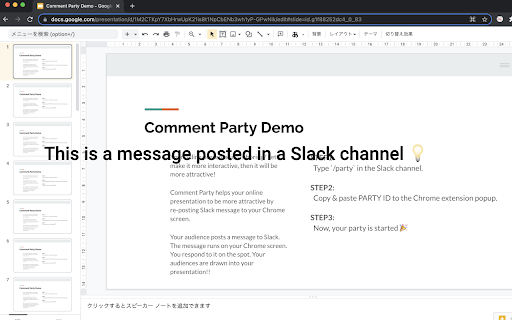
Description from store
Your online presentation is boring? Let's make it more interactive, then it will be more attractive!
Comment Party helps your online presentation to be more attractive by re-posting Slack message to your Chrome screen.
Your audience posts a message to Slack. The message runs on your Chrome screen. You respond to it on the spot. Your audiences are drawn into your presentation!!
<How to use>
Step1. Install this Chrome extension.
Step2. Add Comment Party Slack app to your Slack workspace from here: https://comment-party.an.r.appspot.com/slack/install
Step3. Add this Slack app to your favorite channel.
Step4. Type `/party` in the channel.
Step5. Copy & Paste the PARTY ID to the Chrome extension popup.