Description from extension meta
File your emails into Tax Docs & Tax DMS
Image from store
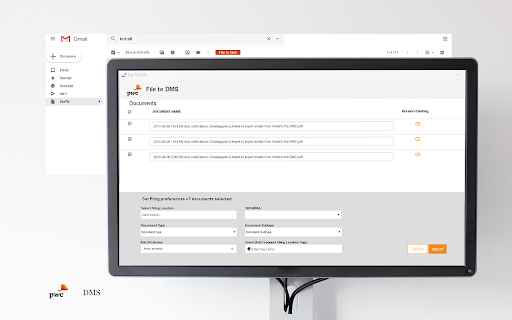
Description from store
This is a Gmail Chrome Extension for TaxDMS.This extension helps users to select emails and file to DMS and also file documents from Google Drive to DMS.Users with access to DMS can use the extension to file the emails to the desired DMS Location.
Latest reviews
- (2021-11-09) Dave Lemke (US): Works for me. Way faster than printing to PDF, logging in, and uploading.
- (2021-03-16) Ryan Anderson (US): Works well when you have the key behind how to classify all the files. Make sure all the names work with DMS Automation. There are a lot of tiny changes that can make it fail
- (2020-10-30) Josh Karls (US): Works fine for initial uploads but the version feature does not work.
- (2020-10-13) If folks are still having an issue, you need to first ensure you're logged into DMS. Then go to your Gmail -> Select a conversation with attachments or correspondence you want to upload to DMS -> A 'File to DMS' button should appear at the center-top next to the 'Labels' and 'More' button. To upload a file from Google Drive: Navigate to and Select the file you want to upload -> Select the 'File to DMS Extension' -> Select 'Drive to DMS'. Both sets of instructions will take you to the same menu that is similar to the import menu of DMS. It's very easy to use after that.
- (2020-02-02) Oscar Almanzar (US): Works great for me. Only suggestion I have is creating a favorites for the file path.
- (2020-01-10) Brandon Robertson (US): Not working with Google suite file formats (docs, sheets, etc.). Not automatically converting them to Microsoft office equivalents as advertised. A pop up says "Selected document type is not supported by DMS".
- (2019-12-23) Doesn't work - when I click the button, I just receive error that "some error occurred while loading extension.Error code for developers: login required." Have removed it and reinstalled it but it still not working.
- (2019-11-06) Theresa Gee (US): I can not get mine to work. Have removed it and reinstalled it but it still will not work.
- (2019-10-21) Jose Chocano (US): Doesn't work...
- (2019-10-21) Jose Chocano (US): Doesn't work...
- (2019-10-17) it was working fine but all of sudden it tells me invalid credentials
- (2019-08-15) Michael Prendergast (US): It doesn't work
- (2019-08-15) Michael Prendergast (US): It doesn't work
- (2019-08-08) David Grimes (US): Doesn't work - when I click the button, I just receive error that "some error occurred while loading extension. Error code for developers: login required." Refreshing Chrome and restarting computer do not help.
- (2019-08-08) David Grimes (US): Doesn't work - when I click the button, I just receive error that "some error occurred while loading extension. Error code for developers: login required." Refreshing Chrome and restarting computer do not help.
- (2019-08-05) Mallikarjun Basappa (AC India): I am keep getting pop-up to choose my PwC email to allow access access even after correct login credentials input multiple times. It's not working right.
- (2019-06-24) Elvis Mejia (US): It doesn't work
- (2019-06-24) Elvis Mejia (US): It doesn't work
