Description from extension meta
從網頁抓取顏色,色彩選擇器,顏色歷史。與色彩選擇器,顏色選擇,滴管,colorzilla相比,這個更好。
Image from store
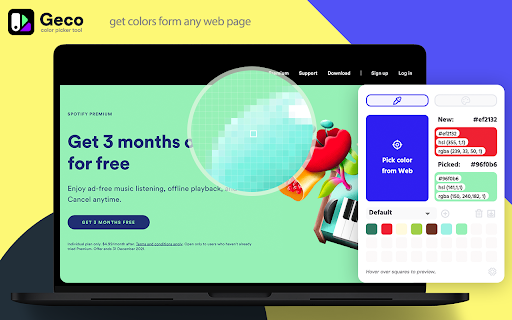
Description from store
使用Geco的色彩拾取器工具,可以從任何網站抓取顏色。使用色彩拾取器,您可以在瀏覽器的任何點上找到色彩讀取。只需將代碼複製並粘貼即可使用。它提供HEX和RGB代碼。
為了正常工作,請重新加載頁面
色彩拾取器是設計師的革命性工具。
現在,您可以使用我們的新擴展從任何網站輕松選擇任何顏色。眼鏡放大鏡工具將從您需要的任何網頁中獲取色板。這是一個非常有用的工具,適用於Web開發人員或Web設計師。此擴展使用非常簡單,具有簡單易用的界面。我們向您提供了一個令人驚奇且有用的眼鏡放大鏡工具,因此您可以從任何網頁中獲取RGB顏色。在瀏覽Web時從Web頁中提取調色板。有三種顏色格式可用:RGB、CSS和HSL。
這是一個Colour Picker,也就是EyeDropper,也是一個Color Picker或EyeDropper,取決於您如何拼寫它。
- 識別RGB HEX CMYK
- 保存調色板
- 將它們編輯成美麗的調色板組合是一項快速而簡單的工作。
Colour Picker功能包括:
* 不同格式:HEX、RGB、HSV
* 檢測頁面上最常用的顏色
* 最近選取的顏色列表
* 紅-綠-藍(RGB) 車輪來調整所選
它也很容易使用 - 只需在右上方的擴展圖標上單擊並開始工作即可。
如何使用Geco - Chrome的Color Picker
以下是安裝並使用我們的Color Picker Chrome外掛程序的步驟:
1)從Chrome商店安裝Color Picker擴展。
2)安裝後,從要從中抓取顏色代碼的任何網頁中造訪。 為了正常工作重新加載頁面。
3)單擊擴展圖標並通過單擊“Click to pick color from web”按 鈕來啟用選取器。
4)現在,只要在網頁上選中所需的位置,它就會在HEX和RGB選項中向您提供代碼信息,並將其自動復制到緩衝區中。
將代碆复制並重复相同步驟以找到另一個代碆。
將Chrome - Geco的Colour Picker打分為⭐⭐⭐⭐⭐ !
Geco - 顏色選擇器工具是設計師和網頁開發人員的革命性工具。 借助 Geco,您可以使用顏色選擇器擴展從任何網站獲取顏色。 此擴展允許您輕鬆複製代碼並粘貼以供使用。 它在任何元素上提供 HEX 和 RGB 代碼,因此您可以快速識別 RGB、HEX、CMYK 並保存調色板或將它們編輯為漂亮的調色板組合。
顏色選擇器工具具有用戶友好的界面和三種可用顏色格式:RGB、CSS 和 HSL。 使用起來很簡單 - 只需單擊右上角的擴展圖標即可開始工作。 要安裝和使用我們的 Geco - Color Picker Chrome 插件,請按照以下步驟操作:
1) 從 Chrome 商店安裝 Geco - Color Picker 擴展程序。
2) 安裝後,訪問您想要從中獲取顏色代碼的任何網頁。 為了正常工作重新加載頁面。
3)單擊擴展圖標並通過單擊“單擊以從網絡中選擇顏色”按鈕啟用選擇器。
4)現在,只需點擊網頁上所需的點,它就會為您提供十六進制和RGB選項的顏色代碼信息,這些信息將自動複製到緩衝區中。 複製代碼並重複相同的步驟以查找另一個顏色代碼。
Geco - 顏色選擇器工具非常適合快速輕鬆地從網站選擇顏色。 憑藉其強大的功能,例如顏色選擇器,選擇顏色,抓取顏色,調色板,生成調色板,十六進制,colorzilla,吸管,配色方案,圖像顏色,網頁顏色選擇器,在線顏色選擇器和選擇器工具,您可以找到您所需要的很快! 用 ⭐ ⭐ ⭐ ⭐ ⭐ 評價 Geco - Chrome 顏色選擇器! 隆重推出 Geco - 終極顏色選擇器工具:挑選、抓取並生成令人驚嘆的調色板!
您是否厭倦了為您的設計尋找完美的顏色? 別再猶豫了! 使用 Geco - 顏色選擇器工具,您可以輕鬆地從任何網站獲取顏色並立即創建漂亮的調色板。 告別手動選擇顏色的繁瑣過程 - Geco 為您完成所有工作!
Geco 是專為設計師設計的革命性工具。 無論您是網絡開發人員還是圖形設計師,此擴展都會改變遊戲規則。 只需從 Chrome 商店安裝 Geco - 顏色選擇器擴展程序即可開始探索無限的可能性。
Geco 的突出功能之一是其強大的吸管工具。 只需點擊幾下,您就可以從任何您想要的網頁中提取調色板。 無論是圖像還是網站佈局,Geco 都會檢測最常用的顏色,並為您提供它們的十六進制、RGB 甚至 CSS 代碼。 這就像您自己的個人色彩助手觸手可及!
但這還不是全部 - Geco 還提供更多功能。 您可以保存您最喜歡的調色板,並輕鬆地將它們編輯成令人驚嘆的組合。 需要調整顏色嗎? 沒問題! Geco 提供紅-綠-藍 (RGB) 輪,用於精確調整。
使用 Geco 就像 1-2-3 一樣簡單。 只需單擊瀏覽器右上角的擴展圖標即可開始探索。 想要獲取顏色代碼嗎? 只需單擊“單擊以從網絡中選擇顏色”按鈕並點擊網頁上的任意點即可啟用選擇器。 Geco 將立即為您提供顏色代碼信息,該信息將自動複製到您的剪貼板以便於訪問。
那麼為什麼還要等待呢? 立即體驗 Geco - Color Picker 的強大功能並徹底改變您的設計流程。 立即安裝擴展程序並以前所未有的方式釋放您的創造力。 不要忘記用⭐ ⭐ ⭐ ⭐ 評價Geco - Chrome 顏色選擇器,讓其他人了解這個神奇的工具!
關鍵字:顏色選擇器、選擇顏色、抓取顏色、調色板、生成調色板、 hex、colorzilla、吸管、配色方案、圖像顏色、網頁顏色選擇器、在線顏色選擇器、選擇器工具。
建議:
- 考慮添加更多有關 Geco 優點和功能的詳細信息。
- 突出易用性和用戶友好的界面。
- 包括滿意用戶的推薦或評論.
- 解釋Geco 如何增強設計流程並節省設計師的時間。 隆重推出 Geco - 可從任何網站獲取顏色的終極拾色器工具
您是否厭倦了為您的設計尋找完美的顏色? 別再猶豫了! 借助 Geco - 顏色選擇器擴展,您只需點擊幾下即可輕鬆地從任何網站選擇顏色。 無論您需要創建令人驚嘆的調色板還是為項目生成十六進制代碼,Geco 都能滿足您的需求。
Geco 通過提供易於使用的顏色選擇器工具徹底改變了設計師的工作方式。 只需安裝擴展程序,重新加載頁面,然後開始探索充滿活力的色彩世界。 借助 Geco,您可以從瀏覽器上的任何位置抓取顏色,並立即復制代碼以供立即使用。 它甚至為每個元素提供十六進制和 RGB 代碼,確保您設計的精度和準確度。
但這還不是全部! Geco 不僅僅只是挑選顏色。 它通過提供一系列增強 Web 開發人員和設計人員創作過程的功能來增強他們的能力。 吸管工具允許您從任何網頁中提取調色板,為您創造迷人的設計提供無限的可能性。 通過提供三種顏色格式 - RGB、CSS 和 HSL - 您可以靈活地使用適合您需求的配色方案。
Geco 不僅僅是一個顏色選擇器工具;它還是一個顏色選擇工具。 對於設計師來說,它改變了遊戲規則。 其直觀的界面使識別 RGB、HEX 和 CMYK 值變得異常容易。 您可以輕鬆保存和編輯調色板,立即創建漂亮的組合。 有了Geco,設計從未如此無縫。
以下是Geco - 顏色選擇器的一些主要功能:
1) 不同的格式:HEX、RGB、HSV
2 ) 檢測任何網頁上最常用的顏色
3) 使用顏色列表功能跟踪最近選擇的顏色
4) 使用紅-綠-藍 (RGB) 輪調整所選顏色
使用 Geco輕而易舉。 只需單擊瀏覽器右上角的擴展程序圖標,即可開始使用。 無需複雜的設置或技術知識。 就這麼簡單!
準備好提升您的設計水平了嗎? 請按照以下步驟安裝和使用適用於Chrome 的Geco - Color Picker:
1) 從Chrome 商店安裝Geco - Color Picker 擴展程序。
2) 安裝後,訪問您想要訪問的任何網頁獲取顏色代碼。 請記住重新加載頁面以獲得正確的功能。
3) 單擊擴展程序圖標,然後單擊“單擊以從網絡中選擇顏色”按鈕啟用選擇器。
4) 現在,只需點擊頁面上的任意點即可網頁,Geco 將為您提供 HEX 和 RGB 格式的顏色代碼信息。 代碼將自動複製到您的剪貼板,以便輕鬆複製其他顏色的過程。
不要只相信我們的話。 用戶喜歡 Geco - Chrome 顏色選擇器! 給我們評分⭐⭐⭐⭐⭐ 並加入由滿意的設計師組成的社區,他們已經發現了色彩探索的新水平。
立即將Geco 融入您的設計工作流程,開啟無限可能的世界。 使用 Geco - 終極拾色器工具輕鬆開始創建迷人的設計。 顏色選擇器, 選擇顏色, 抓取顏色, 調色板, 生成調色板, 十六進制, colorzilla, 吸管, 配色方案, 圖像顏色, 網頁顏色選擇器, 在線顏色選擇器, 選擇器工具, 顏色選擇器, 選擇顏色, 抓取顏色, 調色板, 生成調色板, 十六進制, colorzilla, 吸管, 配色方案, 圖像顏色, 網頁顏色選擇器, 在線顏色選擇器, 選擇器工具, 顏色選擇器, 選擇顏色, 抓取顏色, 調色板, 生成調色板, 十六進制, colorzilla, 吸管, 配色方案, 圖像顏色, 網頁顏色選擇器, 在線顏色選擇器, 選擇器工具, 顏色選擇器, 選擇顏色, 抓取顏色, 調色板, 生成調色板, 十六進制, colorzilla, 吸管, 配色方案, 圖像顏色, 網頁顏色選擇器, 在線顏色選擇器, 選擇器工具, 顏色選擇器, 選擇顏色, 抓取顏色, 調色板, 生成調色板, 十六進制, colorzilla, 吸管, 配色方案, 圖像顏色, 網頁顏色選擇器, 在線顏色選擇器, 選擇器工具, 顏色選擇器, 選擇顏色, 抓取顏色, 調色板, 生成調色板, 十六進制, colorzilla, 吸管, 配色方案, 圖像顏色, 網頁顏色選擇器, 在線顏色選擇器, 選擇器工具, 顏色選擇器, 選擇顏色, 抓取顏色, 調色板, 生成調色板, 十六進制, colorzilla, 吸管, 配色方案, 圖像顏色, 網頁顏色選擇器, 在線顏色選擇器, 選擇器工具, 顏色選擇器, 選擇顏色, 抓取顏色, 調色板, 生成調色板, 十六進制, colorzilla, 吸管, 配色方案, 圖像顏色, 網頁顏色選擇器, 在線顏色選擇器, 選擇器工具, 顏色選擇器, 選擇顏色, 抓取顏色, 調色板, 生成調色板, 十六進制, colorzilla, 吸管, 配色方案, 圖像顏色, 網頁顏色選擇器, 在線顏色選擇器, 選擇器工具, With Color Picker Tool - Geco Grab Colors from any website With The Color Picker Extension. With Colour Picker you can find color reading on any point of the browser. Simply copy the code and paste it for your use. It offers the HEX and RGB codes on any element.
For proper work RELOAD page
Color Picker revolution tool for designers.
Now you can easily pick any from any website with our new extension. Eyedropper tool will get color palette from any webpage you need. It's a pretty useful tool for web developers or web designers. This extension is pretty simple to use and it has simple and user-friendly interface. We provide you and amazing and useful eyedropper tool so you can get RGB colours from any webpage. Extract palette from web pages while you're browsing the web. There are three color formats available: RGB, CSS, and HSL.
This program is a Colour Picker, or an EyeDropper, also a Color Picker or EyeDropper depending on how you wish to spell it.
- Identifying the RGB HEX CMYK
- Saving pallets
- Editing them into beautiful palette combinations is a quick and simple job.
Colour Picker features are:
* Different formats: HEX, RGB, HSV
* Detect most used color on the page
* Colour list of recently picked colors
* Red-Green-Blue (RGB) wheel to adjust selected
It's also pretty simple to use – just click on the extension icon in the upper right and start working.
How To Use Geco - Color Picker For Chrome
Here are the steps to install and use our Color Picker Chrome plugin:
1) Install the Color Picker extension from the Chrome store.
2) Once installed, visit any webpage from which you want to grab a color code. For proper work Reload page.
3) Click on the extension icon to and enable picker by clicking "Click to pick color from web" button.
4) Now, simply tap on the desired point on the webpage, and it will provide you with the color code information in HEX and RGB options, which will be automatically copied to the buffer.
Copy the code and replicate the same steps to find another color code.
Rate colour picker for Chrome - Geco with ⭐ ⭐ ⭐ ⭐ ⭐ !
Geco - Color Picker Tool is the revolutionary tool for designers and web developers. With Geco you can grab colors from any website with the color picker extension. This extension allows you to easily copy the code and paste it for your use. It offers the HEX and RGB codes on any element, so you can quickly identify the RGB, HEX, CMYK and save pallets or edit them into beautiful palette combinations.
The color picker tool has a user-friendly interface and three color formats available: RGB, CSS, and HSL. It's simple to use - just click on the extension icon in the upper right and start working. To install and use our Geco - Color Picker Chrome plugin, follow these steps:
1) Install the Geco - Color Picker extension from the Chrome store.
2) Once installed, visit any webpage from which you want to grab a color code. For proper work Reload page.
3) Click on the extension icon to and enable picker by clicking "Click to pick color from web" button.
4) Now, simply tap on the desired point on the webpage, and it will provide you with the color code information in HEX and RGB options, which will be automatically copied to the buffer. Copy the code and replicate the same steps to find another color code.
Geco - Color Picker Tool is perfect for selecting colors from websites quickly and easily. With its powerful features such as color picker, pick color , grab color, color palette, generate palette, hex, colorzilla, eyedropper, color scheme, image color , web color picker, online color picker and picker tool you can find exactly what you need in seconds! Rate Geco - Color Picker for Chrome with ⭐ ⭐ ⭐ ⭐ ⭐ !Introducing Geco - The Ultimate Color Picker Tool: Pick, Grab, and Generate Stunning Color Palettes!
Are you tired of struggling to find the perfect colors for your designs? Look no further! With Geco - Color Picker Tool, you can easily grab colors from any website and create beautiful palettes in no time. Say goodbye to the tedious process of manually selecting colors - Geco does all the work for you!
Geco is a revolutionary tool designed specifically for designers. Whether you're a web developer or a graphic designer, this extension is a game-changer. Simply install the Geco - Color Picker extension from the Chrome store and start exploring the endless possibilities.
One of the standout features of Geco is its powerful eyedropper tool. With just a few clicks, you can extract color palettes from any webpage you desire. Whether it's an image or a website layout, Geco will detect the most used colors and provide you with their HEX, RGB, and even CSS codes. It's like having your own personal color assistant right at your fingertips!
But that's not all - Geco offers so much more. You can save your favorite palettes and effortlessly edit them into stunning combinations. Need to adjust a color? No problem! Geco provides a Red-Green-Blue (RGB) wheel for precise adjustments.
Using Geco is as easy as 1-2-3. Simply click on the extension icon in the upper right corner of your browser and start exploring. Want to grab a color code? Just enable the picker by clicking "Click to pick color from web" button and tap on any point on the webpage. Geco will instantly provide you with the color code information, which will be automatically copied to your clipboard for easy access.
So why wait? Experience the power of Geco - Color Picker today and revolutionize your design process. Install the extension now and unleash your creativity like never before. Don't forget to rate Geco - Color Picker for Chrome with ⭐ ⭐ ⭐ ⭐ ⭐ to let others know about this amazing tool!
Keywords: color picker, pick color, grab color, color palette, generate palette, hex, colorzilla, eyedropper, color scheme, image color, web color picker, online color picker, picker tool.
Suggestions:
- Consider adding more details about the benefits and features of Geco.
- Highlight the ease of use and user-friendly interface.
- Include testimonials or reviews from satisfied users.
- Explain how Geco can enhance the design process and save time for designers.Introducing Geco - The Ultimate Color Picker Tool to Grab Colors from any Website
Are you tired of struggling to find the perfect color for your designs? Look no further! With Geco - Color Picker Extension, you can effortlessly pick colors from any website with just a few clicks. Whether you need to create a stunning color palette or generate hex codes for your project, Geco has got you covered.
Geco revolutionizes the way designers work by providing an easy-to-use color picker tool. Simply install the extension, reload the page, and start exploring a world of vibrant colors. With Geco, you can grab colors from any point on your browser and instantly copy the code for immediate use. It even offers HEX and RGB codes for every element, ensuring precision and accuracy in your designs.
But that's not all! Geco goes beyond just picking colors. It empowers web developers and designers by offering a range of features that enhance their creative process. The eyedropper tool allows you to extract color palettes from any webpage, giving you endless possibilities for creating captivating designs. And with three color formats available - RGB, CSS, and HSL - you have the flexibility to work with the color scheme that suits your needs.
Geco is not just a color picker tool; it's a game-changer for designers. Its intuitive interface makes it incredibly easy to identify RGB, HEX, and CMYK values. You can save and edit palettes effortlessly, creating beautiful combinations in no time. With Geco, designing has never been this seamless.
Here are some key features of Geco - Color Picker:
1) Different formats: HEX, RGB, HSV
2) Detect the most used color on any webpage
3) Keep track of recently picked colors with the color list feature
4) Use the Red-Green-Blue (RGB) wheel to adjust selected colors
Using Geco is a breeze. Simply click on the extension icon in the upper right corner of your browser, and you're ready to go. No complicated setup or technical knowledge required. It's that simple!
Ready to elevate your design game? Follow these steps to install and use Geco - Color Picker for Chrome:
1) Install the Geco - Color Picker extension from the Chrome store.
2) Once installed, visit any webpage from which you want to grab a color code. Remember to reload the page for proper functionality.
3) Click on the extension icon and enable the picker by clicking the "Click to pick color from web" button.
4) Now, just tap on any point on the webpage, and Geco will provide you with the color code information in both HEX and RGB formats. The code will be automatically copied to your clipboard, making it easy to replicate the process for other colors.
Don't just take our word for it. Users love Geco - Color Picker for Chrome! Rate us with ⭐⭐⭐⭐⭐ and join the community of satisfied designers who have discovered a new level of color exploration.
Incorporate Geco into your design workflow today and unlock a world of endless possibilities. Start creating captivating designs with ease using Geco - The Ultimate Color Picker Tool.
Latest reviews
- (2024-01-15) Gracie Todd: Does not work
- (2023-11-23) Rahique Osman: Hey, I would like to take the attention of the devs. The extension was working fine but recently it keeps adding " ff " after every color picked and copied on the clipboard. Please fix it. I will be giving a 5 star after the problem is fixed. fixed. Thanks
- (2023-11-17) Nai Emelia: Doesn't work at all
- (2023-11-09) 李浩: Suggest adding a shortcut key binding function, pressing the shortcut key directly switches the mouse to obtain color anchors
- (2023-10-27) María Alejandra Moreno Vergel: No está habilitado el gotero para extraer el color
- (2023-10-27) Rio G: Doesn't work
- (2023-10-15) Julius Derigs: It's just not working.
- (2023-10-14) achi potter :DDD: not working thats the worst extension
- (2023-10-09) Nuhman Nathly: Waste of time, not userfrendly
- (2023-10-04) A A: Doesn't work
- (2023-10-04) Technical Account: Developer, if your extension is based on the Eyedropper API, my advice to you is to think about another solution for this feature. Eyedropper API does not work in Opera. However, Opera supports extensions from Chrome. Most likely, most of the reviews with the text “Doesn’t work” are for this reason. The extension is good, but installing Chrome just for the sake of it is not an option.
- (2023-10-03) Tayfun Karakavuz: doesn't work.
- (2023-10-02) jolynn: Doesn;t work
- (2023-09-21) José Manuel Sánchez Güemes: No funciona, no sale el cuenta gotas para seleccionar ningún color.
- (2023-09-21) Zak Nelson: Does not do anything. I refresh the page, click pick a colour from the web page, click on a colour, go back in to the extension and it shows nothing. Nonsense
- (2023-09-14) Daman C: Adds 'ff' after each hex color
- (2023-09-12) Murat Doğançay: Not working
- (2023-09-11) Christer Vinje Gimse: Simply does not do anything.
- (2023-09-07) Alan Andrade: Funciona perfeitamente! Até onde eu testei, só não funciona nesse site de baixar extensões, mas o resto tudo funciona (Instagram, Facebook, Youtube todos funcionam).
- (2023-09-04) Thiago Santos (TG): Did not work on Opera brower.
- (2023-08-30) Watchcat: Idk why some people say it doesn't work you clearly have to refresh the page then click pick color from web page. then you hover your cursor over the color and click it. then it will show you it on the extension.
- (2023-08-29) Matthew Mittelsted: Trash. Doesn't work. Fake positive reviews.
- (2023-08-28) Pui Yee Poon: How is this 4.6 star when we cannot pick color from webpage? As another review mentioned, this extension "Color Picker - Eyedropper - ColorPal" works well. https://chrome.google.com/webstore/detail/color-picker-eyedropper-c/mbnpegpimodgjmlbfhkkdgbcfjmgpoad
- (2023-08-27) Petr Böhme: you cannot pick a color from web
- (2023-08-24) Kaio Henrique: Não funciona / Doesn't work
- (2023-08-23) Magnus Stieler: It doesn't work. I found Colorpal extension which works perfectly. https://chrome.google.com/webstore/detail/mbnpegpimodgjmlbfhkkdgbcfjmgpoad
- (2023-08-23) sai pavan: Not working.
- (2023-08-17) Varun Upadhyay: doesn't work
- (2023-08-11) Piotr Litewka: The best color picker !!! It's working !
- (2023-08-05) Pablo Luna: Doesn't work
- (2023-08-03) Magnus Stieler: It doesn't work! I found this extension which works perfectly. https://chrome.google.com/webstore/detail/mbnpegpimodgjmlbfhkkdgbcfjmgpoad
- (2023-07-31) Matthieu Jacquet: doesn't work
- (2023-07-30) Ezy de Raaf: Doesn't work
- (2023-07-26) Kelvin YUEN: Doesn't Work
- (2023-07-23) Magnus Stieler: It doesn't work! I found this extension which works perfectly. https://chrome.google.com/webstore/detail/mbnpegpimodgjmlbfhkkdgbcfjmgpoad
- (2023-07-23) Овсієнко Вікторія Віталіївна: doesn't work
- (2023-07-22) Steven de Vos: doesn't work
- (2023-07-18) Jos: doesnt work
- (2023-07-18) Sarah Karl: doesn't work
- (2023-07-18) Andrew Stuckey: Doesn't work. When you click on "Pick Color from Web" then go back to the browser window there's no picker icon, just the usual mouse icon. Scanning over the page doesn't do anything.
- (2023-07-15) Magnus Stieler: It doesn't work! I found this extension which works perfectly. https://chrome.google.com/webstore/detail/colorpal-color-picker-too/mbnpegpimodgjmlbfhkkdgbcfjmgpoad
- (2023-07-15) Chrissy Mack: Doesn't work at all.
- (2023-07-14) Arun Rawat: not working in brave browser.
- (2023-07-14) Payet Emmanuel: Picker doesn't work
- (2023-07-11) Vernard Mercader: 5 stars...wh... Are people actually using this??? It doesn't work. Click the picker and nothing happens. I don't love Colorzilla but that one works.
- (2023-07-11) Михаил Мустонен: not working, no cursor, plugin just closes after click
- (2023-07-06) Ethan C.: doesn't work
- (2023-06-29) Abdulrahman Alyahya: Doesn't work!
- (2023-06-29) Ryan Alavi: Did not work
- (2023-06-28) DRD 161: Doesn't work at all. Overly complicated. I should be able to just click and grab a color and this doesn't do that.
