Description from extension meta
Notulensi Otomatis Google Meet Bahasa Indonesia
Image from store
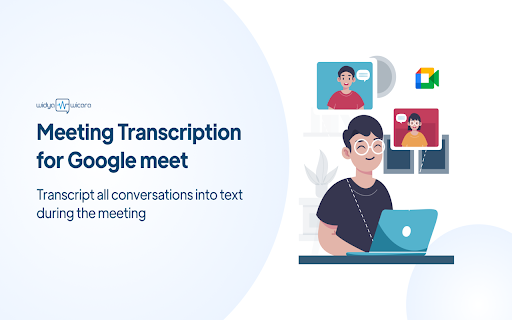
Description from store
How to integrate Speech to Text Widya Wicara with Google Meet?
Speech to Text access can be done by opening the google chrome extension
Then, type "Widya Notulensi" in the search column
Click and add extension Widya
Pin the Widya Notulensi extension on the google chrome extension tab
Then, click on the Widya Notulensi extension
Afterward, please enter the API key
Start Google Meeting to start your meeting
Also, click Widya Notulensi Extension to prepare notes from Widya
Enter Username and start recording
After the Meeting is over, a record bar will appear on the screen
Click the button to mute the microphone and stop the minutes of meeting
Save the meeting transcription with the "download" button
Find US on
• Email: [email protected]
• Facebook: @WidyaWicara
• LinkedIn: @Widya Wicara
• Instagram @wicara.ai
• Web: https://widyawicara.com
Latest reviews
- (2021-12-03) Andri setiaji: mantap
