Description from extension meta
OPEN MULTIPLE URLs AT ONCE
Image from store
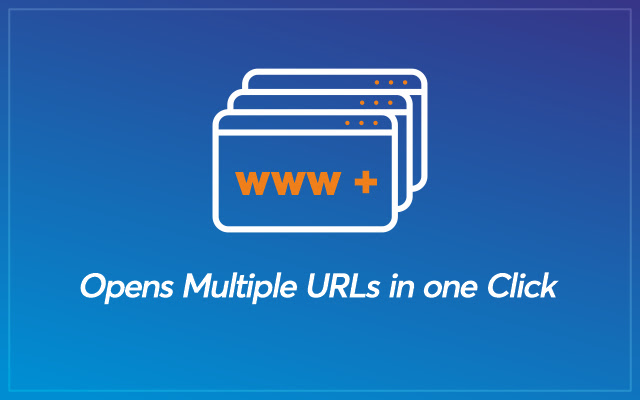
Description from store
Multiple URL Opener simply takes a list of web pages/URLs in plain-text format and opens all the links in new tabs. All you have to do is paste the list of the links in the text area of the Multiple URL opener. Furthermore, you need to enter one URL per line and select “OPEN URLs,” which will simultaneously open all the entered links in new tabs. This extension either opens all the links in different tabs or different windows, depending on what you select.
This free and user-friendly tool makes it easy for you to open multiple links at once. Using the Multiple URL Opener extension, you can open multiple links together and save your crucial time.
FEATURES -
Open All The Links At Once
All you have to do is paste all the URLs you want to open in the text area. This easy-to-use tool will automatically open all the links together at once within seconds.
Opens Multiple URLs In New Tabs
This is a free tool that opens all the entered links in new tabs in the existing window at once. You can select “OPEN URLs” upon entering all the links in the text area to open all links in the current window.
Opens Multiple URLs In New Window
This extension provides you with the option of opening all the URLs in a new window as well. You can select “OPEN URLs IN NEW WINDOW’ upon entering all the links to open them in a new window.
Works For Without Scheme Links
You get this very useful feature where you can skip and enter URLs without the protocol part for http://. You can enter only the main part and it will still open all your links. For instance, you can enter “example.com” in the text area and it will automatically translate it to “http://example.com/”.
Copy All The Links
You also get the fantastic feature of copying all the links from the text area in just one click. All you have to do is click the “COPY” button, and it will copy all the URLs present in the text area to your clipboard.
Paste All The Links
Similar to the copying feature, you also get to paste multiple links at once. You can paste a list of links you want to open at once by clicking the “PASTE” button in the text area.
No Hassle Of Signing Up
Using this extension is a matter of seconds. There is no struggle of signing up or creating an account. Simply install the Multiple URL Opener extension and save your vital time by using it or bulk open your links.
100% Security Guaranteed
Your URLs and data are safe as this extension does not store any of your URLs. We care about the privacy of your data as much as you do. Hence, there is complete safety in using this extension.
Latest reviews
- (2022-02-23) harmeet kaur: The best bulk opener for me. I like the feature that you can choose how many urls to open at one time. Good job!
- (2022-01-16) Girinath Prathi: Can you add Save option? That will be more helpful
- (2022-01-04) steve jenson: Extension works perfect, i use it a lot. Thanks for this useful extension.
- (2022-01-04) Addy Cripson: great
- (2022-01-04) Dwayne Pitt: Good extension
- (2022-01-04) Chris Cooper: great extension
- (2022-01-04) James Bond: great
- (2022-01-04) john mathew: Very useful extension
- (2022-01-04) stephen jones: verry nice Multiple URL Opener extension
- (2022-01-04) Jacob vik: Great Fast URL Opener Ext.
- (2022-01-04) Mr Nasir: nice extension
- (2022-01-04) james charli: Good Ext.
- (2022-01-04) dragonnaturally naturally: very helpful extension
- (2022-01-04) deepa kaur: Great
- (2022-01-04) Isabelle Gruchy: very helpful extension
- (2022-01-04) shashi gandhi: Awesome
- (2022-01-04) Netflix Watchparty: very helpful extension
- (2022-01-04) Disney Party: very helpful extension
- (2022-01-04) coupon twodeal: very helpful extension
- (2022-01-04) shashi gandhi: Fab
- (2021-12-11) Aashi kaur: very helpful extension, easy to use
- (2021-12-08) Site Blocker: this is malware
- (2021-12-06) janvi gupta: Loved it............
Latest issues
- (2022-02-18, v:0.0.2) Ahmed Z: COPY Doesn't Work
I highlight all the text in the page and then click COPY and it doesn't copy any URL. Also would be good if we can do filters. Also too much permissions needed. Why does it need to read all data on websites?
