Description from extension meta
スクリーンキャプチャーをもっと活用しましょう!最高のスクリーンレコーダー、スクリーンキャプチャー&スクリーンショットツールで画面を記録しましょう。
Image from store
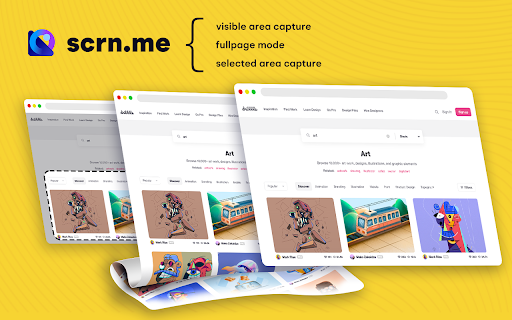
Description from store
Scrn.me は、日常的に最も人気のあるツールです。 ページ全体のスクリーンショット、共有など。
Google Chrome™ に欠けているすべての機能
スクリーンショットを共有して保存する最速の方法をお探しですか?
ページ全体のスクリーンショットですか、それとも表示領域のみですか?
スクロール可能な要素や埋め込まれた iframe を含む複雑なページを、他のどの拡張機能よりも適切に処理します。 拡張機能を使用するすべての人のために拡張機能を改善するために、キャプチャ ページのカスタマー サポート フラグ アイコンから問題を報告してください。
ページ全体をキャプチャするには、表示されている各部分までスクロールする必要があるため、すべての部分が組み立てられるまでしばらくお待ちください。 ページが大きすぎて Chrome が 1 つの画像に保存できないというまれなシナリオでは、それが通知され、別のタブの画像に分割されます。
結果を PNG、JPEG、またはさまざまな PDF 用紙サイズにエクスポートします。これらはすべて、拡張機能のオプションから構成できます。
*NEW:* 新しいプレミアム エディターを使用して、お気に入りの絵文字を切り抜き、注釈を付け、スクリーンショットに追加します。
🤘🏻 Chrome Capture -Scrn.me が適している理由:
• 選択した領域のスクリーンショットと画面の記録。
• タブ全体のスクリーンショットと録画。
• デスクトップの記録。
• ウェブページ全体のスクリーンショット。
• 使いやすいエディターで録画とスクリーンショットを編集します。
• 録画やスクリーンショットを簡単に共有できます。
• 最高のスクリーンショット拡張機能になるための絶え間ない更新と改善!
✂️トリミングツール
• 直感的なトリミング ツールで、思い通りにキャプチャできます。
• 記録中に Web ページと対話します。
• 選択、移動、サイズ変更、スナップ。
🖊️編集
• テキストを追加。
• 矢印を描きます。
•フリーハンドドロー。
• 録音のスピードアップ/スローダウン。
• サイズ変更、移動、回転、注釈。
•ズームインとズームアウト。
• 記録とスクリーンショットの解像度を変更します。
• スクリーンショットと録画にさまざまな SVG アイコンを追加します。
• フレーム編集。
• アニメーション GIF ファイルを圧縮します。
• 近日追加予定..
🚀 シェア
• ダウンロードします。
• 画像をクリップボードにコピーします (右クリック -> コピー)。
• アップロードされた録画リンクをコピーします。
• ブラウザで開く。
画面キャプチャ
▸ アクセスしたページ、ページ全体、選択した領域、または表示部分のスクリーンショットをキャプチャします
▸ 画面全体または特定のアプリケーション ウィンドウのスクリーンショットをキャプチャ
▸ 表示部分、画面全体、またはアプリ ウィンドウをキャプチャ
スクリーンショットに注釈を付ける
▸ スクリーンショットを必要なサイズにリサイズまたはトリミング
▸ 長方形、円、矢印、線などでスクリーンショットに注釈を付けます。
▸ 背景色の有無にかかわらずスクリーンショットにテキストを追加し、テキストのフォントとフォント サイズを変更します
▸ スクリーンショットの機密情報をぼかす
▸ スクリーンショットの重要な部分をハイライト
▸ ローカルの画像を選択するか、クリップボードからコピーした画像を貼り付けて注釈を付けます
スクリーンショットを保存して共有
▸ スクリーンショットを PNG または JPG 形式の画像として保存するか、スクリーンショットを PDF としてダウンロードします
これは、スクリーンショットを撮るための無料の拡張機能です。
に最適
# ページ全体のスクリーンショット
# デスクトップのスクリーンショット
# スクリーンショット エディタ
# 作物
# ハイライトとペイント
# ローカルに保存またはオンラインで共有
パワフルでシンプルです。 想像以上の機能が 1 か所に
スクリーンショットを編集する
▸ グラフィックとテキスト ボックスを追加します。
▸ サイズ変更とトリミング。
▸ 矢印とステッカーを追加します。
▸ テキストをハイライトします。
この拡張機能は、インターネット上の任意の Web ページに表示される縦方向と横方向の両方のコンテンツを 100% キャプチャできます。
追加の権限を要求することなく、現在のページ全体のスクリーンショットを確実にキャプチャします!
現在のブラウザ ウィンドウのページ全体のスクリーンショットを撮る最も簡単な方法です。 拡張機能のアイコンをクリックして (または Alt+Shift+P を押して)、拡張機能がページの各部分をキャプチャするのを確認し、スクリーンショットの新しいタブに移動して、画像または PDF としてダウンロードしたり、ドラッグすることもできます。デスクトップに。
*肥大化、広告、不必要なアクセス許可はありません。Web ページ全体を画像に変換する簡単な方法です。*
キャプチャしたファイルをコンピュータに保存したり、印刷したり、ソーシャル ネットワークで共有したりするのは非常に簡単です。
Latest reviews
- (2023-08-16) WJ C: 截图个屏把图变的极小极小,你们的程序员是不是眼睛只能看到针尖这么大??
- (2023-08-08) barry fleharty: Works great
- (2023-05-08) Alan Dias: Fast, intuitive, and with more FREE options than I'll probably ever need. This was my 5th long-screenshot Chrome extension. The first four didn't work at all. Fifth time's the charm I guess! Thanks!
- (2023-03-28) Eduardo dos Santos Fiedler: A useful app that does what it says on the tin, as it were.
- (2023-03-26) Patrick Bastos: I absolutely love this extension! I highly recommend I just know you will love it. u003c3
- (2023-03-25) yuki: Excellent Plugin. Simple to use with multi facilities to save images . I love this
- (2023-03-24) Rodrigo Gomes: a real life saver.exactly the functionality ,i had been looking such as save as image or pdf and edit. some time it is enable to capture some web pages. i cant imagine using my web browser without this cool extension.Thanks a lot
- (2023-03-22) Peyton: What a timesaver! Very useful tool for capturing entire webpages!
- (2023-03-20) Great and useful in all circumstance.....
- (2023-03-17) Florencia Greising: Absolutely great extension. Cross browser support, intuitive, and full featured. One of its greatest strengths for me is the full page capture. It does not add weird page breaks, does not duplicate parts of pages and works with single page app SPA websites. You can define hotkeys, email clients, etc. Very clean interface. Rivals desktop screenshot programs like Greenshot!
- (2023-03-17) Wilson Bispo: I love it, it is easy to use and has lots of different option which makes it top.
- (2023-03-17) Roo T: Easy to use, great for sending thoughts, reviews,changes. If it does access all my data I would not be happy at all.
- (2023-03-17) Ruy Richard: Simple u0026 get the job donen* Ideally could be integrated w/ OCR or text extraction
- (2023-03-16) Carlos Eduardo Machado: One of the best screenshot for web browser around , it better than snagit , and other desktop software , it quick and easy.
- (2023-03-16) DARTZ (ORIGINAL VIOLENCE): I loved this tool - it is so easy to use, and a really effective tool.
- (2023-03-15) 목화이: By far the best screenshot tool. Super simple to use and works perfectly every time.
- (2023-03-14) Renata Nery: This extension is a must have tool. After a quick configuration I have my screenshots downloaded in my desktop with 2 clicks.... Awesome
- (2023-03-14) Rodrigo Prado: Useful tool. But no option for highlight/mark the part of the SS.
- (2023-03-13) Mario Jorge: Simple, reliable, effective.
- (2023-03-13) Zeus Adiz: I have no complaints with this extension. It works to all my needs. I haven't had any problems with it not responding, or crashing unexpectedly. This is probably my #1 screenshot extension out of all the one's I have tried so far.
- (2023-03-13) 木場弘樹: I use this every day - personal, study, work! Awesome.
- (2023-03-12) Riccardo Riglietti: I rly loved it!! nThis APP IS rly good, no bugs so far!! nnWin7, Chrome 18
- (2023-03-12) 동아고등학교: Awesome productivity app. Highly recommended. Willing to pay for it if the cost is between 0-0. Agree with Karen 0 is a bit much for occasional users, but may be affordable for biz users.
- (2023-03-12) Ana Martins: It is a no brainer and is as easy to use the 1st time or the 100th time. Good job.
- (2023-03-10) Lorena R.: Best bit is it can capture straight to clipboard.
- (2023-03-10) Claudia Silva: Quick, easy, and intuitive. Makes capturing everything from a small area of the screen to the entire page extremely simple. Pretty much all you could want!
- (2023-03-09) segurado adolfo: love it. helps me to print images from etext to accompany uni notes
- (2023-03-09) HIAGO AUGUSTO PEREIRA: Perfect for when I need to save a web page.
