Description from extension meta
讓您的螢幕擷取更加出色!最佳的螢幕錄製、螢幕擷取和截圖工具,可用於錄製螢幕。
Image from store
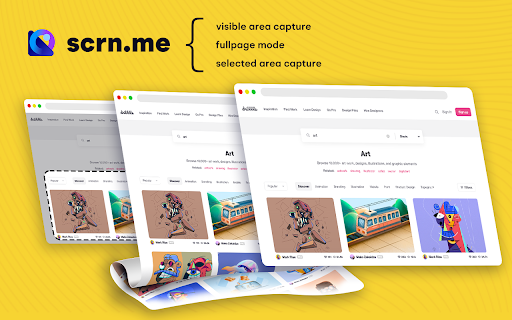
Description from store
Scrn.me 是您日常使用的最受歡迎的工具。 整頁截圖、分享等等。
Google Chrome™ 的所有缺失功能
您是否正在尋找共享和保存屏幕截圖的最快方式?
整個頁面截圖,還是只是可見區域?
它比任何其他擴展都能更好地處理複雜頁面,包括可滾動元素和嵌入式 iframe。 為了幫助我們為每個使用它的人改進擴展,請通過捕獲頁面上的客戶支持標誌圖標報告問題。
它必須滾動到每個可見部分才能捕獲整個頁面,因此在組裝所有部分時請耐心等待。 對於您的頁面太大而 Chrome 無法存儲在一張圖片中的罕見情況,它會通知您並將其拆分為單獨選項卡中的圖片。
將您的結果導出為 PNG、JPEG 或各種 PDF 紙張尺寸——所有這些都可以從擴展選項中進行配置。
*新:* 使用新的高級編輯器裁剪、註釋並將您最喜歡的表情符號添加到任何屏幕截圖!
🤘🏻 為什麼 Chrome Capture -Scrn.me 適合您:
• 選定區域截圖和屏幕錄像。
• 完整的標籤截圖和錄音。
• 桌面錄音。
• 完整的網頁截圖。
• 在我們易於使用的編輯器中編輯錄音和屏幕截圖。
• 輕鬆共享錄音和屏幕截圖。
• 不斷更新和改進,成為最好的截圖擴展!
✂️ 裁剪工具
• 使用直觀的裁剪工具準確捕捉您想要的內容。
• 錄製時與網頁交互。
• 選擇、移動、調整大小、對齊。
🖊️ 編輯
• 添加文字。
• 繪製箭頭。
• 自由手繪。
•加快/減慢錄音。
• 調整大小、移動、旋轉、註釋。
• 放大和縮小。
• 更改錄製和屏幕截圖分辨率。
• 將一系列SVG 圖標添加到屏幕截圖和錄音中。
• 幀編輯。
• 壓縮動畫GIF 文件。
• 更多即將推出..
🚀 分享
• 下載。
• 將圖像複製到剪貼板(右鍵單擊-> 複製)。
• 複製上傳的錄音鏈接。
• 在瀏覽器中打開。
屏幕截圖
▸ 截取您訪問的頁面、整頁、選定區域或可見部分的屏幕截圖
▸ 捕獲整個屏幕或特定應用程序窗口的屏幕截圖
▸ 捕獲可見部分、整個屏幕或應用程序窗口
註釋截圖
▸ 將屏幕截圖調整或裁剪到您需要的大小
▸ 用矩形、圓形、箭頭、線條等註釋您的屏幕截圖。
▸ 將文本添加到您的屏幕截圖,有或沒有背景顏色,更改文本字體和字體大小
▸ 模糊屏幕截圖中的敏感信息
▸ 突出顯示屏幕截圖中的重要部分
▸ 選擇本地圖像或從剪貼板粘貼複製的圖像進行註釋
保存並分享截圖
▸ 將屏幕截圖保存為 PNG 或 JPG 格式的圖像,或將屏幕截圖下載為 PDF
這是截屏的免費擴展。
最適合
# 全頁截圖
# 桌面截圖
# 截圖編輯器
# 莊稼
# 突出顯示和繪畫
# 保存在本地或在線分享
它功能強大且簡單。 它具有比您想像的更多的功能
編輯你的截圖
▸ 添加圖形和文本框。
▸ 調整大小和裁剪。
▸ 添加箭頭和貼紙。
▸ 突出顯示文本。
此擴展能夠捕獲 100% 出現在 Internet 上任何網頁上的垂直和水平內容。
完整可靠地捕獲當前頁面的屏幕截圖 - 無需請求任何額外權限!
獲取當前瀏覽器窗口的整頁屏幕截圖的最簡單方法。 單擊擴展程序圖標(或按 Alt+Shift+P),觀看擴展程序捕獲頁面的每個部分,並被傳送到屏幕截圖的新選項卡,您可以在其中將其下載為圖像或 PDF,甚至可以將其拖動到您的桌面。
*沒有膨脹,沒有廣告,沒有不必要的權限,只是將完整網頁轉換為圖像的簡單方法。*
將捕獲的文件保存到您的計算機或打印/或共享到任何社交網絡非常容易。
Latest reviews
- (2023-08-16) WJ C: 截图个屏把图变的极小极小,你们的程序员是不是眼睛只能看到针尖这么大??
- (2023-08-08) barry fleharty: Works great
- (2023-05-08) Alan Dias: Fast, intuitive, and with more FREE options than I'll probably ever need. This was my 5th long-screenshot Chrome extension. The first four didn't work at all. Fifth time's the charm I guess! Thanks!
- (2023-03-28) Eduardo dos Santos Fiedler: A useful app that does what it says on the tin, as it were.
- (2023-03-26) Patrick Bastos: I absolutely love this extension! I highly recommend I just know you will love it. u003c3
- (2023-03-25) yuki: Excellent Plugin. Simple to use with multi facilities to save images . I love this
- (2023-03-24) Rodrigo Gomes: a real life saver.exactly the functionality ,i had been looking such as save as image or pdf and edit. some time it is enable to capture some web pages. i cant imagine using my web browser without this cool extension.Thanks a lot
- (2023-03-22) Peyton: What a timesaver! Very useful tool for capturing entire webpages!
- (2023-03-20) Great and useful in all circumstance.....
- (2023-03-17) Florencia Greising: Absolutely great extension. Cross browser support, intuitive, and full featured. One of its greatest strengths for me is the full page capture. It does not add weird page breaks, does not duplicate parts of pages and works with single page app SPA websites. You can define hotkeys, email clients, etc. Very clean interface. Rivals desktop screenshot programs like Greenshot!
- (2023-03-17) Wilson Bispo: I love it, it is easy to use and has lots of different option which makes it top.
- (2023-03-17) Roo T: Easy to use, great for sending thoughts, reviews,changes. If it does access all my data I would not be happy at all.
- (2023-03-17) Ruy Richard: Simple u0026 get the job donen* Ideally could be integrated w/ OCR or text extraction
- (2023-03-16) Carlos Eduardo Machado: One of the best screenshot for web browser around , it better than snagit , and other desktop software , it quick and easy.
- (2023-03-16) DARTZ (ORIGINAL VIOLENCE): I loved this tool - it is so easy to use, and a really effective tool.
- (2023-03-15) 목화이: By far the best screenshot tool. Super simple to use and works perfectly every time.
- (2023-03-14) Renata Nery: This extension is a must have tool. After a quick configuration I have my screenshots downloaded in my desktop with 2 clicks.... Awesome
- (2023-03-14) Rodrigo Prado: Useful tool. But no option for highlight/mark the part of the SS.
- (2023-03-13) Mario Jorge: Simple, reliable, effective.
- (2023-03-13) Zeus Adiz: I have no complaints with this extension. It works to all my needs. I haven't had any problems with it not responding, or crashing unexpectedly. This is probably my #1 screenshot extension out of all the one's I have tried so far.
- (2023-03-13) 木場弘樹: I use this every day - personal, study, work! Awesome.
- (2023-03-12) Riccardo Riglietti: I rly loved it!! nThis APP IS rly good, no bugs so far!! nnWin7, Chrome 18
- (2023-03-12) 동아고등학교: Awesome productivity app. Highly recommended. Willing to pay for it if the cost is between 0-0. Agree with Karen 0 is a bit much for occasional users, but may be affordable for biz users.
- (2023-03-12) Ana Martins: It is a no brainer and is as easy to use the 1st time or the 100th time. Good job.
- (2023-03-10) Lorena R.: Best bit is it can capture straight to clipboard.
- (2023-03-10) Claudia Silva: Quick, easy, and intuitive. Makes capturing everything from a small area of the screen to the entire page extremely simple. Pretty much all you could want!
- (2023-03-09) segurado adolfo: love it. helps me to print images from etext to accompany uni notes
- (2023-03-09) HIAGO AUGUSTO PEREIRA: Perfect for when I need to save a web page.
