Description from extension meta
Make QuickBooks Online less frustrating with a free suite of enchancements!
Image from store
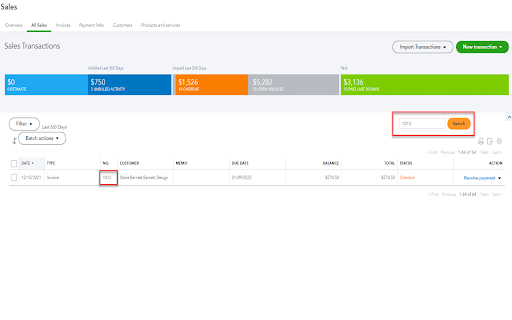
Description from store
MonkBe adds quality of life improvements to the QuickBooks Online interface. From simple navigational improvements - to fully automating certain tasks - our goal is to make every QBO user's life a little better.
We are just getting started, so we need your help to determine the most important problems to solve!
Current features:
- Improved "Back" Button from the Audit Log.
- Filter for transaction number, price, or memo on sales, expenses, vendors, receipts, or customers
- A tool for quickly allocating inventory costs.
- "Lock" a line item when changing the product or service
- Print from a Bill or Journal Entry
- Journal Entry Debit and Credit Indicator
- Return to the last location in your Chart of Accounts!
- A bookmarking system for pages that are specific to the QBO company you are currently working in. Have a specific transaction you need to revisit in the future? Bookmark it with MonkBe.
- Fix for a strange bug in the Bank Register when doing a date filter
- Premium Users can schedule Invoices down to the minute.
- Premium Users can Bulk Delete from inside the "All Expenses" or "All Sales" page
Thanks for your interest and here's to hoping we can make this tool the best it can be!
Latest reviews
- (2022-05-06) Mike, Matt Lenz Oil Service: I asked for one feature. I received that feature. And it's something Quickbooks online can't do by default, that Quickbooks Desktop can. I can now print bills out.
Latest issues
- (2022-12-21, v:1.1.0.7) David Colombo: Send invoice later
I just signed up. I do not see the send later box when creating an invoice? Do I need to do something? - (2022-09-06, v:1.1.0.5) E-Z Garcia: Premium Features
Hello. May be a simple question, but how do I unlock the premium features? I would like to test it out. Thanks! - (2022-07-12, v:1.0.9.6) Marie Dias: Transaction Quick Search
I love the Transaction Quick Search feature! Any chance it can be applied to the Suppliers/Bills/Expenses side as well? Also, is there a way that the Search would be applied to all the Transactions within the Customer or Supplier record, and not just the transactions that are currently showing on the screen? - (2022-06-30, v:1.0.6.8) Jenn D: Register Filter
When I filter the Bank Register (eg by 'This Year') and then want to filter more (eg to search for an amount within this year), QBO always changes my filter date to custom. So if I want to narrow my search, I have to reselect the date again. Can you make a sticky filter so I don't have to re-enter the date? (Hopefully that makes sense haha). - (2022-06-23, v:1.0.6.6) Jenn D: Still stuck in audit loop
1. Went to the checking register 2. Clicked on a JE 3. Went to the audit log 4. Clicking MonkBe Back randomly pulls up Bank Deposit and QBO Back button pulls up the JE, either way still stuck in the loop Tested on an expense, the MonkBe Back button returned me to the dashboard instead of the register. Tested on a deposit, QBO Back returns me to the deposit, MonkBe Back takes me to a random expense, both still stuck in the loop. - (2022-05-06, v:1.0.5.2) Mike, Matt Lenz Oil Service: Your Website - Failing to make an account.
After you added the features I requested I attempted to create an account on your site, and am finding it won't accept my information. It isn't hanging, not network data is sent out when I select Submit when checking the network usage in Chrome's console. I'd like to give you money. -JonL [email protected] - (2022-04-12, v:1.0.2.11) Mike, Matt Lenz Oil Service: Thoughts.
On Saved Pages: It'd be great if the default page was the saved pages / bookmarks. It doesn't presently save a lot of time when I have to click the same number of times to get to many of the links. Additionally, being able to re-organize the order I put them in, instead of erasing and re-adding them in that order would be wonderful. Bill Print: Quickbooks Online simply does not support Bill Printing, while Quickbooks Desktop did. Not to be confused with Invoice printing, QBO does that just fine, if not better. The ability to keep printed records of the bills to pay, or paid, is a thing small business tend to do. If there was some rudimentary Bill print, that would actually do something QBO couldn't do. Especially as people are being forced to migrate with QB Desktop 2019 service ending this year.
